Minecraft guide to basic crafting: Essential recipes for tools, armor, items and more
Never forget your basics.

The first time you drop into Minecraft can be a harrowing experience without the knowledge to lead you in the right direction. One of the essential facets of Minecraft's gameplay formula is that players need to craft to survive. Crafting is certainly a lot easier to grasp than in Minecraft's earlier days, but there are still dozens upon dozens of crafting recipes for players to use in their journey. Here's all the basics you need to get started.

A game you can play anywhere with anyone.
The only thing that could make Minecraft even better is if you could play it in more places. Wait, you can? That's right, because Minecraft is available on almost every platform imaginable including Xbox, Windows 10, Playstation 4, Nintendo Switch, Android, and iOS. Get it everywhere, play it anywhere.
- What are the basics of crafting?
- How do you craft the basic necessities?
- How do you craft tools?
- How do you craft weapons?
- How do you craft armor?
What are the basics of crafting in Minecraft?

Crafting is vital if you want to succeed in Minecraft. Afterall, it's half the title of the game. In the early days of crafting it required hours of experimentation to know not only what you could craft, but also how to craft it. Fortunately, years of polishing means that Minecraft's modern crafting system is accessible and easy to understand, without losing the charm people loved about the original system.
The key to crafting in Minecraft is having a crafting table nearby to use. Players can craft very limited things on their own, mostly limited to sticks, wooden planks, crafting tables, and torches. Everything else requires a crafting table to create. Crafting tables are easy to make though, and you can fill your whole house with them if you desire.
To craft a crafting table, follow these steps:
- Make sure you have gathered some wood. You'll need at least 1 log of any kind (oak, spruce, birch, or other) to make a crafting table, but wood is always useful to have.

- Open your inventory by pressing "X" on a controller or "E" on a keyboard. The crafting menu and inventory menu are the same.
- A screen with two panes will pop up. Craft wooden planks using the wood log in your inventory by either finding the wooden planks in the left-hand pane or placing the wooden log in the 2 square by 2 square box in the right-hand pane.

- Using the left-hand screen will put the wooden planks in your inventory immediately. If you used the right-hand screen, you'll need to grab the wooden planks from the box to the right of the 2 square by 2 square box and drag it to your inventory.
- Immediately use these wooden planks and either look for the crafting table in the left-hand pane or place one wooden planks in each box of the 2 square by 2 square box in the right-hand pane.
- Using the left-hand screen should put the crafting table in your inventory immediately. If you used the right-hand screen, you'll need to grab the crafting table from the box to the right of the 2 square by 2 square box and drag it to your inventory.
- You now have a crafting table and can back out of this menu.
Once you have a crafting table in your possession, a whole world of new possibilities is opened up. Using a crafting table is just as easy as making one: make sure the crafting table is in your hand and use the right-click button on a mouse or left trigger on a controller to place it down where you want it. To use a crafting table, simply look directly at it and use the right-click button on a mouse or left trigger on a controller.
When you're using a crafting table, the menu should look very similar, with one major exception: the 2 square by 2 square box from before will now be a 3 square by 3 square box, greatly increasing how many possibilities you have.

Whenever you're in your inventory or the crafting menu, you'll also see those two panes mentioned earlier. The pane on the left is essentially a recipe book. It has everything you can craft in the game divided into categories (complete with a search bar) so that you can find exactly what you're looking for. By default, it has a "Craftable" toggle turned on to only show you what you're able to craft with the items in your inventory, with creations you have some of the ingredients for shown in red. You can turn this toggle off if you want to look at the recipe for other items. Of course, the right pane will be a lot more useful when you're working at a crafting table.
Get the Windows Central Newsletter
All the latest news, reviews, and guides for Windows and Xbox diehards.
The screen on the right shows your inventory, as well as a box you can use for crafting. Whenever you highlight a recipe in the left pane, the box on the right will "fill" with the recipe in question, showing you what you need as well as how to place the items. To craft something, you can either move the ingredients into the correct place in the box on the right, or just find the recipe on the left and click on it.
If you don't need to see the "recipe book," so-to-speak, you can toggle it on and off by using the left and right triggers on your controller, or clicking between the two options in the top-right corner of the inventory or crafting screen.
How do you craft the basic necessities in Minecraft?

There are a handful of crafting recipes that every Minecraft player should know, even if they aren't a part of the everyday arsenal. This includes everything from the quintessential crafting table to things like doors and boats. If you want to succeed in all things Minecraft, memorize this list and keep it handy.
| Name | Header Cell - Column 1 | Resource(s) used: | Used primarily for: | Stackable to: |
|---|---|---|---|---|
| Wood planks | Row 0 - Cell 1 | Any wood logs | Crafting tables; tools; building | Up to 64 |
| Crafting table | Row 1 - Cell 1 | 4 wood planks | Crafting | Up to 64 |
| Furnace | Row 2 - Cell 1 | 8 cobblestone | Smelting; cooking | Up to 64 |
| Sticks | Row 3 - Cell 1 | 2 wood planks | Torches; levers; fences | Up to 64 |
| Torches | Row 4 - Cell 1 | 1 stick; 1 coal | Lighting | Up to 64 |
| Bucket | Row 5 - Cell 1 | 3 iron ingots | Liquid transport | Up to 16 |
| Shears | Row 6 - Cell 1 | 2 iron ingots | Shearing vines and sheep | N/A |
| Flint and steel | Row 7 - Cell 1 | 1 iron ingot; 1 flint | Starting fires | N/A |
| Fishing rod | Row 8 - Cell 1 | 3 sticks; 2 string | Fishing | N/A |
| Chest | Row 9 - Cell 1 | 8 wood planks | Storage | Up to 64 |
| Bed | Row 10 - Cell 1 | 3 wool; 3 wood planks | Sleeping | N/A |
| Door | Row 11 - Cell 1 | 6 wood planks | Entryways | Up to 64 |
| Boat | Row 12 - Cell 1 | 5 wood planks; wood shovel | Transportation | N/A |
How do you craft tools in Minecraft?

The four primary tools available in Minecraft each fill an extremely important role in Minecraft, by unlocking abilities to speed up how quickly a player is able to acquire resources, and in some cases unlocking entirely new resources players would otherwise be unable to obtain. Of notable importance is the mighty pickaxe, which is a must-have for any player who wants to move beyond a dirt house and a few scraps of wood. The hoe is also very important for budding farmers.
| Name | Header Cell - Column 1 | Resource(s) used: | Used primarily for: | Stackable to: |
|---|---|---|---|---|
| Pickaxe | Row 0 - Cell 1 | 3 wood/stone/iron/gold/diamond; 2 sticks | Mining | N/A |
| Axe | Row 1 - Cell 1 | 3 wood/stone/iron/gold/diamond; 2 sticks | Chopping | N/A |
| Shovel | Row 2 - Cell 1 | 1 wood/stone/iron/gold/diamond; 2 sticks | Digging | N/A |
| Hoe | Row 3 - Cell 1 | 2 wood/stone/iron/gold/diamond; 2 sticks | Plowing | N/A |
How do you craft weapons in Minecraft?

Minecraft is filled with a ton of hostile baddies, like the aggressive pillagers that threaten villagers or the terrible ender dragon that awaits players at the end of the game. This means you need to be able to protect yourself, and that's exactly where weapons come in. A sword is the go-to for most people, but you can never go wrong with having a bow or crossbow as your long distance backup.
| Name | Header Cell - Column 1 | Resource(s) used: | Used primarily for: | Stackable to: |
|---|---|---|---|---|
| Sword | Row 0 - Cell 1 | 2 wood/stone/iron/gold/diamond; 1 stick | Slashing | N/A |
| Bow | Row 1 - Cell 1 | 3 sticks; 3 string | Shooting | N/A |
| Crossbow | Row 2 - Cell 1 | 3 sticks; 2 string; 1 iron ingot; 1 tripwire hook | Shooting | N/A |
| Arrows | Row 3 - Cell 1 | 1 flint; 1 stick; 1 feather | Ammunition | Up to 64 |
How do you craft armor in Minecraft?

If weapons are vital to protecting yourself from external threats, armor is vital to ensuring you live long enough to do so. Some enemies in Minecraft are capable of wiping you out in a single blow without adequate protection, so it's important to always have the highest level of armor you can afford. The more the merrier, and the new shield adds another way of defending yourself in a fight.
| Name | Header Cell - Column 1 | Resource(s) used: | Used primarily for: | Stackable to: |
|---|---|---|---|---|
| Helmet | Row 0 - Cell 1 | 5 leather/iron/gold/diamond | Head protection | N/A |
| Chestplate | Row 1 - Cell 1 | 8 leather/iron/gold/diamond | Chest protection | N/A |
| Leggings | Row 2 - Cell 1 | 7 leather/iron/gold/diamond | Leg protection | N/A |
| Boots | Row 3 - Cell 1 | 4 leather/iron/gold/diamond | Foot protection | N/A |
| Shield | Row 4 - Cell 1 | 6 wood planks; 1 iron ingot | Protection | N/A |
Master the basics
Learning the basics to crafting is your first step to surviving your first night in Minecraft, as well as eventually moving on to more complex mechanics like enchanting and potion brewing. It's important to master these basics, because every Minecraft player will always need these recipes. Diamonds aren't very useful if you don't know how to use them.
Are you a crafting wizard in Minecraft? Is there anything you don't know how to craft yet? Let us know in the comments below!
Awesome Minecraft merch
Love Minecraft? We're fairly certain you'll love these accessories equally.

Minecraft Sprites Premium T-Shirt ($19 at Amazon)
Show off your Minecraft pride with this premium tee from Jinx, showcasing many of Minecraft's iconic mobs.

Minecraft Lego: The End Battle ($20 at Amazon)
Who doesn't want a Lego Ender Dragon?
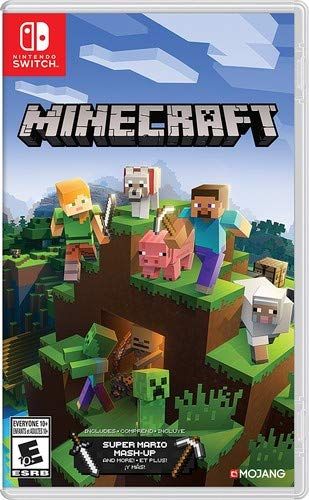
Minecraft for Nintendo Switch ($30 at Amazon)
Minecraft for Nintendo Switch features full cross-play between Xbox, Windows 10, mobile phones, and even VR!

Minecraft shades ($8 at Amazon)
You might think you're cool, but are you cool enough to wear these?

Zachary Boddy (They / Them) is a Staff Writer for Windows Central, primarily focused on covering the latest news in tech and gaming, the best Xbox and PC games, and the most interesting Windows and Xbox hardware. They have been gaming and writing for most of their life starting with the original Xbox, and started out as a freelancer for Windows Central and its sister sites in 2019. Now a full-fledged Staff Writer, Zachary has expanded from only writing about all things Minecraft to covering practically everything on which Windows Central is an expert, especially when it comes to Microsoft. You can find Zachary on Twitter @BoddyZachary.
