
No Man's Sky Beyond introduces VR support for PlayStation VR and PC-based systems, giving players the ability to effectively teleport themselves into the procedurally-generated universe. If you're currently looking at your VR space and are wondering how well it's going to work while exploring new worlds, we can offer some suggestions on how to get it into prime shape.

Available for PSVR and PC
No Man's Sky has come a long way since its initial release in 2016, and the latest update brings VR support so you can explore new worlds in an entirely new way.
Clear out lots of room for exploring

While you can fully enjoy No Man's Sky in VR from a seated position — in which case you'll want to make sure you leave plenty of room between you and the desk on which your monitor sits — others will no doubt want to stand up and move around their VR space for a more natural feel.
The more physical room you have to move around in will translate to a more natural feel within the game, and you'll worry less about your outside world and more with what's going on in the procedurally-generated universe. This means you'll want to clear out as much space as possible in your VR area to avoid any stubbed toes, smacked shins, or broken furniture. Get rid of everything non-essential and lose yourself in the game.
Grab some comfortable floor padding
There's virtually a limitless amount of time you can spend within No Man's Sky. If you're going to be on your feet for hours at a time, you probably want to invest in some padded puzzle tiles to set up in your VR space. These are especially useful if you're standing on tile or hardwood floors, and they'll even protect your controllers if you get too close to the ground.
You can grab six interlocking foam tiles from Prosource for about $20, which can together cover up to about 24 square feet of space. Choose from three colors if you're trying to match the paint.
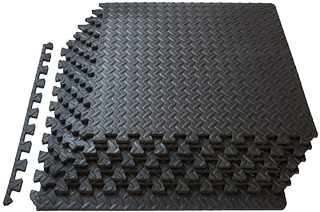
Add some comfort and protection
These interlocking tiles are an affordable way to add some luxury to your VR space. They'll keep your legs from wearing out as fast, and they'll even protect your motion controllers if they get too close to the floor.
Don't forget to set up a VR boundary

Whether it's the Oculus Guardian system or the Vive's Chaperone system, if you haven't yet set up virtual boundaries for when you're wearing your head-mounted display (HMD), now is the time to do so. These systems are designed to keep you within a specific area without marring your immersion, and they do a great job.
No Man's Sky Beyond promises to be incredibly immersive within VR. It's easy to get carried away chasing after restless fauna or attempting to mine the last piece of matter that's just out of reach. It would be a shame to have a motion controller go through your PC's monitor because you didn't take the time to set up a virtual boundary.
Get the Windows Central Newsletter
All the latest news, reviews, and guides for Windows and Xbox diehards.
Stop tripping over cables
If you're not using something like an HTC Vive with a wireless adapter, you might want to consider investing in a VR cable suspension system. No matter which headset you're using, Hyperkin's FreeStep has what it takes to get your cable running above you rather than below you.
It comes with six sticky pads with retractable carabiners attached, making it easy to string the VR cable along your ceiling. The best part? It's only about $23, which is hundreds less than a real wireless solution.
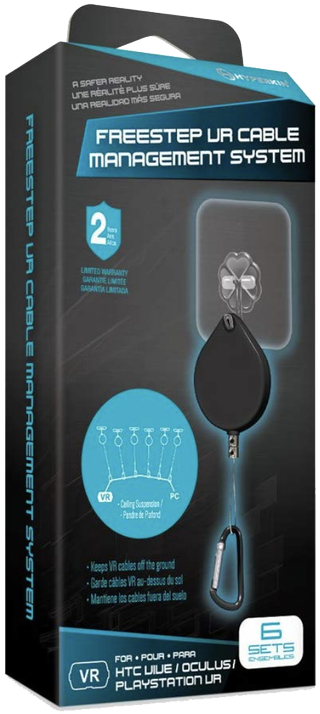
An affordable alternative to wireless VR
If you're sick of tripping over the cable running from your headset back to your PC, Hyperkin's FreeStep system is an affordable solution.
Are you excited for No Man's Sky Beyond?
Whether or not you gave No Man's Sky a try in the past, the Beyond update with VR support is sure to breathe new life into the game. On top of VR, this "third-pillar" update brings enhanced base building, farming, improved multiplayer, and some functioning computer logic. If you've been holding out, now might be the time to jump in.

Available for PSVR and PC
No Man's Sky has come a long way since its initial release in 2016, and the latest update brings VR support so you can explore new worlds in an entirely new way.
Affordable VR accessories you'll use every time

Energizer rechargeable batteries ($14 at Amazon)
Touch and WMR controllers require AA batteries to operate and speaking from experience, you're going to want to invest early in some rechargeable batteries to save money in the long run. This pack includes a wall charger that can handle four AAs at once, so you shouldn't have any downtime while waiting for a charge.

SecurOMax microfiber cloths ($7 at Amazon)
There's nothing worse than foggy or dirty VR lenses. They obstruct your ability to focus on the action in the headset properly, and frankly, they're just gross. These cloths from SecurOMax won't scratch your headset's lenses, and you'll be glad you have them on hand after a couple of sessions.
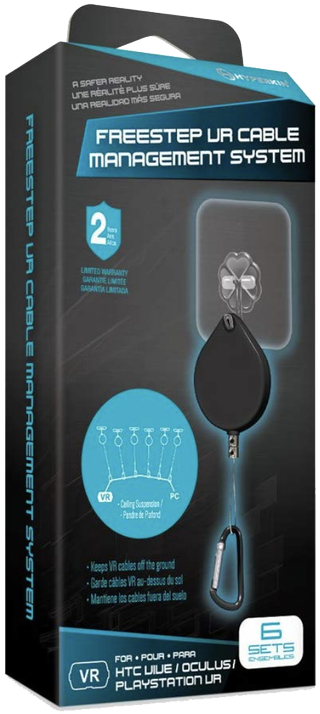
Hyperkin FreeStep ($22 at Amazon)
If you're tired of tripping over the cable running from your VR headset to your PC, you can get it up off the ground with this suspension system. It has six retractable carabiners that stick to a ceiling and provide the right amount of slack to keep the cable at an ideal length.

Cale Hunt brings to Windows Central more than eight years of experience writing about laptops, PCs, accessories, games, and beyond. If it runs Windows or in some way complements the hardware, there’s a good chance he knows about it, has written about it, or is already busy testing it.
