
The enormous No Man's Sky Beyond update brings, among many other features, VR support for certain headsets. On the official list are Oculus Rift and Rift S, HTC Vive and Vive Pro, and Valve Index, with Windows Mixed Reality (WMR) sitting on the sideline. At release, many WMR users found that they couldn't even get the game to launch without crashing and that motion control buttons were not bound properly. Developer Hello Games has since released a fix, and some avid fans have released custom control bindings. Here's how to get it all working so you can play No Man's Sky Beyond on WMR.
Products used in this guide
- Premium WMR headset: Samsung HMD Odyssey+ ($372 at Amazon)
- Space exploration, now in VR: No Man's Sky ($60 at Steam)
How to enable the No Man's Sky Beyond experimental branch
Update: The experimental build has now been pushed to the main channel as version 2.05, and all Steam users should automatically receive the update. There should no longer be any need to manually opt into the experimental build as we had outlined here. However, you will still be able to benefit from custom control bindings for your WMR motion controllers.
How to add custom WMR control bindings for No Man's Sky Beyond
Now that WMR shouldn't cause No Man's Sky to crash on launch, you're still going to need to grab custom button bindings to use your motion controllers. Here's how it's done.
- Launch SteamVR.
- Click the More Options button.
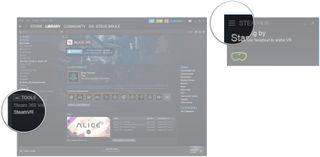
- Click Devices.
- Click Controller Settings.
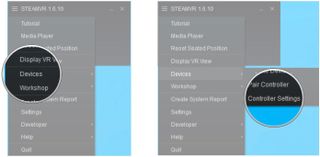
- Click Show More Applications.
- Click No Man's Sky.

- Click View on your binding of choice.
- Click Select this Binding to test it out with your WMR motion controllers.

You can also access the binding menu while wearing your WMR headset. Hold down the Windows key with SteamVR running and navigate to the custom binding menu option.
Our top equipment picks
If you're looking to enjoy No Man's Sky Beyond with a WMR headset, this is the stuff you'll need.

The right way to enjoy WMR
The Odyssey+ dominates every other WMR console thanks to all the tweaks Samsung made to the original Odyssey, and it all but erases the screen door effect.
If you tried No Man's Sky way back at its initial 2016 release, you'll no doubt be surprised how far its come. True multiplayer support adds some character to the universe, base building lets you create your own home, and now VR support has given players an entirely new way to explore.

Unending space exploration
No Man's Sky has come a long way since its initial release in 2016, and the latest update brings VR support so you can explore new worlds in an entirely new way.
Additional Equipment
Don't forget to grab some worthwhile WMR accessories that will make your time in No Man's Sky much more enjoyable.
Get the Windows Central Newsletter
All the latest news, reviews, and guides for Windows and Xbox diehards.

Energizer rechargeable batteries ($19 at Amazon)
WMR motion controllers require AA batteries to operate, and speaking from experience, you're going to want to invest early in some rechargeable batteries to save money in the long run. This pack includes a wall charger that can handle four AAs at once.

SecurOMax microfiber cloths ($7 at Amazon)
There's nothing worse than foggy or dirty WMR lenses. They obstruct your ability to focus on the action in the headset properly, and they're just gross. These cloths from SecurOMax won't scratch your headset's lenses and you'll be glad you have them on hand after a couple of sessions.
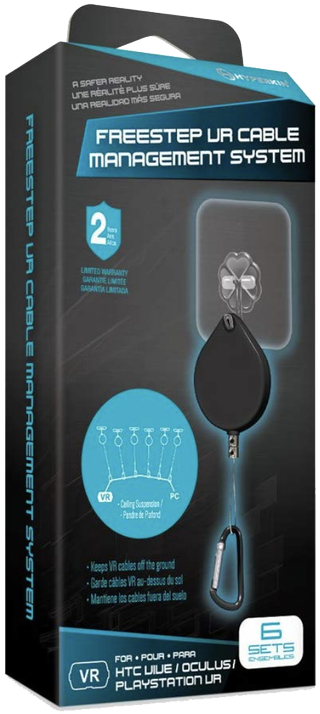
Hyperkin FreeStep ($23 at Amazon)
If you're sick of tripping over the cables running from your headset back to your PC, check out Hyperkin's FreeStep system. It includes six retractable carabiners attached to sticky pads, allowing you to suspend the cable from your ceiling. You'll always have the right amount of slack, and you won't have to worry about getting tangled.

Cale Hunt brings to Windows Central more than eight years of experience writing about laptops, PCs, accessories, games, and beyond. If it runs Windows or in some way complements the hardware, there’s a good chance he knows about it, has written about it, or is already busy testing it.
