
HP's lineup of powerhouse laptops has now entered its sixth generation with the ZBook 15 G6 and ZBook 17 G6. There are a number of improvements to what HP calls the world's best-selling mobile workstation, but the fact that these deliver above-average performance for specialized work has not changed. They're rather large, heavy, and expensive, but the features offered are worth the tradeoff for those that need them. Let's take a look at the ZBook 15 and ZBook 17 to see what they're all about in this dual review.
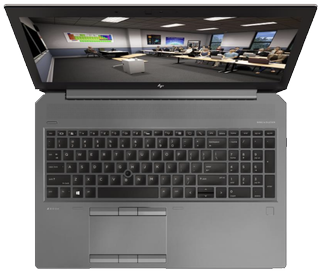
Bottom line: HP's refreshed ZBook 15 and ZBook 17 are undeniably powerful, expensive laptops packed with features for professionals. They're not easy to tote around due to weight and size, but those who need the performance will gladly trade portability.
For
- Toolless entry for easy upgrades
- Incredibly powerful hardware options
- Loud, full top-firing audio
- Stunning DreamColor 4K displays
- Durable aluminum construction
Against
- Very thick and heavy
- Battery life (understandably) suffers
- Extremely expensive
HP ZBook 15 and ZBook 17 G6 at a glance

HP supplied Windows Central with review units for the 15- and 17-inch ZBooks, now in their sixth generation. The 15-inch model is equipped with an Intel Xeon processor (CPU), 64GB of RAM in four sticks of 16GB, a 1TB M.2 PCIe NVMe solid-state drive (SSD), 4K DreamColor display, and NVIDIA Quadro RTX 3000 graphics card (GPU). It costs about $4,830 after some hefty discounts when configured this way.
The more expensive 17-inch model I'm reviewing is equipped with the same Intel Xeon CPU, 64GB of RAM split up over four 16GB sticks, a 1TB PCIe NVMe SSD, 4K DreamColor display, and NVIDIA Quadro RTX 5000 GPU. Altogether it costs about $10,393 before discounts, which bring the price down to about $6,444. It's clear just from the price these are not laptops for the average user. They're built for engineers, architects, editors, developers, and designers who don't want to sacrifice desktop performance when going mobile.
Here's a breakdown of the hardware in each of our review models. As you can see, there are a lot of similarities once you get past the physical size.
| Category | ZBook 15 | ZBook 17 |
|---|---|---|
| OS | Windows 10 Pro | Windows 10 Pro |
| Processor | Intel Xeon E-2286M vPro Up to 5.0GHz | Intel Xeon E-2286M vPro Up to 5.0GHz |
| RAM | 64GB DDR4-2667MHz (4x16GB) | 64GB DDR4-2667MHz (4x16GB) |
| Graphics | NVIDIA Quadro RTX 3000 6GB VRAM | NVIDIA Quadro RTX 5000 16GB VRAM |
| Storage | 1TB PCIe NVMe SSD | 1TB PCIe NVMe SSD |
| Display | 15.6 inches 3840x2160 (UHD) Non-touch, matte, 600 nits HP DreamColor | 17.3 inches 3840x2160 (UHD) Non-touch, matte, 400 nits HP DreamColor |
| Ports | Two Thunderbolt 3 HDMI 2.0 Three USB-A 3.0 RJ-45 Ethernet 3.5mm audio Smart Card reader (optional) SD card reader | Two Thunderbolt 3 HDMI 2.0 Mini DisplayPort 1.4 Three USB-A 3.0 RJ-45 Ethernet 3.5mm audio Smart Card reader (optional) SD card reader |
| Optical drive | No | Yes |
| Audio | Bang & Olufsen Top-firing speakers Three microphones | Bang & Olufsen Top-firing speakers Three microphones |
| Wireless | Intel AX200 (Wi-Fi 6) 802.11ax Bluetooth 5.0 NFC | Intel AX200 (Wi-Fi 6) 802.11ax Bluetooth 5.0 NFC |
| Camera | Front-facing 1080p | Front-facing 1080p |
| Security | Fingerprint reader IR camera TPM 2.0 Webcam shutter HP Sure Start Privacy display (optional) | Fingerprint reader IR camera TPM 2.0 Webcam shutter HP Sure Start |
| Battery | 90Wh 150W AC adapter | 95.6Wh 200W AC Adapter |
| Dimensions | 14.8 x 10.4 x 1.0 inches (376mm x 264mm x 26mm) | 16.4 x 11.3 x 1.3 inches (416mm x 288.4mm x 33.8mm) |
| Weight | From 5.79 pounds (2.60kg) | From 7 pounds (3.2kg) |
Design and features



The ZBook 15 and ZBook 17 are thick. There's no way around it. The smaller model, though in line with other workstations of its class like the ThinkPad P53, is still not most people's idea of mobile. Its starting weight of 5.79 pounds (2.60kg) is going to be felt in a backpack. The 17-inch model starts at about 7 pounds (3.2kg) and is truly an intimidating figure sitting open on a desk. But the oversized dimensions are forgiven once we dig into performance and features.
Looking back at the G5 models, not a lot has changed physically for the G6 update. Dimensions are about the same for the aluminum chassis, you still get a ton of ports, and the keyboard and touchpad are laid out the same. HP has, however, upped the number of MIL-STD 810G durability tests from 14 to 21. The laptops are going to theoretically better withstand drops and solar radiation (like if you leave your laptop in your car on a hot day). Holding these devices, it's hard to imagine them taking significant damage. As an added bonus, the chassis doesn't pick up nearly as many fingerprints as a ThinkPad.
Connectivity is ample in both laptops, but the ZBook 17 brings a few extra options. On top of the ZBook 15's two Thunderbolt 3, HDMI 2.0, three USB-A 3.0, Ethernet, 3.5mm audio, SD card reader, and optional Smart Card reader, the ZBook 17 brings an optical drive and Mini DisplayPort 1.4. You can connect something like HP's Thunderbolt Dock G2 to either laptop for extra ports. Everything is well positioned for the most part; I just wish the ZBook 17 had USB-A on the right side to handle any external mice. My hand hit the release on the optical drive a few times while carrying the laptop around, but it's something that can be avoided once you know where it's located.
Get the Windows Central Newsletter
All the latest news, reviews, and guides for Windows and Xbox diehards.
Keyboard, cameras, and audio

Keyboard and touchpad on the ZBook 15 and ZBook 17 are the exact same, though the larger model has more space around the sides because of the overall larger chassis. You have six rows of backlit chiclet keys (and number pad) that have plenty of travel and ample spacing. Coming from a ThinkPad, I prefer Lenovo's keyboard for the slightly cupped keys and soft feel, but HP isn't far behind and is certainly cut out for long days of typing. The only complaint I have is that the up and down arrow keys are bunched up and the top-right Delete, Home, End, and Pg keys are rather small and out of the way.
The sizable Precision touchpad is bordered by two sets of physical buttons, one for the touchpad itself and one for the nub pointer that's located between G, H, and B keyboard keys. The touchpad doesn't actually click down so it's either a tap or a physical button.


Both laptops come configured with a front-facing 1080p webcam and IR camera for facial recognition through Windows Hello, and both have privacy shutters to easily block out the view. This shutter was standard on non-touch models in the past, but it's now moved up to handle touch models as well. The IR camera worked as it should for quick logins, and is backed up by a fingerprint reader embedded into the right-hand palmrest. The standard 1080p webcam delivers a crisp picture that's great for stills and video conferencing.
Audio from the ZBook is loud and clear. These are not your average Ultrabook speakers.
The ZBooks still have dual microphones to better pick up your voice while conferencing, and a third world-facing mic with noise cancellation is intended to cut out chatter from the surrounding world. HP also included dedicated collaboration keys on the keyboard so you can quickly pick up, mute, and adjust call volume when talking with colleagues.
Speakers got a workover for the G6 ZBooks, and the result is impressive. They're located on both laptops above the keyboard for top-firing orientation that's not muffled. A discrete amp chip on the speakers helps audio get overly loud, up to about 74dB, and there's no noticeable distortion at high levels. These are not your average Ultrabook speakers.
Rounding out some of the professional features is optional LTE connectivity. Neither review model includes the necessary network card, but there is a clear space for it inside. If you need to stay connected at all times, even outside of Wi-Fi zones, it'll be well worth the extra bit of money. These laptops are also compatible with Wi-Fi 6 for extremely fast wireless speeds.
Display

The ZBook 15 and ZBook 17 review units I received both have a 4K (UHD) DreamColor display that is designed for video work. They come calibrated from the factory and are tuned the same for a uniform end-audience experience. Both non-touch displays have a matte finish to cut down on glare, and both use an IPS panel for wide viewing angles.
HP's DreamColor 4K screens are a step above other professional displays I've tested.
Picture from both is incredible thanks to a billion colors and perfect contrast. The 15-inch model hits about 600 nits brightness while the 17-inch model tops out at about 400 nits. In either case, screens were bright enough to be seen clearly in a well-lit room. Adaptive brightness handles most adjustments accurately for a better user experience. Thanks to DreamColor Assistant software there are a number of color presets to choose from, including DCI-P3, AdobeRGB, sRGB, DICOM, and BT.709.
The small camera-like sensor in the corner of the touchpad had me scratching my head until I realized it's a built-in color calibration tool. You can set what color gamut you're working in, close the lid of the laptop, and let it calibrate itself. That's an awesome feature, especially for those who can't just calibrate for one gamut and leave it be.
Professionals who require accurate color reproduction should have no issues with the DreamColor display, but there are other options if it's not quite what you're looking for. There are more options available for the ZBook 15 — as low as FHD with 250 nits brightness — but the ZBook 17 also has some budget options. For extra privacy, the 15-inch ZBook has an optional Sure View finish that blocks the view of anyone who's not looking directly at the display.
Performance and battery life

The ZBook lineup is all about delivering high performance hardware, and in that sense the G6 models succeed. While there are lower-end configurations available for both sizes (down to a 9th Gen Intel Core i5-9300H CPU), the real beauty lies in the specialized options. Due to size and cooling constraints, the ZBook 15 has up to a NVIDIA Quadro RTX 3000 GPU with 6GB of VRAM, while the ZBook 17 has up to a NVIDIA Quadro RTX 5000 GPU with a whopping 16GB of VRAM.
Coupled with Intel Xeon E-2286M vPro CPUs with eight cores, up to 128GB of RAM spread out over four modules, and up to 10TB of storage (15-inch model tops out at 6TB), you should have no problems getting the right amount of power for the task at hand. Independent Software Vendor (ISV) certifications are included for popular design and development programs, ensuring the laptop is compatible.

Removing the bottom cover of either laptop is simple thanks to toolless entry. Slide a switch over to release the bottom panel, remove the cover, and you have instant access to RAM, SSD, and battery. It's not hot-swappable, but you can quickly pull it out and replace it without any tools. If you don't want to buy storage and RAM straight from HP, you can easily upgrade later.
Dual fans in each laptop keep internals at a suitable temperature. Even under sustained load while benchmarking the ZBook 17 was surprisingly quiet and didn't suffer from any significant throttling. The ZBook 15's fans seemed to work a bit harder, no doubt due to the smaller chassis, but fan volume still wasn't egregious.
I ran some benchmarks on both the ZBook 15 and ZBook 17 to see how they stack up against each other as well as some other laptops we've recently reviewed.
CPU
Geekbench 5.0 Benchmarks (Higher is better)
| Device | CPU | Single core | Multi core |
|---|---|---|---|
| HP ZBook 15 G6 | Xeon E-2286M | 1,279 | 7,686 |
| HP ZBook 17 G6 | Xeon E-2286M | 1,263 | 7,595 |
| Lenovo ThinkPad P53 | Xeon E-2276M | 1,237 | 6,152 |
| Lenovo ThinkPad P1 (Gen 2) | i7-9850H | 1,233 | 5,216 |
| Lenovo ThinkPad X1 Extreme (Gen 2) | i7-9850H | 1,160 | 4,168 |
| Dynabook Portégé X30-F | i7-8665U | 1,236 | 3,473 |
| Dynabook Tecra X50-F | i7-8665U | 1,241 | 3,043 |
| Dell Inspiron 13 7390 2-in-1 | i7-8565U | 1,111 | 2,965 |
| Surface Laptop 3 13.5 | Core i5-1035G7 | 1,177 | 4,413 |
| Dell XPS 13 2-in-1 7390 | Core i7-1065G7 | 1,209 | 3,571 |
| Surface Laptop 3 15 | Ryzen 5 | 769 | 2,720 |
| Dell XPS 15 7590 | Core i9-9980HK | 1,176 | 7,624 |
The Xeon E-2286M's eight cores deliver impressive multi-core scores in Geekbench 5. No issues here with heavy multitasking.
PCMark
PCMark 10
| Device | Score |
|---|---|
| HP ZBook 15 G6 | 6,146 |
| HP ZBook 17 G6 | 6,405 |
| Lenovo ThinkPad P53 | 5,668 |
| Lenovo ThinkPad P1 (Gen 2) | 4,969 |
| Lenovo ThinkPad X1 Extreme (Gen 2) | 4,915 |
| Dynabook Portégé X30-F | 3,881 |
| Dynabook Tecra X50-F | 4,128 |
| Dell Inspiron 13 7390 2-in-1 | 3,764 |
| Surface Laptop 3 15 (AMD) | 4,006 |
| Dell XPS 15 7590 | 5,521 |
| Dell Precision 3541 | 3,906 |
The PCMark 10 benchmark tests how well a PC's hardware together handles everyday work. Again it's clear these high-end configurations won't have much issue going up against a heavy workload.
3DMark
Time Spy
| Device | GPU | Score |
|---|---|---|
| HP ZBook 15 G6 | Quadro RTX 3000 | 5,619 |
| HP ZBook 17 G6 | Quadro RTX 5000 | 7,803 |
| Lenovo ThinkPad P53 | Quadro RTX 5000 | 6,760 |
| Lenovo ThinkPad P1 (Gen 2) | Quadro T2000 | 2,956 |
| Lenovo ThinkPad X1 Extreme (Gen 2) | GTX 1650 Max-Q | 3,190 |
| Lenovo Legion Y740 15 | RTX 2070 Max-Q | 6,406 |
| Lenovo Legion Y740 17 | RTX 2080 Max-Q | 7,128 |
3DMark
Fire Strike
| Device | GPU | Score |
|---|---|---|
| HP ZBook 15 G6 | Quadro RTX 3000 | 12,305 |
| HP ZBook 17 G6 | Quadro RTX 5000 | 16,775 |
| Lenovo ThinkPad P53 | Quadro RTX 5000 | 16,367 |
| Lenovo ThinkPad P1 (Gen 2) | Quadro T2000 | 6,632 |
| Lenovo ThinkPad X1 Extreme (Gen 2) | GTX 1650 Max-Q | 7,198 |
| Dell XPS 15 (7590) | GTX 1650 Max-Q | 7,763 |
| Lenovo Legion Y740 15 | RTX 2070 Max-Q | 14,669 |
| Lenovo Legion Y740 17 | RTX 2080 Max-Q | 16,303 |
| Razer Blade 15 | GTX 1070 | 13,560 |
NVIDIA's specialized Quadro RTX GPUs are absolute powerhouses designed to work with high-end professional software.
Cinebench
Cinebench (R20) (Higher is better)
| Device | CPU | Range |
|---|---|---|
| HP ZBook 15 G6 | Xeon E-2286M | 3,480 to 3,525 |
| HP ZBook 17 G6 | Xeon E-2286M | 3,346 to 3,447 |
| Lenovo ThinkPad P53 | Xeon E-2276M | 2,686 to 2,701 |
| Lenovo ThinkPad P1 (Gen 2) | Core i7-9850H | 1,783 to 2,201 |
| Lenovo ThinkPad X1 Extreme (Gen 2) | Core i7-9850H | 1,730 to 2,495 |
| Dynabook Portégé X30-F | Core i7-8665U | 1,242 to 1,313 |
| Surface Laptop 3 13.5 | Core i5-1035G4 | 1,584 to 1,606 |
| Surface Laptop 3 15 | Core i7-1065G7 | 1,703 to 1,745 |
Running the Cinebench R20 test multiple times in a row is a good indicator of whether or not a laptop will throttle under sustained load. It's clear that cooling is working as intended in both laptops … and check out how high those scores are compared to the ThinkPad P53.
SSD
CrystalDiskMark (Higher is better)
| Device | Read | Write |
|---|---|---|
| HP ZBook 15 G6 | 3,295.20 MB/s | 3,041.99 MB/s |
| HP ZBook 17 G6 | 3,430.80 MB/s | 2,829.46 MB/s |
| Lenovo ThinkPad P53 | 3,567.23 MB/s | 2,813.25 MB/s |
| Lenovo ThinkPad P1 (Gen 2) | 3,508 MB/s | 3,010 MB/s |
| Lenovo ThinkPad X1 Extreme (Gen 2) | 3,416 MB/s | 3,016 MB/s |
| Dynabook Portégé X30-F | 529 MB/s | 348 MB/s |
| Dynabook Tecra X50-F | 3,400 MB/s | 1,952 MB/s |
| Lenovo ThinkPad P52 | 3,120 MB/s | 1,551.5 MB/s |
| Dell XPS 15 7590 | 3,000 MB/s | 2,796 MB/s |
| MSI PS63 Modern | 3,300 MB/s | 1,875 MB/s |
The M.2 PCIe NVMe SSDs included are extremely fast. I also tested with PCMark's Storage test and got back a score of 1,657 in the ZBook 17 and 2,471 in the ZBook 15.
Both laptops have HP Fast Charge to deliver about half battery life in 45 minutes. An added bonus is that the AC adapters are considerably smaller than a lot of competing workstations. If you are frequently toting these laptops on your back, any reduction in weight is a boon. And you will want to take your AC adapter with you everywhere, as these laptops suck up power quickly.
PCMark's gaming battery test, which measures battery life with the system under relatively heavy load, measured just an hour and 15 minutes. Going about normal work, you should expect between five and six hours of life from a charge. Note that I tested rather high-end models with 4K displays, and less-powerful configurations with FHD display will have far better battery life.
Unfortunately, I couldn't run the same test on the ZBook 15 due to a battery issue; the laptop wouldn't run without the AC adapter. It might make you question durability but it's just something that happens and is covered by warranty if support options don't solve the problem.
Should you buy HP's ZBook 15 or ZBook 17?

It's clear after using these laptops why HP's ZBook lineup is so popular in the professional world. You get a whack of HP Sure security options (like Sure Start BIOS monitor and Sure Sense antivirus), you get the power needed to handle specialized tasks, and you get a bunch of display options, including the brilliant DreamColor 4K screens I tested. The laptops are thick and heavy, but they're durable and seemingly have the right amount of cooling to prevent thermal throttling.
Toolless entry on the bottom panel is an ingenious addition, the top-firing speakers are excellent, and you get plenty of ports for connecting your peripherals, including something like HP's Reverb VR headset. I don't quite like the keyboard as much as I do on a ThinkPad, but it's still going to make typing comfortable.
Answering the "Should you buy?" question ultimately comes down to whether or not you need the performance and features and can afford the steep price tag. Want up to a NVIDIA Quadro RTX 5000 GPU and larger display that makes collaboration much easier? Go with the ZBook 17, though keep in mind it's much better suited to life on a desk than in a backpack due to its size and weight.
Can you get by with up to a NVIDIA Quadro RTX 3000 GPU and smaller 15-inch display? The ZBook 15 is likely a better (and more affordable) choice, plus it's much easier to carry around. It won't have a Mini DisplayPort or an optical drive, but it does a much more convincing job of acting as a portable laptop.
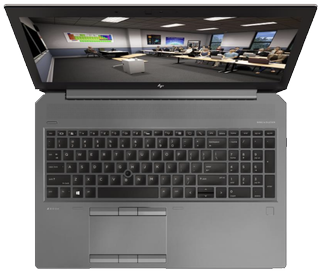
More portable, less powerful
Want to keep price and weight down while still getting impressive workstation performance? The HP ZBook 15 G6 is likely a better choice for you.

More powerful, less portable
Looking for ultimate performance and an enormous display? The HP ZBook 17 G6 will satisfy, but watch out for price and weight.

Cale Hunt brings to Windows Central more than eight years of experience writing about laptops, PCs, accessories, games, and beyond. If it runs Windows or in some way complements the hardware, there’s a good chance he knows about it, has written about it, or is already busy testing it.