iO the Game is an addictive puzzler you won't want to put down
iO the Game is a fun, physics-based Windows 10 game in which you must guide a spinning disc across hundreds of mazes. You control the ball's forward and backward motion along with its size to tackle jumps, ramps, narrow passages and defy gravity.

Available for Windows 10 PC and Mobile, iO the Game is the latest hit from Game Troopers and it offers Xbox Live achievements, futuristic graphics and challenging gameplay. iO the Game is an entertaining way to test your skills at timing, reaction and dual-control coordination. All in all, it's an addictive Windows 10 game to spend a little down time with.
iO the Game's primary menu offers an assortment of options that include muting the sound, choosing language support, viewing a layout of the gaming controls, viewing your achievements and connecting to your Xbox Live account. While it supports Xbox Live achievements, iO the Game does not synchronize progress between Windows 10 devices. That would be a neat feature to have, but as is, it gives you plenty of opportunities to practice your game skills.

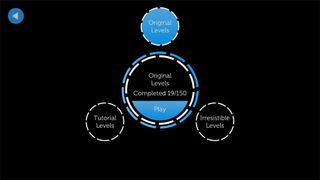
Gameplay is spread across three levels: Tutorial, Original and Irresistible. The ten Tutorial levels cover the basics of gameplay, and while gameplay isn't difficult to pick up, these tutorial levels provide a good opportunity to get the hang of things. The Original and Irresistible levels are sorted into sub-categories. The Original level includes six packs of puzzles and the Irresistible level has Impeccaball, Incrediball and Impossiball packs of puzzles. Combined, the Original and Irresistible levels have 225 mazes to conquer.
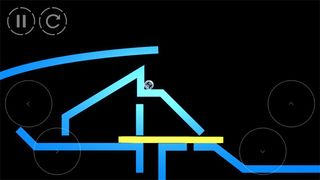
Each level of iO the Game has you guiding a spinning disc (a ball or wheel) across a platform maze to reach an exit point (it looks like a black hole, but green) that transports you to the next game level. Controls are on screen and include forward and reverse buttons in the left corner, along with grow and shrink buttons in the right corner.

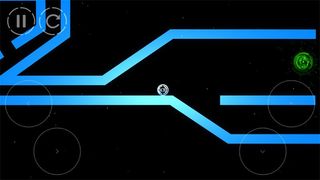
The motion buttons control the obvious, while the grow and shrink controls allow your ball to shrink and pass through small gaps or grow to roll over larger gaps. You can also use the grow and shrink buttons to influence jumps, speed, momentum and more. For example, some levels have moveable platforms that a large ball moves easier than a small ball.
Mazes include jumps, loops, gaps, and narrow passages. Some have moveable objects, some have immovable dangers (often highlighted in red) and portals that send you from one platform section to another.

Once you successfully reach the exit point, your scoring is based on how quickly you can complete the puzzle level. Just keep in mind that the game timer continues to run should you send your ball off the maze, into the depths of space. The ball is regenerated, but to stop the clock and start fresh you need to refresh the puzzle.
Get the Windows Central Newsletter
All the latest news, reviews, and guides for Windows and Xbox diehards.
The game experience with iO the Game is fun. This Windows 10 game offers a nice challenge to test your skills of reaction, timing and coordination. The graphics are minimal but look good, and the controls offer a user-friendly experience. My only nit with the game is the inability to zoom out and see the full platform level. At the onset of a game level, the entire platform maze is viewable but only for a few seconds, after which you cannot revisit the big picture. While this by no means is a deal breaker and adds to the challenge of iO the Game, I wouldn't mind seeing an option to view the full maze as you progress through each level.
Available for Windows 10 PC and Mobile, iO the Game currently costs $7.99. It is an enjoyable Windows 10 game and a fun way to add a few Xbox achievements to your gamer profile.
George is the Reviews Editor at Windows Central, concentrating on Windows 10 PC and Mobile apps. He's been a supporter of the platform since the days of Windows CE and uses his current Windows 10 Mobile phone daily to keep up with life and enjoy a game during down time.

