To celebrate 25 years of ThinkPad greatness, Lenovo has created an anniversary edition that borrows a lot from the modern ThinkPad T470, which we favorably reviewed. As a throwback, the ThinkPad 25 has a retro keyboard, classic TrackPoint nub, and a few other design cues that are a blast from the past.
Let's take a look at this laptop to see whether or not placing modern hardware into a chassis with retro stylings works, or if you're better off going with a modern (and cheaper) ThinkPad T470.
About this review
Lenovo supplied Windows Central with a review unit of the commemorative ThinkPad 25. It has a seventh-generation Core i7 processor (CPU), 16GB of DDR4 RAM, and a 512GB PCIe solid-state drive (SSD). This exact configurations costs about $1,900 from Lenovo.
As reviewed
Lenovo ThinkPad 25 hardware and specs

| Category | XX |
|---|---|
| Processor | Dual-core Intel Core i7-7500U (up to 3.5GHz) |
| Storage | 512GB PCIe SSD |
| RAM | 16GB DDR4-2133MHz |
| Display | 14-inch FHD (1,920 x 1,080) IPS, matte, touch |
| Graphics | Intel HD Graphics 620 NVIDIA GeForce 940MX with 2GB GDDR5 VRAM |
| Ports | Three USB-A 3.0 USB-C Thunderbolt 3 HDMI 1.4 RJ45 Ethernet 3.5mm jack 4-in-1 card reader Mechanical ThinkPad dock port |
| Speakers | Dual stereo speakers Dolby Audio Premium |
| Wireless | Intel dual-band wireless AC 8265 802.11ac (2 x 2) Bluetooth 4.1 |
| Camera | Front-facing 720p IR camera |
| Touchpad | Precision |
| Biometrics | Fingerprint reader IR camera |
| Battery | Three-cell 24WHr (inner) Three-cell 24WHr (hot-swappable) |
| Weight | 3.48 pounds (1.6kg) |
| Dimensions | 13.25 inches x 9.15 inches x 0.79 inches 336.6mm x 232.5mm x 19.95mm |
| Color | ThinkPad black |
| Price | Starting at about $1,900 |
Retro styling
Lenovo ThinkPad 25 design

It would be folly to build a classic ThinkPad without the standard black color, which is what we have here. There is some sparkle in the paint, and the soft-touch finish, which extends to the inside of the laptop, does a decent job of hiding fingerprints and smudges. In a corner of the lid is a multi-colored ThinkPad logo with a red LED over the "i," and inside, on the right palm rest, is another logo, albeit without the LED.
The same thin hinges found on many modern T-series ThinkPads are used, and they offer a smooth, sturdy action. You can't open the laptop with one hand, but you also won't see the display move around if you're trying to get some work done in a moving vehicle. This is a clamshell laptop, so you can only open the lid opens far enough for the laptop to lay flat, despite there being a touch display.

The ThinkPad 25 weighs in the same as the T470 at about 3.48 pounds (1.6kg), meaning it isn't the most portable device out there. It is well under an inch thick, and most of the weight no doubt comes from the durable construction that passed multiple MIL-SPEC tests. This thing can take a beating without missing a step.
A backlit power button is located in the middle of the laptop above the keyboard, and next to it are physical audio/volume buttons. The fingerprint reader, compatible with Windows Hello for fast logins, is tucked into the right of the keyboard, well out of the way of your palm when you're typing. Above the display is also an IR camera for Windows Hello. In testing biometric hardware, both worked without flaw and allowed me to log in with ease.


Some of you might be expecting some legacy ports — like DVI, VGA, and even an optical drive — when you hear about a commemorative ThinkPad, but Lenovo has decided to stick with modern ports. On the right side are two USB-A 3.0, HDMI 1.4, a 3.5mm jack, and RJ45 Ethernet. The left side houses another USB-A 3.0, a USB-C Thunderbolt 3, and Lenovo's proprietary charging port. There is plenty of room between ports, and you shouldn't see any crowding when using multiple peripherals. One thing that's missing is LTE capability, which the T470 has in the form of an optional Qualcomm Snapdragon X7.
There are two down-firing speakers in each front corner of the laptop, which are easily muffled when you have the device sitting in your lap. Even in the best conditions — with nothing blocking the speakers — sound is overall hollow and listening at high volume isn't something you'll want to do often.
Brighter than usual?
Lenovo ThinkPad 25 display

Whereas a lot of ThinkPad screens seem to suffer from a dim display, the one in the ThinkPad 25 seems to sport a brighter backlight. Working in sunlight you'll no doubt have it maxed out, but for the rest of the time, it seems to look best around half brightness.
The 14-inch touch display has a 1,920 x 1,080 resolution, an IPS panel with 178-degree viewing angles, and a matte finish that significantly cuts down on glare. It's interesting that Lenovo decided on only offering a configuration with a touch display, especially on a non-convertible laptop. The touch function raises the price, and it's often difficult to find an occasion to use it when you have a perfectly fine touchpad and TrackPoint system in front of you.
Unfortunately, decent brightness doesn't help with color accuracy. In testing, we saw 63 percent sRGB and 48 percent AdobeRGB, both results that are quite low. The display still looks fine in everyday use, but it can't reproduce the same color as many other laptops.
Olde style
Lenovo ThinkPad 25 keyboard and touchpad

The biggest throwback on the ThinkPad 25 is the keyboard, which has reverted to a compressed style that was the norm for quite awhile. There are seven rows of keys here, giving you more shortcuts to help up productivity. The secondary functions are printed in blue to help stand out, and the Enter key is a solid blue to match.
After using chiclet ThinkPad keyboards for some time now, it took some time to get used to the keyboard. Everything seemed very cramped at first, but now my fingers seem to glide around the keyboard. Each key has a bit of a curve to it, and bottoming out of the deck is soft. The only thing I'd prefer is a bit more key travel.
At first, it seemed like there was no backlight for the keyboard and I was wondering where the ThinkLight was hiding, but the Fn backlight shortcut was located on the PgUp key. The glow between the tightly spaced keys is satisfying, and you have three levels of brightness to choose from.

Longtime ThinkPad users should appreciate the TrackPoint nub, which has gone back to the fabric-y makeup. It seems to grip the finger much better, and overall movement seems much easier than with the modern plastic nub found on new ThinkPads. Included with the laptop are three replacement nubs of different sizes and material.
If you'd rather not use the TrackPoint nub and physical buttons, the Precision touchpad is no slouch. The mylar finish is smooth and tracks well, with sensitivity pretty much perfect out of the box. The only issue is how it picks up a lot of oil and smudges from your fingers; you'll be wiping it down a lot if you want to keep it clean.
A real workhorse
Lenovo ThinkPad 25 performance
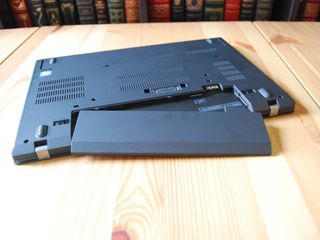
To offer a bit more graphics power, Lenovo has included a dedicated NVIDIA GeForce 940MX GPU with 2GB of GDDR5 VRAM. It's not the most powerful piece of hardware out there, but it offers the flexibility to enjoy some light to medium gaming or perform some multimedia editing. Even with the GPU inside, the ThinkPad 25's fan rarely kicks on, and when it does it's whisper quiet.
As for battery life, Lenovo's Bridge battery system provides a 24WHr hot-swappable battery at the back of the device, as well as an internal, 24WHr battery. With both batteries fully charged, expect to realistically get about eight hours of life when performing standard tasks. If you're in a situation where outlets aren't readily available for long stretches of time, it wouldn't be a bad idea to pick up an extra battery that can be exchanged without powering down your laptop.
CPU
Geekbench 4.0 Benchmarks (Higher is better)
| Device | CPU | Single core | Multi core |
|---|---|---|---|
| Lenovo ThinkPad 25 | i7-7500U | 4,211 | 7,919 |
| Lenovo Flex 5 15 | i7-7500U | 3,976 | 7,730 |
| Lenovo Yoga 720 15 | i7-7700HQ | 3,784 | 10,255 |
| Lenovo ThinkPad X1 Yoga (2nd Gen) | i5-7200U | 3,911 | 7,549 |
| Surface Laptop | i5-7200U | 3,725 | 7,523 |
| Lenovo ThinkPad T470 | i5-7300U vPro | 4,394 | 8,580 |
| Dell Latitude 5285 | i7-7600U | 4,635 | 9,289 |
| Lenovo ThinkPad X270 | i7-7600U | 4,512 | 8,566 |
| Lenovo ThinkPad T470s | i5-7300U vPro | 3,919 | 6,077 |
| Lenovo Yoga 720 13 | i5-7200U | 3,881 | 7,509 |
| Lenovo X1 Carbon | i5-7300U | 4,139 | 8,311 |
| HP EliteBook x360 G2 | i7-7600U | 4,496 | 8,435 |
| Samsung Notebook 9 15 Ext | i7-7500U | 4,316 | 8,320 |
| Dell Latitude 7280 | i7-7600U | 4,381 | 7,935 |
| Dell XPS 13 (9360) | i7-6560U | 4,120 | 7,829 |
| HP Spectre 13 | i7-7500U | 4,100 | 7,469 |
| Surface Book | i7-6600U | 3,948 | 7,415 |
Nothing fancy here; this is a standard Core i7 Ultrabook CPU with two cores. Testing with Geekbench gave us a score right where it should be, and we can see that it competes with other laptops of the same class.
GPU
Geekbench 4.0 Graphics OpenCL (Higher is better)
| Device | Score |
|---|---|
| Lenovo ThinkPad 25 | 17,789 |
| Lenovo Flex 5 15 | 16,912 |
| Lenovo Yoga 720 15 | 13,727 |
| Lenovo ThinkPad X1 Yoga (2nd Gen) | 19,738 |
| Surface Pro 2017 | 30,678 |
| Surface Laptop | 19,256 |
| Lenovo ThinkPad T470 | 21,276 |
| Dell Latitude 5285 | 21,921 |
| Lenovo ThinkPad X270 | 17,376 |
| Lenovo ThinkPad T470s | 16,635 |
| Lenovo Yoga 720 13 | 18,185 |
| Lenovo X1 Carbon | 20,932 |
| Dell Latitude 5480 | 21,616 |
| Dell XPS 13 (9360) | 19,410 |
| Surface Book | 18,197 |
| Dell Latitude 7280 | 17,827 |
When the GeForce 940MX GPU isn't needed, integrated Intel HD Graphics 620 will handle most light jobs. Its Geekbench score shows that it can keep up with most of your tasks, and the 940MX — which scored 32,356 on the same test — is more than willing to help out.
PCMark
PCMark Home Conventional 3.0
| Device | Score | Comparison |
|---|---|---|
| Lenovo ThinkPad 25 | 2,884 | Better than 51 percent of all results |
| Lenovo Flex 5 15 | 2,634 | Better than 46 percent of all results |
| Lenovo Yoga 720 15 | 2,993 | Better than 57 percent of all results |
| Lenovo ThinkPad X1 Yoga (2nd Gen) | 2,773 | Better than 46 percent of all results |
| Surface Pro 2017 | 3,055 | Better than 57 percent of all results |
| Surface Laptop | 2,494 | Better than 40 percent of all results |
| Lenovo ThinkPad T470 | 3,103 | Better than 62 percent of all results |
| Dell Latitude 5285 | 3,079 | Better than 57 percent of all results |
| Lenovo ThinkPad X270 | 3,009 | Better than 57 percent of all results |
| Lenovo ThinkPad T470s | 2,576 | Better than 40 percent of all results |
| Lenovo Yoga 720 13 | 2,717 | Better than 46 percent of all results |
| Lenovo X1 Carbon Core i5 | 2,965 | Better than 57 percent of all results |
| Samsung Notebook 9 15 Ext | 2,998 | Better than 57 percent of all results |
| Dell XPS 15 (9560) | 3,534 | Better than 71 percent of all results |
| Dell Latitude 7280 | 2,829 | Better than 52 percent of all results |
| HP Spectre x360 15 | 2,472 | Better than 41 percent of all results |
The PCMark Home Conventional test takes a bunch of your hardware and determines how well it works together while performing a number of everyday tasks. The ThinkPad 25 scored well but didn't beat out a regular T470.
SSD
CrystalDiskMark (Higher is better)
| Device | Read | Write |
|---|---|---|
| Lenovo ThinkPad 25 | 1,368 MB/s | 858.4 MB/s |
| Lenovo Flex 5 15 | 2,146 MB/s | 1,186 MB/s |
| Lenovo Yoga 720 15 | 1,839 MB/s | 1,238 MB/s |
| Lenovo ThinkPad X1 Yoga (2nd Gen) | 1,253 MB/s | 763.6 MB/s |
| Surface Laptop | 423 MB/s | 237 MB/s |
| Lenovo ThinkPad T470 | 1,079 MB/s | 716.1 MB/s |
| Dell Latitude 5285 | 1,300 MB/s | 1,113 MB/s |
| Lenovo ThinkPad X270 PCIe | 1,049 MB/s | 636.9 MB/s |
| Lenovo ThinkPad T470s | 1,557 MB/s | 1,333 MB/s |
| Lenovo Yoga 720 | 1,904 MB/s | 1,169 MB/s |
| Lenovo X1 Carbon | 1,518 MB/s | 1,188 MB/s |
| Samsung Notebook 9 15 Ext | 1,365 MB/s | 1,213 MB/s |
| Razer Blade Pro | 2,571 MB/s | 2,467 MB/s |
| Dell XPS 15 (9560) | 2,207 MB/s | 1,628 MB/s |
| Dell XPS 13 (9360) | 1,287 MB/s | 794 MB/s |
| HP Spectre x360 15 | 1,128 MB/s | 862 MB/s |
Lenovo's SSD isn't the fastest out there, offering read speeds just over 1,000 MB/s and write speeds just under. Compared to Samsung SSDs, this can't compete, but it's still much faster than a hard-disk drive (HDD).
TL;DR
Lenovo ThinkPad 25 review: Conclusion

Lenovo wanted to honor the legacy of the ThinkPad with this anniversary edition, and in that respect, I'd say it succeeded. The laptop might not have all the old stuff that longtime users are nostalgic for, but what is here works well. The keyboard is fantastic, I find myself using the TrackPoint system more often than not (can't get enough of the old nub), and its overall retro look is a kick.
Add in a dedicated GeForce 940MX GPU, an IR camera and fingerprint reader for Windows Hello, and otherwise decent hardware when it comes to performance, and this laptop is an overall strong contender.
If you aren't a ThinkPad lover, however, you'll no doubt soon pick out some issues. There is only one configuration available, and it comes with a touch display with poor color reproduction. The price is also set high; the single configuration costs about $1,900, whereas you can pick up a brand new T470 with similar specs (albeit without a dedicated GPU) for about $1,580. If you forego a touch display, you can save another $50.
So, it comes down to this: if you're nostalgic for ThinkPad days gone by, you're probably going to love this laptop. If you're just looking for a strong business partner, you can do better elsewhere. This is what Lenovo no doubt intended, and in that sense, it's hit the mark.
Pros
- Seven-row keyboard.
- Dedicated GPU.
- Bridge battery system.
- Durable.
- Appeals to longtime ThinkPad fans.
Cons:
- Touch display is your only option.
- Can buy a T470 for less.
- Speakers don't offer much.
- Poor display color reproduction.

Cale Hunt brings to Windows Central more than eight years of experience writing about laptops, PCs, accessories, games, and beyond. If it runs Windows or in some way complements the hardware, there’s a good chance he knows about it, has written about it, or is already busy testing it.
