My Vodafone for Windows Phone released by the Dutch mobile operator

There's nothing worse than running over your contract allowances when using your smartphone. It's easy to do should you include data-intensive services and numerous friends requiring social time. Luckily, mobile operators have been releasing apps that help customers keep track of exactly what they're using, whether it be data, calls or SMS.
Vodafone NL has launched such a solution for Windows Phone, offering a free tool to Windows Phone customers to help them remain on top of contract allowances, as well as general account management. Better yet, it's well designed and is yet another official solution from a mobile operator that's beginning to back Windows Phone.
While there are apps available by third-parties that attempt to access accounts and display information, not all of them can support each of the subscriptions available. This is where the official app shines. You can even access your business account through the Windows Phone app. It's perfect for checking remaining balances, setting Blox on or off, configuring roaming limits and view connected accounts.
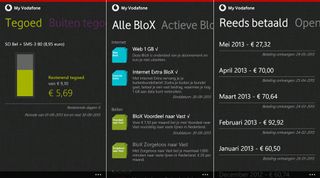
When launching the app for the first time, you'll be required to enter your login credentials that are used for your My Vodafone account. Active bundles, as well as the remaining balances are all displayed in an intuitive and gorgeous UI. As noted above, roaming configuration is possible, which is a life saver if you travel abroad and forget to set up limits on data usage. A new Blox can also be purchased.
If you've been rocking alternatives for the time being, be sure to give this app a try should you be with Vodafone NL. You can download My Vodafone from the Windows Phone Store (region restricted and you will need to be a Vodafone subscriber - Windows Phone 7 and 8 supported).
via: WP7.nl (Dutch); thanks, Lobbie1978, for the tip and translation!

Get the Windows Central Newsletter
All the latest news, reviews, and guides for Windows and Xbox diehards.

Rich Edmonds was formerly a Senior Editor of PC hardware at Windows Central, covering everything related to PC components and NAS. He's been involved in technology for more than a decade and knows a thing or two about the magic inside a PC chassis. You can follow him on Twitter at @RichEdmonds.
