Nextpad is just what you need in a Windows text editor — it works, and looks good
From taking quick notes to writing without distraction, Nextpad is a solid option for users looking for a text editor.

A good text editor is a balancing act. You need it to have a full set of features to support the things you'll need in your writing, but at the same time it needs to get out of the way and let you write. This isn't an easy balancing act, especially when those more advanced features need to be easily and quickly acted with. You'll also spend a good chunk of time staring at the same screen, so it needs to be easy on the eyes.
Nextpad handles that balance smartly. It's a simple text editor with a fresh design and many features that aren't available on other apps, along with a very modern design.
The app supports Continuum's "pick up where you left off" for cross-device editing, and it visually fits into Windows 10 quite well with a slew of customization options.
It is available on Windows 10, Windows 10 Mobile, HoloLens, and Surface Hub as a free download, though some options require purchase.
Features
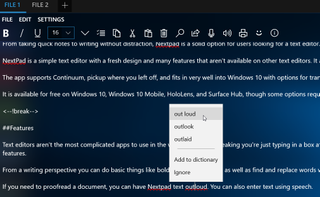
On its face, the text editor category of apps isn't a complicated one, nor should it be. You're generally just typing into a box, after all. Nextpad does a good job of enhancing the writing experience with a number of features. There are the basics of formatting, printing, find-and-replace search, and the like, as well as more advanced features like voice-to-text transcription and reading aloud what you've written via text-to-voice — very handy for effective proofreading.
One feature that is available but doesn't seem to work right is word count. Nextpad seems to instead count characters. Hopefully it's a simple bug that will be ironed out in the future.
Get the Windows Central Newsletter
All the latest news, reviews, and guides for Windows and Xbox diehards.
On the Windows related feature side of things, Nextpad supports Continuum which is a big plus for mobile users looking to continue their work on multiple devices. You can also seamlessly continue your working on a different Windows 10 device — just open the app and pick up where you left off.
For added security, you can add custom passwords or enable Windows Hello support for $1.49. Another purchase available is removing ads for $1.99.
One feature that would be nice to see is markdown previewing, as seen in another text editor Appy Text. Other than markdown support, Nextpad is very feature-rich and does what you'd like a text editor to do and does those tasks well.
Design

Nextpad has some customization options that help you make it your own. You can choose between light, dark, and Windows accent themes, and also have the option to blur whatever is behind it. While this does keep up with the evolving Windows 10 design language, it might also be distracting when used in a text editor. you can also pick a photo of your own to use as a background, with a slider to decide how blurry it is as well.
Nextpad only offers white text, which is fine since the blurred backgrounds are darker, but with custom background support having a choice of text color would be a nice addition.
Overall thoughts

You can file Nextpad under the "it just works" category. It has an attractive design, almost all of the features you'd like in a text editor, and is available on multiple types of devices. Performance is smooth and Nextpad could easily be your everyday text editor or Notepad replacement.

Sean Endicott brings nearly a decade of experience covering Microsoft and Windows news to Windows Central. He joined our team in 2017 as an app reviewer and now heads up our day-to-day news coverage. If you have a news tip or an app to review, hit him up at sean.endicott@futurenet.com.
