
Taking notes and organizing data with Windows Phone has never been an issue. We’ve got Office, OneNote, and a variety of big name third party apps, like Evernote, to help keep you focused and on top of your work. Here’s another gem from the Windows Phone Store that you might like. It’s called Node and is currently free for a limited time.
What makes Node shine? Good design and the ability to deep link and cross link to various parts within the app. Let’s look at the features of Node:
- Organize your data on pages that can link to each other
- Use swipe left and swipe right gestures to insert or remove nodes quickly
- Add already existing nodes onto more than one page
- Create text nodes to capture your ideas
- Capture photos and view them in galleries
- Create projects and task lists
- Record audio notes
- Pin your pages to the start screen for easy access
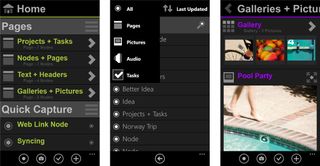
So how is Node different than OneNote or Evernote? Fundamentally it isn’t, they’re all more similar than dissimilar. But what makes Node special (besides a nice design) is its ability to create a ‘web’ with all your notes, images, to do tasks, etc. For example, I could create a section for all the app reviews I’m working on for Windows Phone Central. Within a specific app review, I can link back to other relevant nodes to help organize my thoughts. If that sounds confusing, just download the app and play around. You’ll see what I mean when you ‘add existing’.
What could really make Node great is a companion app, either for Windows 8 or a web based solution. Other than that, Node is a compelling organization app to help keep you focused.
Node is currently free for Windows Phone 8 AND 7.x. You can grab it here in the Windows Phone Store, use the QR code below, or swipe to the right in our Windows Phone Central app.

Thanks for the tip Sanjeev S!
Get the Windows Central Newsletter
All the latest news, reviews, and guides for Windows and Xbox diehards.

