A quick tour of Windows Phone 8.1 Update 2

The latest mid-range smartphones from Microsoft, the Lumia 640 and Lumia 640 XL, pack in Windows Phone 8.1 Update 2, the latest iteration of the Windows Phone operating system.
Let's take a quick look at all the new features that this update brings and a video tour as well. At the moment, Windows Phone 8.1 Update 2 is only available out of the box on the Lumia 640 and Lumia 640 XL, but Microsoft has confirmed Windows Phone 8.1 Update 2 'GDR2' for select handsets, including the Lumia 735 and Lumia 830. Availability is currently unknown, but it's in the works.
All Apps
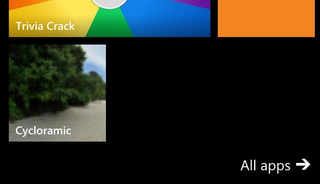
Right away, you'll notice that the right arrow at the bottom of Start screen has changed. You now have an 'All apps' moniker with the button, tapping on to which you get the list of all the apps on your phone like before.

Settings
The Settings section is revamped, and it's a welcome change from the long, never-ending random scroll of settings. Seriously, the existing scheme of things was ridiculous with no order and no way to sensibly navigate to specific settings.
But all that is changed now. Individual settings are now grouped in categories, and the new UI provides easy navigation across the different set of settings. You can also search for a setting or pin an individual setting to your Start screen. This is pretty handy for quick access to settings that you need to access frequently, like Internet Sharing.
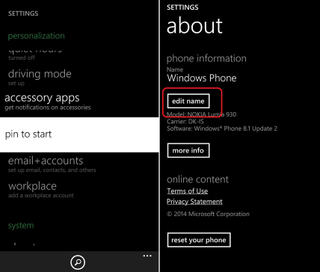
If you head to the About setting, you'll find another nifty feature. You can now edit the name of your Windows Phone device right there, without plugging it to your computer.
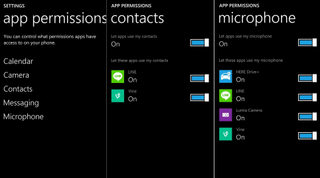
App Permissions
One of the very useful additions is the App Permissions setting that allows you to view and configure an app's access to phone's features like microphone or contacts. You can bar an app to use a certain capability like camera, or turn off the access to a certain feature like Contacts for all apps.
Get the Windows Central Newsletter
All the latest news, reviews, and guides for Windows and Xbox diehards.
While Microsoft has confirmed that a few more phones will get the Update 2, soon all Lumia users would start counting days for the Windows 10 upgrade anyway!

