Microsoft Edge gains hidden split-screen feature for running two webpages under one tab
You can now run two websites in the same tab.
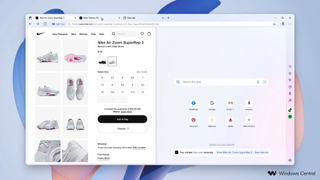
What you need to know
- A new feature flag in Edge enables a hidden split-screen mode.
- When enabled, it enables the ability to run two webpages under one tab.
- Benefits include being able to consolidate tabs and reduces duplicated browser interfaces.
Microsoft is adding a new feature to its Edge web browser that introduces the ability to run two webpages under a single tab and designed to consolidate the number of tabs running along the top of the app, while also reducing duplicated browser interfaces.
Currently, running two webpages side by side requires you to drag a tab out into its own Edge window, and then use Windows Snap to snap the app side-by-side. While this works well enough, if you use features in Edge such as the Sidebar, you end up with duplicated interfaces that take up extra space.
Being able to snap webpages side by side within Edge maintains one interface for both pages, so you don't get that second Edge sidebar running down the middle of the screen. Additionally, it also reduces the number of tabs you have running along the top (or down the side) of the Edge browser.
To enable the new split-screen functionality, follow these instructions:
- Type "edge://flags" into the address bar and hit enter
- Search for "split-screen"
- Click the drop down and select "Enabled"
- Restart Microsoft Edge
From there, you'll see a new split button in the address bar on the right, and clicking it will split the view and allow you to open a second webpage in the current tab. You can also initiate this view by right-clicking a link and selecting "open in split-view."
This new split-window mode is part of Microsoft's rejuvenation effort for Edge, codenamed Phoenix, which aims to enlighten the browser with new productivity and AI features. While the feature isn't automatically enabled by default yet, the fact that this flag is now available in Edge stable suggests the feature is close to launching.
Get the Windows Central Newsletter
All the latest news, reviews, and guides for Windows and Xbox diehards.

