Surface Go: The netbook, perfected
This is it. This is exactly the computer I have wanted for over a decade.


After months of research, in July of 2008 I picked up an Acer Aspire One from Best Buy. I was a server admin at the time, and wanted a computer small enough for me to always have it when something went wrong. I lives 30 minutes from the office, so if something went wrong I wanted to be able to solve it right then and there. Netbooks seemed like the perfect answer for me, not really powerful enough to be my daily driver but small enough to travel everywhere I went.
I hated every minute of owning that stupid piece of crap. Most of my apps handled the resolution of the display poorly, the battery life was terrible even with the extended battery I shelled out for, and it got hot fast even when I wasn't doing much. I tried a few more netbooks in the years that followed, moved to a MacBook Air for a bit, and tried the new ultralight Always Connected PCs that have come out recently when my iPad Pro frustrated me for the last time. Nothing really checked all of the boxes for me, so back in the box they go. Even now, as a writer full time for the last eight years, I'm still chasing the promise netbooks failed to deliver so long ago.
Recently I picked up a Surface Go, and I can finally say with some certainty that my search is over. Microsoft has delivered the exact experience I have wanted for so long, and my last couple of weeks with this computer have been a dream.

Microsoft's latest Surface is compact, capable, and genuinely fun to use everywhere.

Microsoft has a genuine hit on its hands here.
Delivering my every want
My needs have evolved over the last decade, but not by a ton when I really think about it. I wanted something small enough to come with me no matter where I went, had enough battery to get me through a day, and was actually enjoyable to use. In recent years, things like USB-C and a comfortable keyboard have become things I look for in any computer. And on some level, I needed this computer to be fun to use. It was going to live by my side after all, so it might as well be something I actually want to reach for.
I found myself surprised by how often I reached for the Surface Go to get things done.
Having used every Surface Microsoft has released so far, I wasn't holding out a ton of hope for the Go. I didn't much care for the Surface Laptop, though my daughter absolutely adores it. The Surface Book is not quite powerful enough to be a full desktop replacement for me, and the Surface 4 is a little too big for me to carry around without a proper laptop bag. I was eager to see what a "cheap" Surface looked and felt like though, especially when the price point for the entry level model is so clearly geared to compete with Chromebooks and iPads. The bad news is these machines are not at all competing with Google's cheap classroom PCs. The good news is they're absolutely perfect me.
But I found myself surprised by how often I reached for the Surface Go to get things done. It is the perfect size to sit on the couch and quickly get something done. It's light and thin enough for me to want to toss into the passenger seat of my car and use wherever I am. And it's sturdy enough for me to not worry about it being occasionally bumped around when my kids use it on longer drives. The battery lasts me through several hours of work, the USB-C port means I can do everything from mount an SD card from my camera to attaching a second monitor when I'm multitasking, and with Cuphead installed through Xbox Play Anywhere I can prove that I suck at this game no matter how I am playing it.
Get the Windows Central Newsletter
All the latest news, reviews, and guides for Windows and Xbox diehards.

Best of all, I'm running the base model Surface Go and getting all of these experiences. There are performance thresholds where I know the extra RAM would come in handy with the upgraded model, especially when using Lightroom or working with 12 browser tabs open because I'm deep in research, but even then all that really happens is the computer slows down a bit until those resource intensive tasks are finished. I don't have to worry about an app flat out crashing and eating the last thing I was working on like I did with my iPad, and all of the apps are actual full Desktop apps, so there's no concern for the app not having the feature I want because its limited somehow.
Being smaller does not limit this Surface in any meaningful way for me, which is the biggest thing for me. The Surface keyboard is plenty comfortable to type on, and that's coming from a keyboard snob with two mechanical boards sitting on his desk right now. The smaller size also makes it easier to use in my lap, something critics regularly pan the Surface line for being fully capable of comfortably doing. Windows 10 scales everything to the size and resolution of this display beautifully as well, I haven't had a single app misbehave whether it came from the Windows Store or elsewhere. This is it, this is what I wanted from netbooks a decade ago, and it finally feels like the right combination of hardware and software exists for my needs.
I'm not always the target market, and that's okay.
Some assembly required
I am thoroughly enjoying the Surface Go, but it's not exactly ready to deliver the experience I am currently enjoying out of the box. For starters, having to buy my keyboard separately if I want the full Surface experience is still kind of weird. I'm happy I was able to choose the backlit Signature Type Cover though, instead of the machine shipping with one of the base model keyboards out of the box, so I'm willing to admit that weird feeling is on me. By offering options, I was able to build my own experience, which I greatly appreciated. It also meant I was able to pick up an Arc Mouse in a matching color, which is a cool bonus.
If you're on the fence when it comes to a Surface Go, I'd suggest taking some time to go actually use one in a store.
The bigger starting change I had to make was upgrading to Windows 10 Home from the lesser Windows 10 in S Mode. Microsoft's reasoning for offering Windows 10 in S Mode on some of its products as a means of offering security and performance through software it exclusively curates and controls makes a lot of sense. But every time I try to use it I get about 36 hours in before I want to never use that computer again. Microsoft makes it incredibly easy to to the upgrade now, easier by far than it initially was on the Surface Laptop, but for me this is still an unnecessary hurdle. The ease with which this upgrade is made suggests it could be offered when the Surface Go boots for the first time, which would be preferable for me but probably not something we'll see anytime soon.
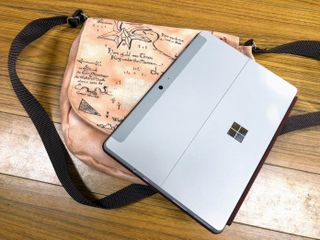
Hilariously, my final gripe with this laptop is one of my own creation. Now that I have the ultraportable machine of my dreams, my existing laptop carrying gear is way too big. The laptop slot in the backpack I use for day trips is actually so big I thought I'd lost my Surface Go for a few minutes, because it rotated in the slot during travel and I didn't feel it when I blindly reached in for it on the train. My shoulder sling backpack is several times heavier than the Surface Go itself, which mostly removes the convenience of having something light enough I can just grab it and go. I am usually fine just walking out of the house carrying only the Surface Go, but on the off chance I want to also carry a backup battery or my Surface Arc Mouse, I wanted a smaller carrying bag. There are some great recommendations here on Windows Central already, but I found a handmade suede bag with a map of Middle Earth on the inside and outside at a local nerd convention, and the Tolkein fan in me couldn't let that pass.
If you're on the fence when it comes to a Surface Go, I'd suggest taking some time to go actually use one in a store. I wouldn't fuss with spec sheets, just go use one. I think you'll be pleasantly surprised by the overall quality of this machine. The one sitting on my lap right now is going to continue to be my main laptop for quite a while. It's the only computer I have reached for when not at my desk ever since I took it out of the box, and that's not going to change anytime soon.
Russell is a tech nerd who chases the best of everything, from phones to game consoles to laptops and everything glowing or beeping. He's the Managing Editor of gaming content for Mobile Nations and can be found contributing to all of the Mobile Nations sites. Reach out on Twitter!

