How to avoid motion sickness caused by VR headsets while gaming
How do I not get motion sickness when playing VR games?

With a price as steep as $399 for an Oculus Rift, or $499 for an HTC Vive, I could understand why you want to make sure you'll be able to enjoy your new toys. But, don't let nausea you felt while play-testing a VR headset change your mind about owning one for yourself.
Realizing you can't play for more than 30 seconds might make you tear your hair out when the dizziness abates. Also: throwing up all over the crowd of people watching you play VR is an ultimate buzz-kill. Fret not, we've got some helpful solutions to help you out with your VR motion sickness!
Tips to avoid motion sickness
Check out the official tips here!
- Take regular breaks
- Ignore cutscenes
- Change your FOV
- Focus while you spin
- Using a fan
- Sit down while you play
- Breathing control
- Build a tolerance
- Optimize your PC
- Check the intensity before you buy
- Check the settings in your game
- Overlay your game
Why do I get motion sickness?
Motion sickness as a result of inserting your head into a VR rig is also known as cybersickness or simulator sickness. Sounds cool, right? It's not. What's your current favorite activity? Imagine starting that activity, but wanting to puke about three minutes after starting.
Cybersickness is different from motion sickness as it doesn't actually require your body to be in motion for you to get sick. Cybersickness is common among VR users, and it's incredibly frustrating.
Why does cybersickness occur? Although VR is relatively new and explanations aren't exactly concrete, a common belief is that discord between ocular input and vestibular stimulation is the cause — what your eyes see don't match up with what the balance-nerves in your ears are feeling. Your brain tries to figure out what's going on, and in the process you get sick. Nausea, headache, sweating, and dizziness are all common symptoms.
Other causes of cybersickness are believed to be poor refresh rates of VR lenses, low-resolution images, and balance disorders.
Get the Windows Central Newsletter
All the latest news, reviews, and guides for Windows and Xbox diehards.
What's been done to combat motion sickness?

Those of you lucky enough to have used the Oculus Rift DK1 remember how nausea-inducing the LCD displays were. Oculus was smart enough to distribute the DK2 with OLED displays, effectively cutting down on a lot of motion sickness. The HTC Vive also employs OLED displays, and both the Vive and Rift CV1 have a 2160 x 1200 resolution. That's a big step up from some of the original VR rigs.

Speaking of a big step up from the original VR headsets, motion tracking has come a long way. In the Oculus Rift DK1, users would often experience a disconnect between their head's movement and what their eyes saw in the game. Whether caused by poor optimization by the game's developers or by poor tracking hardware, the result was the same: cybersickness.
To have an idea of how far motion tracking has come, imagine having the HTC Vive headset on while a friend holds the controllers; that friend can toss you the controllers (with you only seeing them in VR) and you'll be able to easily catch them. That's pretty impressive. Controllers aren't causing motion sickness, though. The Oculus Rift and the Vive both boast sub-millimeter head tracking, and PSVR, if not sub-millimeter, comes close enough to not notice a difference.

Framerate can also be a catalyst for motion sickness, but only if it's too low. The Vive and Rift have both set 90FPS as a benchmark for their headsets — this is so frames-per-second (FPS) can match the refresh rate of 90Hz. If FPS dips too low, say down to the 30-60FPS range, there's going to be a lot of jumping and stuttering that can make you sick.

Your PCs performance dictates framerates, which is why keeping hardware up to date is important. It's also the reason why VR PCs are so expensive; game developers want to constantly push the boundaries, and if you want to play the latest games without getting sick you're probably going to need the latest hardware (CPUs, GPUs, RAM).
Games are now being designed based on more motion sickness information than ever before — developers understand that acceleration, FOV, refresh rates and FPS, and even user's height can contribute to a sickening VR experience. This is especially important in the PSVR; you won't be able to upgrade hardware in your PS4 to achieve higher framerates. Performance is based on game developers and software tweaks directly from Sony, so it will be very interesting to see what they come up with.
What can you do to combat motion sickness?

Here is a list of tips you can employ immediately in order to hopefully solve your cybersickness — some might seem quite basic, while others might seem advanced. No one, and I mean no one, wants to be left out when it comes to playing games in VR.
Take regular breaks
Do you feel a little sick after that last battle? Did the flashing lights, quick turns, and slashing swords give your stomach a bit of a churn? Pause your game, remove the headset, have a sip of water. Heck, have a look out the window to see what time of day it is.
Ignore cutscenes
Closing your eyes when your head's movement isn't tracked (e.g. during a cutscene) can greatly reduce symptoms of cybersickness. This is directly related to the aforementioned sensory disconnect between eyes and ears. Cutscenes aren't that important anyway, are they?
Change your FOV
Low field of view (FOV) is less likely to cause sickness, but it also subtracts from your VR experience. Those knobs on the left and right sides of your Vive headset where the strap connects? Pull them away from the headset and rotate them to change your FOV while you game. Click them in (toward the headset) to lock the FOV in place when you've found a suitable distance.
The Rift DK1 and DK2 both had lenses that adjusted for FOV, but the Rift CV1 does not. There is only an adjustment knob for interpupillary distance.
Focus while you spin
Stand up, put your arms out, spin around five times. You're dizzy, right? Now do the same, but this time focus your eyes on one point in the room for as long as you can while you spin. Less dizzy, right?
The same is true while VR gaming. If you keep your eyes focused on one point while you turn your head or spin your body, you should cut down on cybersickness symptoms.
Use a fan
VR motion sickness is a lot like getting car sick. A lot of times in VR your character is moving around while you yourself are standing perfectly still. A way to trick your mind into thinking that you are moving right along with the picture is to put a fan in your room.
You wanna make sure you keep the fan a safe distance from you, so setting it up right next to your motion sensors (but not blocking them) would be the perfect spot. You can find fans on Amazon for as low as $26.29, and that's pretty cool.
Sit down while you play
A lot of games are still capable of being played, even if your character is standing up in the game. For instance, games like Fallout 4 VR seem like you should be standing up while playing. But actually, for most gameplay, you can take a seat while playing.
Even taking a minor break by pausing, or removing yourself from a combat zone for un-pausable games, to give your body a minute to relax is a super good idea. Whether or not you feel the need to take off your headset is up to you, but make sure you don't try to power through feeling sick!
Breathing control
When I first started playing VR I was very suspectable to motion sickness, which is something I had never experienced before. If you catch it early on, before your symptoms get worse, a few simple breathing exercises while playing might be what saves you from up-chucking.
Basically, breath in deeply for 2-3 seconds, and then exhale until your lungs are empty. Do this for a short time and, in most cases, your body will relax enough to make the sickly sensation go away.
Build a tolerance
Subjecting yourself to extended VR gaming sessions sounds like a joke penance, but it can be painful if you suffer from cybersickness.
Many users have reported cybersickness lessening the more they experienced it. Who knows what deal your brain works out with your body, but we'll take it. Don't forget to take regular breaks when you're feeling sick (don't overdo it), and keep a positive attitude.
Developers are constantly aware of reducing cybersickness — more users = more sales — so even if one game makes you sick, another might not. Don't give up! Keep trying! VR is awesome!
Optimize your PC

Low frame-rates and stuttering is a definite contributor to cybersickness. If you have a Nvidia GPU, use the GeForce Experience app to optimize your PC for each individual game. AMD GPU users can use the AMD Gaming Evolved app to do the same thing.
Don't forget to keep your drivers updated, and, if absolutely necessary, upgrade your hardware. More RAM, a new CPU or a new GPU can go a long way in reducing cybersickness. Plus, what better reason is there to buy PC parts than to not be sick anymore? Who can refute that?
Check the intensity before you buy
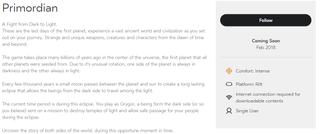
Thankfully with the Oculus you can see the intensity levels of the game before you buy them. Right under the title in the Oculus Store will show you the comfort levels. If you're new to VR, chances are you want to try out a few low-level comfort games before jumping into the high intensity.
Unfortunately, with Steam VR games, they don't have these descriptions right in the title information. Fret not! Filter through the review section for what other people have to say about it first! Key things you want to look for are people saying it's one of their first VR games or how long they were able to play to give you a general idea of how intense it's going to be.
Some people might flat-out write it in their comments, and that's even better! On that note, when you're done playing your new VR games be sure to leave a review. This way other users can see some constructive feedback before they buy it as well.
Check the settings in your game
Most VR games have an option within the settings to adjust how your headset will show you the game. In most cases, they'll give you options to how the screen shows while you're in motion. Most games have a "back-out" area of the screen during movement. If you're more susceptible to motion sickness I recommend checking the "black-out" parts of the screen that hone in during movement.
Again, not all games will have these options. But, be sure to work with the in-game settings just to be sure!
Overlay your game
This is definitely the most advanced way on this list to avoid motion sickness. Based on a National Center for Biotechnology Information article, a Reddit user found that adding an overlay to the Rift display cured motion sickness.
Following Reddit user thelonglurkends's direction, several users also came to the same conclusion — their cybersickness was cured. There's only one way to find out if this method works for you: test it out!
Do you suffer from VR motion sickness?
What is your experience with motion sickness in VR? What lengths have you taken to avoid it? Are you a lucky gamer who doesn't get motion sickness? Let us know all about it in the comments section below.
Essa Kidwell is an expert in all things VR and mobile devices who can always be found with an Oculus Go, a Pixel 2, and an iPhone 7+. They've been taking things apart just to put them back together for quite some time. If you've got a troubleshooting issue with any of your tech, they're the one you want to go to! Find them on Twitter @OriginalSluggo or Instagram @CosmeticChronus.

