
If you want weather forecasts and daily quotes on your lock screen, check out Today Widgets for Windows Phone 8. It uses the Bing Image of the Day as the lock screen background and adds widgets over it. There are only a couple of widgets right now. Weather and quotes are currently supported, but more should be coming.
The help screen shows up when you first open the app. It tells you to pin the app to your home screen and configure the widgets.
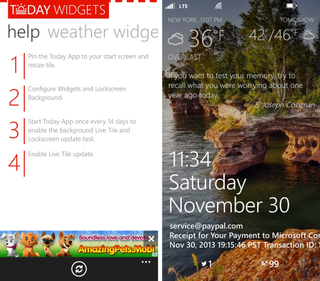
Swipe to the right to configure the weather widget. You can change the number of days in the forecast from 2 to 5. Make sure the location services on your phone is enabled to show accurate weather forecast. You can also change the units to Fahrenheit or Celsius. You can see a preview of the widget in this section. Don’t want the weather widget on the lock screen? You can turn it off.
The daily quotes widget is new to Today Widgets 2.0. There are six categories to choose from: funny, management, sports, life, love, and inspire. We like that you can preview how it looks in this setting.
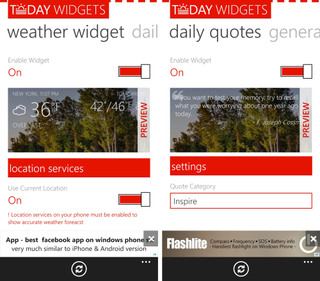
By default, it uses the Bing Image of the Day, you can change this to any of your photos. Select from any of the albums available in your camera roll or even Facebook, if you added your Facebook account to your Windows Phone.
One downside to this app is that you need to open it at least once every 14 days to continue the lock screen update task. It would have been nice to set it once and then leave it alone. Today Widgets is free at the Windows Phone Store. There are ads in the app when setting up the widgets, but no ads show up in the lock screen. If you don’t want to see any ads at all, there’s an in-app purchase for $1.29.
What other widgets would you like on your lock screen? Let us know in the comments!
Get the Windows Central Newsletter
All the latest news, reviews, and guides for Windows and Xbox diehards.


