What the hell are Xbox Game Pass quests anyway?
Every now and then while playing games, you may notice an Xbox Game Pass "Quest" pop-up, if you're a subscriber. What the hell is it anyway? Let's take a look.


Recently I noticed that while playing games on Xbox Game Pass, every now and then, I get a pop-up talking about Xbox Game Pass quests. So what are they, and what can you do with them? Let's have a quick look.

All the games
Microsoft's high-value game subscription service provides some unprecedented value for those looking to try out new games on Xbox or PC.
Open the Xbox Game Pass app
- First, open the Xbox Guide pressing the Xbox button on your controller.Note: At this time, it seems like Xbox Game Pass quests are only available on the console version of Game Pass.
- Head to My games & apps.
- Go to the apps list and find Xbox Game Pass.

Find the Xbox Game Pass quests
- Once you're inside the app, scroll down to Quests.
- Hit A on Quests to hand in any outstanding quests.

- This will now load your profile, with other "quests" you can complete, alongside your current points balance.

So, what are these points for?
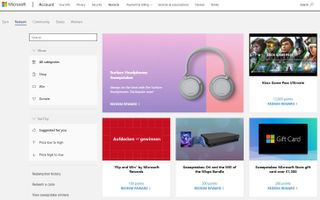
Microsoft bamboozled us! These are actually just plain old Microsoft Rewards points with an Xbox Game Pass twist. Microsoft Rewards is a program that rewards you with points for, well, doing basically anything within the Microsoft ecosystem. You can then spend these points on a range of rewards, including contest entries, Xbox Live and Game Pass subscriptions, charitable donations, and even cold hard cash. Well, in the form of gift cards, at least.
Microsoft Rewards are bespoke for each region, and additionally, may not be supported in every region either. Microsoft Rewards is currently available in: U.S., UK, France, Germany, Australia, Canada, Ireland, New Zealand, Singapore, Italy, Brazil, Mexico, Spain, Sweden, Norway, Belgium, Netherlands, Japan, Hong Kong, and Taiwan.
The easiest way to redeem your points is to head to Microsoft's Account website here and sign in with the same account you use on your Xbox and Windows 10 PC. You can earn Microsoft Rewards points for doing those Game Pass quests, but also searching on Bing, performing surveys on the website, and much more.
The rewards vary by region. The German selection I have for example, isn't great, but you can spend 35,000 points on 3 months of Xbox Game Pass, which is pretty sweet.
How many points do you have? Do you use Microsoft Rewards? Hit the comments, let us know.

All the games
Microsoft's high-value game subscription service provides some unprecedented value for those looking to try out new games on Xbox or PC.
Xbox
Main
- What is Xbox Game Pass?
- Best 4K TVs for Xbox Series X and S
- Must-buy Xbox One Headsets
- Our Favorite Xbox One Wireless Headsets
- Best Upcoming Xbox Games for 2021
- Xbox One X vs. Xbox Series S
Get the Windows Central Newsletter
All the latest news, reviews, and guides for Windows and Xbox diehards.

Jez Corden is a Managing Editor at Windows Central, focusing primarily on all things Xbox and gaming. Jez is known for breaking exclusive news and analysis as relates to the Microsoft ecosystem while being powered by tea. Follow on Twitter @JezCorden and listen to his XB2 Podcast, all about, you guessed it, Xbox!
