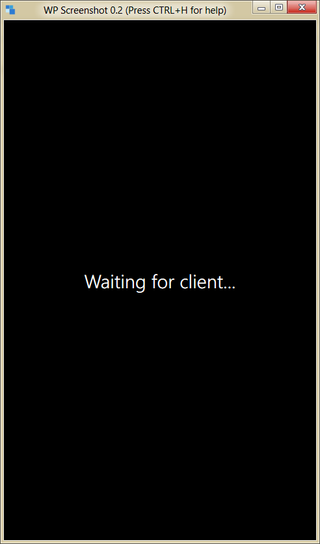
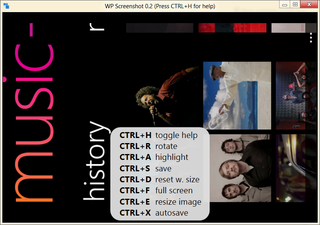
The guys (and gals) over at XDA regularly provide the Windows Phone community with homebrew apps that fill some gap that non-native apps cannot.
One of these gaps is screenshots. The Windows Phone Operating System provides no support for taking screenshots, which can cause reviewers like ourselves some hassles. So we previously covered an app called Screen Capturer which took screenshots and saved them to your pictures hub, and now 'N37-L0RD' over at XDA has developed a similar app called WP Screenshot.
It's pretty close to Screen Capturer, except for the main feature: pictures you take are instantly transferred right onto your PC, eliminating the extra step of syncing with Zune. It is also really basic to use and setup, which you can see below:
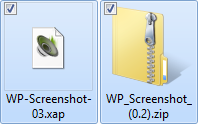
1) Download the two files attached to this post.
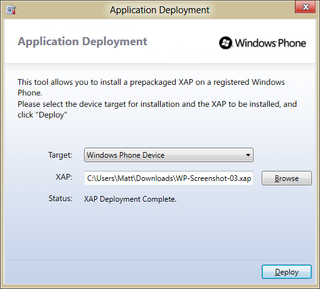
2) Deploy the .XAP to your device and open it up. Also open up the desktop app.

3) Open up command and find out your IP Address, and input that into the WP Screenshot app on your phone.
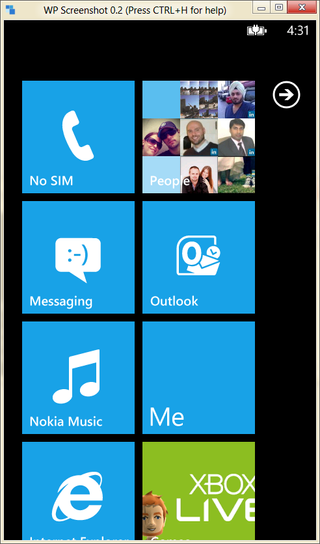
4) Once it's connected, half-press (as if to focus) the camera button any time on your phone and the picture should automatically pop-up on your PC. Press Ctrl+S to save the current screenshot. And press Ctrl+H to view the other commands.
Get the Windows Central Newsletter
All the latest news, reviews, and guides for Windows and Xbox diehards.
There you have it, a super simple way to get screenshots from your device. This does require your device to be dev-unlocked, but does not require Interop-unlock.
Source: XDA

