Software Apps
Latest about Software Apps
-
-
 SOFTWARE
SOFTWAREOutlook UI vanished? Try the classic Windows fix
By Kevin Okemwa Published -
 Apps
AppsPowerToys Command Palette continues to outshine Windows Search
By Sean Endicott Published -
 Apps
AppsOneDrive’s macOS makeover — does native design matter?
By Sean Endicott Published -
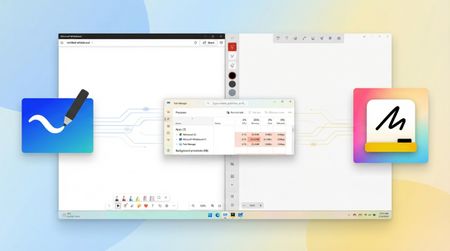 Apps
AppsThis whiteboard app puts Microsoft’s to shame — and barely sips RAM
By Sean Endicott Published -
 SOFTWARE
SOFTWAREMicrosoft to kill Edge’s custom primary password option
By Kevin Okemwa Published -
 Windows
WindowsI tried to make my Windows 11 PC better with Winhance and wish I'd done it sooner
By Richard Devine Published -
 Software
SoftwareMicrosoft is scrapping this Outlook feature, but nobody will miss it
By Adam Hales Published
-
Explore Software Apps
More about Software Apps
-
-
 Software
SoftwareMicrosoft is scrapping this Outlook feature, but nobody will miss it
By Adam Hales Published -
 Security
SecuritySecurity experts uncovered hidden weaknesses in major password managers
By Cale Hunt Published -
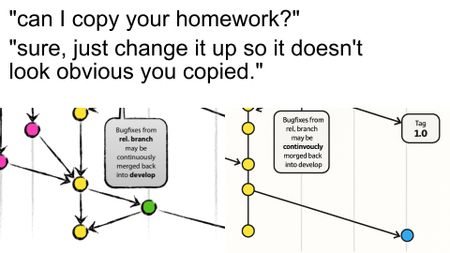 AI
AIMicrosoft caught using "amateuristic" AI slop to plagiarize graphics
By Sean Endicott Published
-