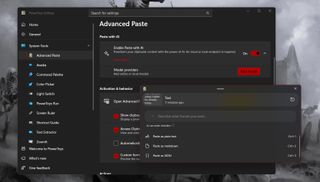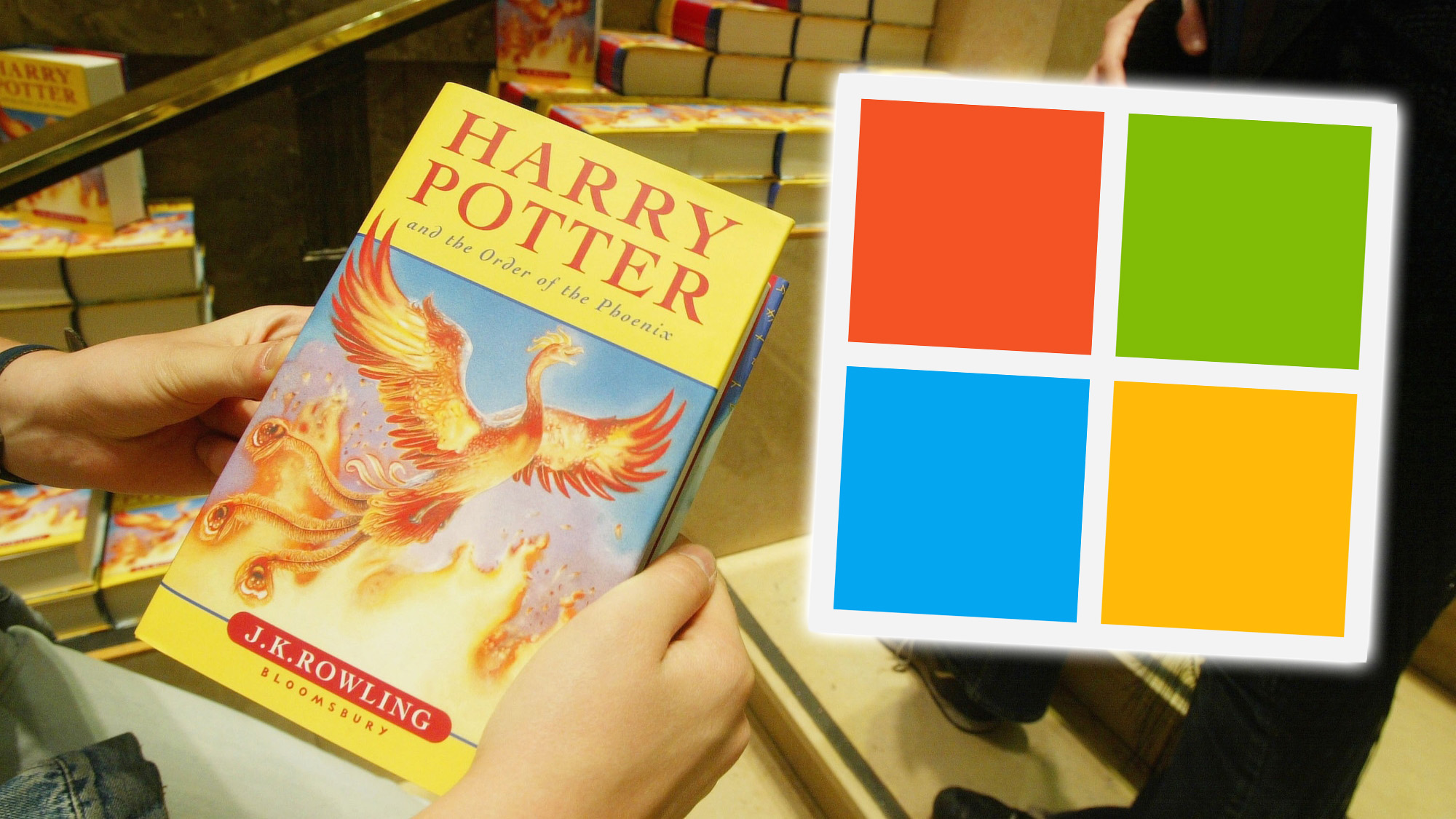Windows 10

Windows 10 launched on July 29, 2015, as a successor to Microsoft's previous operating system, Windows 8.1. Now, it's soon to be replaced by Windows 11, following its End of Life status.
Initially, Microsoft offered the OS as a free upgrade to Windows 7 and 8.1 users throughout the first year of its release, and it famously marked a return to a more traditional Start menu, just as Windows 8.1 shifted from its full-screen Windows 8 variant.
It also stood as an introduction to Cortana, Microsoft's digital assistant named after a popular artificial intelligence in the Xbox Halo game series. Now, Copilot offers much of the same and even more, but the foundations were laid with Windows 10 and Windows Phone.
Latest about Windows 10

Windows 10 'LTSB' versions will get Extended Security Updates — here's what you need to know
By Mauro Huculak published
Windows 10 Windows 10 2016 LTSB support ends in 2026. Microsoft details ESU costs, deadlines, and upgrade paths to LTSC and Server 2025.

You have a few months to say goodbye to 3D Viewer
By Cale Hunt published
Windows Microsoft has moved its 3D Viewer app onto the deprecated list, and it's expected to disappear from the Microsoft Store in July 2026. I have some suggestions as to what you can use instead.

PC shutdown bug has now spread to Windows 10
By Adam Hales published
News Microsoft has confirmed that a shutdown bug affecting Windows 11 is also impacting supported Windows 10 builds, caused by January security updates.

Windows 10 might be gaining ground again, according to new report
By Sean Endicott published
Windows Windows 11 just lost 5% market share in two months despite Windows 10 losing support. Is Microsoft’s trust problem finally starting to cost them?

Nostalgia meets risk: Windows 7 and Vista return, but your PC’s security could be in danger
By Kevin Okemwa published
WINDOWS Windows 7 and Vista are back! As Microsoft continues to fumble the bag with Windows 11.

Is Windows' reputation at an all time low?
By Zac Bowden published
Podcast Podcast: Daniel and Zac discuss the current state of Windows 11, all the recent backlash around Microsoft and AI, and how the platform has evolved into something most people hate.

Windows Wrap: Is the Windows 11 hate justified?
By Sean Endicott published
Windows In this week's Windows Wrap, Sean Endicott reflects on the friction between peak PC hardware and Microsoft’s frustrating, AI-obsessed software strategy.

Windows users are flocking to Zorin OS — Linux momentum is real
By Adam Hales published
News Zorin OS 18 has passed 2 million downloads in under three months, with around 75% coming from Windows users as Windows 10 reaches end of life and hardware limits push more people toward Linux.
All the latest news, reviews, and guides for Windows and Xbox diehards.