Windows 10 How To
Latest Windows 10 How To

Is your PC ready for Windows 11? Don’t wait until Windows 10 EOL
By Mauro Huculak published
Windows 10 The end of life for Windows 10 is approaching in October, so it's now the time to check if your computer is ready for the upgrade to Windows 11.

Do this before Windows 10 support ends to extend updates for a year
By Mauro Huculak published
Windows 10 Windows 10 Extended Security Updates (ESU) lets PCs get security patches until October 13, 2026, since main support ends October 14, 2025, and here's how to enroll.
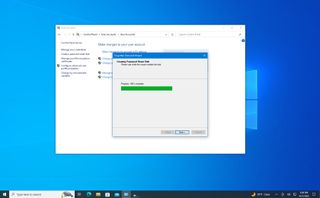
How to create and use password reset disk on Windows 10
By Mauro Huculak last updated
Recovery On Windows 10, you can use create a password recovery USB drive to unlock your account in case you forget the password or the security questions, and in this guide, I'll show you how.

How to use PowerToys FancyZones on Windows 10
By Ben Wilson published
Fancy! Windows 10 doesn't have the same flexibility for snapping apps as Windows 11, but FancyZones solves the issue and offers extra customization.

How to change the theme in Windows Terminal
By Richard Devine published
If you're using Windows Terminal and not customizing your themes, you're missing out.

How to watch Blu-ray discs on Windows 10
By Richard Devine published
Blu-Ray Want to watch Blu-ray discs on your Windows 10 PC? It's easy when you know how, so follow along with our full guide.

How to enable the uninstall feature in Windows Package Manager Preview
By Richard Devine published
The ability to uninstall apps with the Windows Package Manager Preview was added with the first update of 2021, but to use it, you have to first enable it.

How to pair Apple AirPods with a Windows PC
By Al Sacco published
Apple's AirPods are designed for use with other Apple products. But that doesn't mean you can't use them with your Windows PC.
All the latest news, reviews, and guides for Windows and Xbox diehards.


