Windows Help
Latest about Windows Help

12 easy ways to free space on your Windows 11 PC
By Mauro Huculak last updated
Maintenance In this guide, I'll show you the best tips you can use to free up space for more important files and improve performance on Windows 11.

Generate a Wi-Fi report on Windows 11 and fix wireless issues
By Mauro Huculak last updated
Windows 11 On Windows 11, you can generate and read a Wi-Fi report to diagnose slow speeds, dropped connections, driver issues, and wireless errors, and in this guide, I'll show you how to complete this task.

Get started managing Fast Startup on Windows 11
By Mauro Huculak last updated
Windows 11 In this guide, I'll show you how to enable or disable the Fast Startup feature in Windows 11 to speed up the boot process or troubleshoot startup issues.

Get started crafting PowerShell scripts on Windows 11
By Mauro Huculak last updated
Windows 11 On Windows 11, you can use these steps to create and successfully run your first PowerShell script file.

Windows 11 tip: master your Start Menu customization
By Mauro Huculak last updated
Customization Although the Start menu on Windows 11 has limited functionalities, you can still configure various aspects of the experience through the Settings app, and in this guide, I'll show you how.

Take screenshots and screen recordings with the Snipping Tool on Windows 11
By Mauro Huculak last updated
Screen capture In this guide, I will show you how to use the Snipping Tool app to take screenshots and screen record videos on Windows 11. No extra software required.
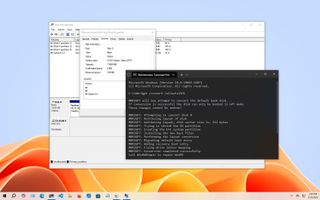
Step-by-Step Guide: Converting MBR to GPT for UEFI on Windows 10 for Windows 11
By Mauro Huculak last updated
A PC with UEFI is more secure and faster than the legacy one using BIOS, and here's how to switch.
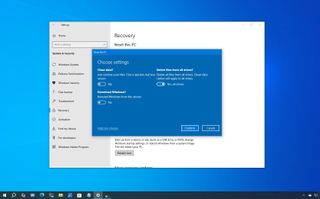
How to clean up your PC before decommissioning as support for Windows 10 ends
By Mauro Huculak published
Wipe out On Windows 10, you can use the Reset this PC feature to secure-erase the computer if you plan to decommission it after support ends on October 14, 2025.
All the latest news, reviews, and guides for Windows and Xbox diehards.


