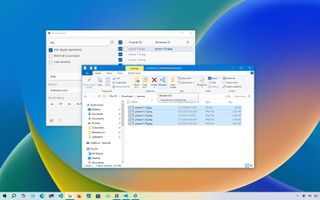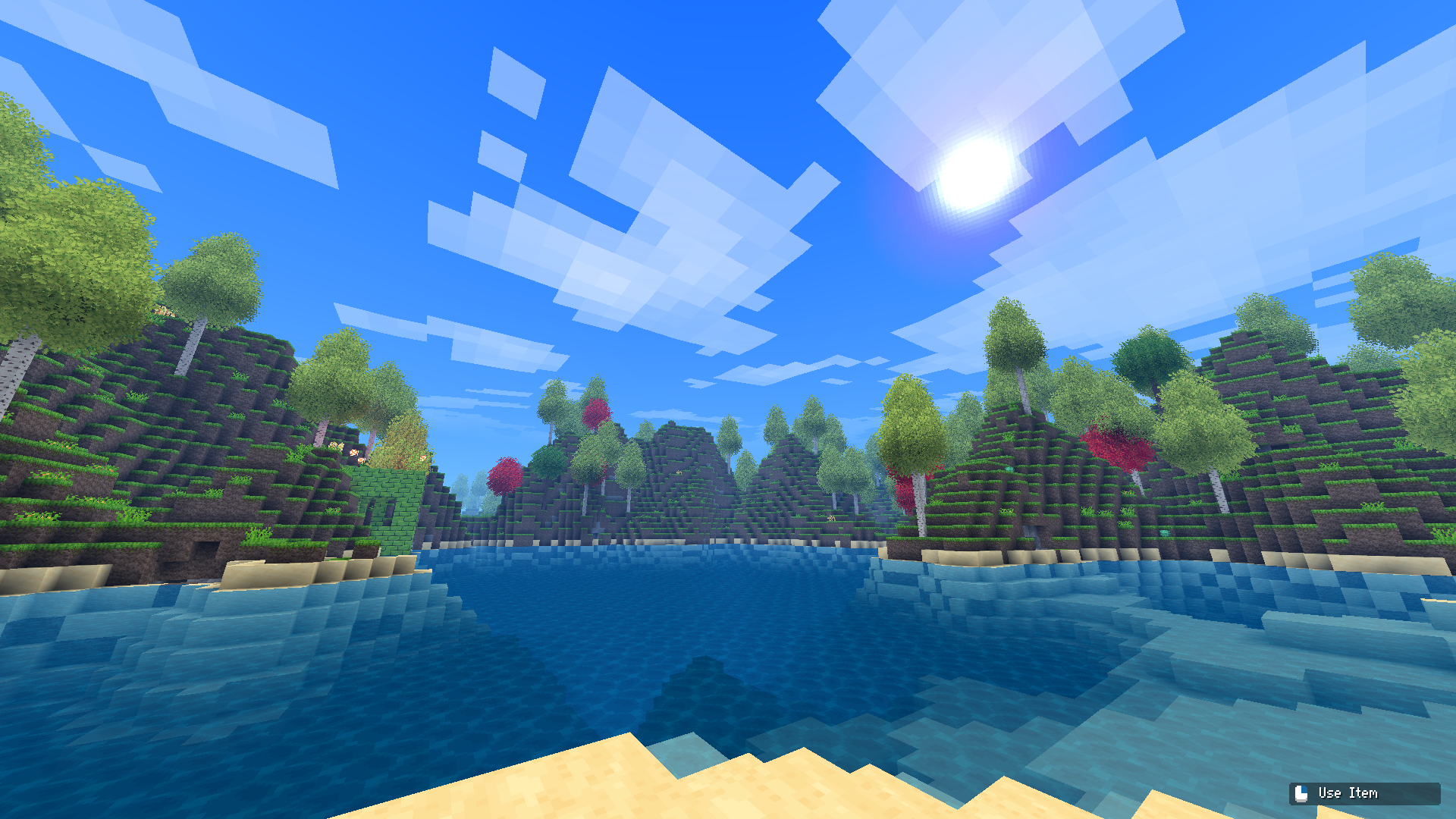Windows Help
Latest about Windows Help
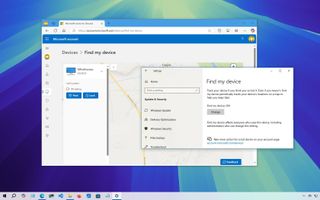
How to enable Find My Device on Windows 10
By Mauro Huculak published
How-to On Windows 10, you can use the "Find My Device" feature to allow the system to periodically record its location on your Microsoft account.
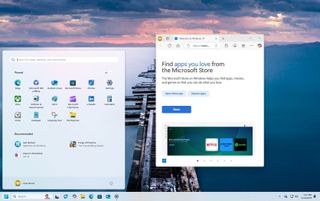
How to set up a new PC with Windows 11
By Mauro Huculak published
How-to If you have a a new computer with an empty hard drive, then you can use these steps to correctly install Windows 11.
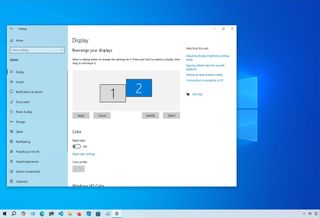
How to rearrange multiple monitors on Windows 11 and 10
By Mauro Huculak last updated
On Windows 11 (and 10), you can arrange your display to match the physical layout for a more fluent experience on a multi-monitor setup.

How to set up Windows 10 with local account
By Mauro Huculak last updated
On Windows 10 Home or Pro, you can set up a new computer or clean installation with a local account instead of using a Microsoft account, and in this guide, I'll show you how.

How to enable mono audio on Windows 11
By Mauro Huculak last updated
On Windows 11, you can enable mono audio on your computer to hear all the sounds from a video or audio track from a single headphone or speaker, and here's how.

How to enable high-contrast themes on Windows 11
By Mauro Huculak last updated
On Windows 11, you can choose from different high-contrast, and you can even create custom colors, and in this guide, I'll show you how.
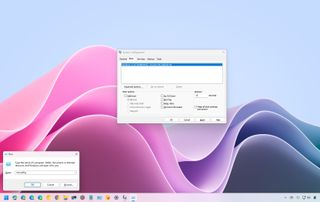
Get started with System Configuration (msconfig) on Windows 11
By Mauro Huculak published
How-to On Windows 11, you can use the System Configuration (msconfig) tool to manage various aspects of the boot settings and troubleshoot issues.

How to install WSL on Windows 11
By Richard Devine last updated
Software WSL 2 is a significant upgrade over the initial version of the Windows Subsystem for Linux, so here's how to make sure you have it installed.
All the latest news, reviews, and guides for Windows and Xbox diehards.