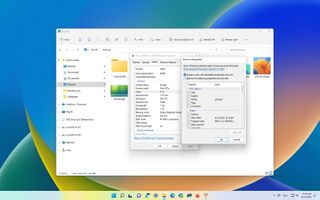Windows Help
Latest about Windows Help

How to use DISM command tool to repair Windows 10 image
By Mauro Huculak published
How to When there's a missing or corrupted file on Windows 10, you can fix the problem using the DISM and SFC command tools, and here's how.
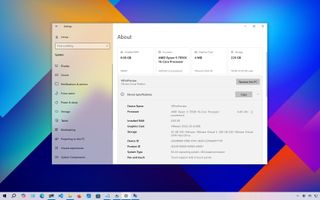
How to check your PC's full specifications on Windows 10
By Mauro Huculak published
How to Checking the tech specs can be handy when replacing a hardware component or troubleshooting a problem, and this guide will show you how to complete this process on Windows 10.
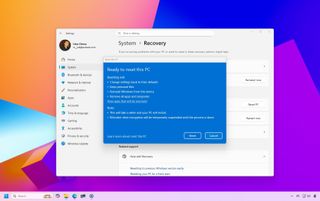
How to reset to factory settings in Windows 11 or Windows 10
By Mauro Huculak published
How to If your computer is slow or acting up, you can reset it to the default factory settings, and here's how on Windows 11 (and Windows 10!)

How to change keyboard layout on Windows 11 or Windows 10
By Mauro Huculak last updated
Input On Windows 11 or 10, it's easy to add, change, and remove keyboard layouts, and in this guide, I'll teach you how.
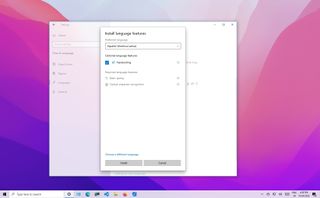
How to change system language on Windows 11 or Windows 10
By Mauro Huculak last updated
Configuration On Windows 11 or 10, you can use these easy steps to change the system default language on your computer without reinstallation.

How to configure Windows Sandbox on Windows 11 and Windows 10
By Mauro Huculak last updated
Security In this guide, we'll show you the steps to create a configuration file to manage features on Windows Sandbox.
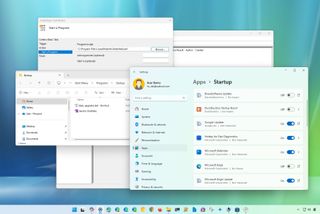
How to launch apps automatically during startup on Windows 11 and Windows 10
By Mauro Huculak last updated
Windows 11 offers multiple ways to launch apps automatically on startup, and in this guide, we'll show you how.

How to set up multiple monitors on Windows 11 and Windows 10
By Mauro Huculak last updated
Multi-monitor These tips can be used to configure a multi-monitor setup on Windows 11 and 10, whether you're using a laptop, desktop, or powerful workstation.
All the latest news, reviews, and guides for Windows and Xbox diehards.