Software Apps
Latest about Software Apps
-
-

Mock Bing all you want — it keeps gaining users and making billions
By Sean Endicott Published
-
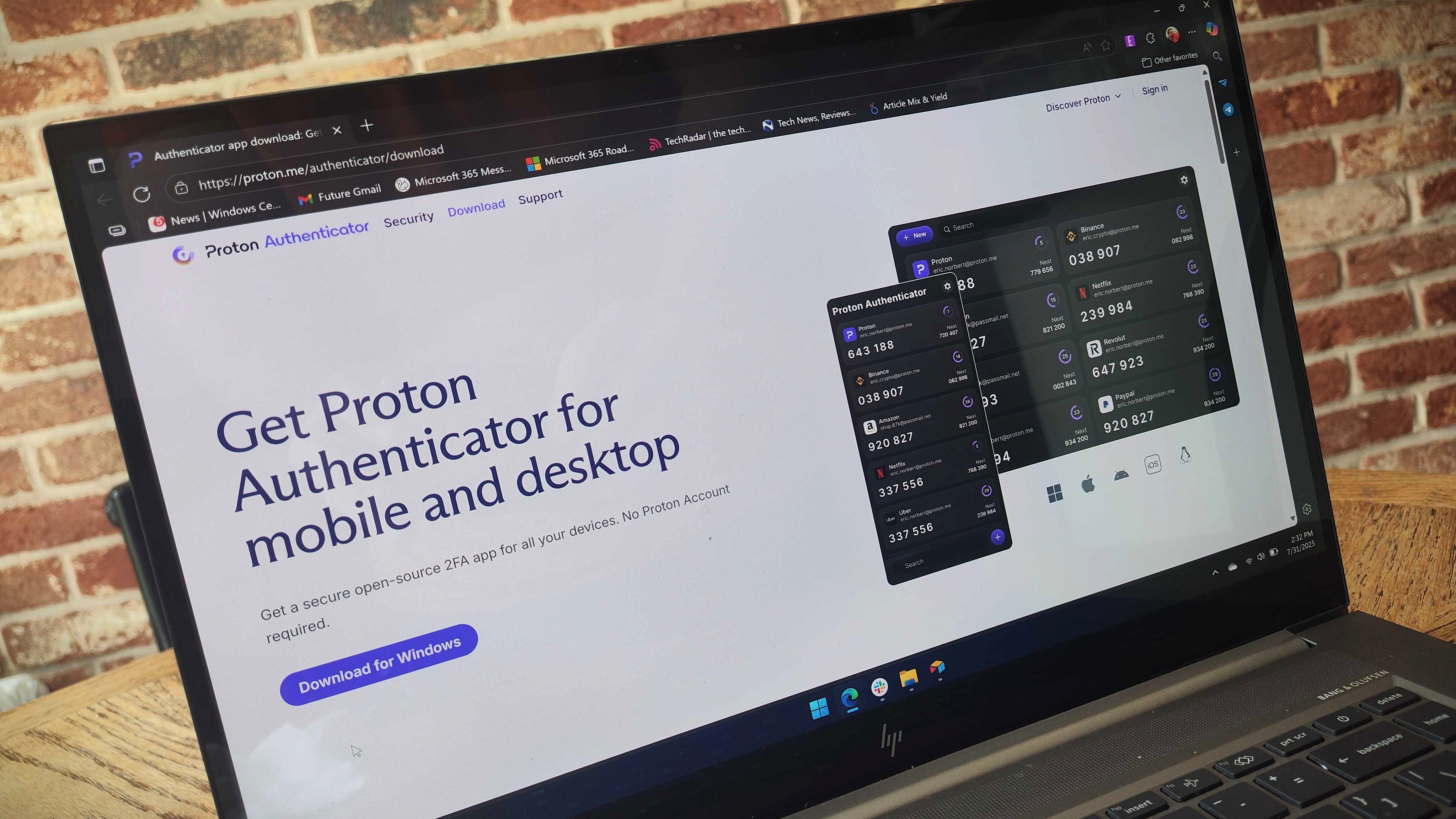 Apps
AppsProton Authenticator: Your new free 2FA solution amid Microsoft changes
By Sean Endicott Published
-
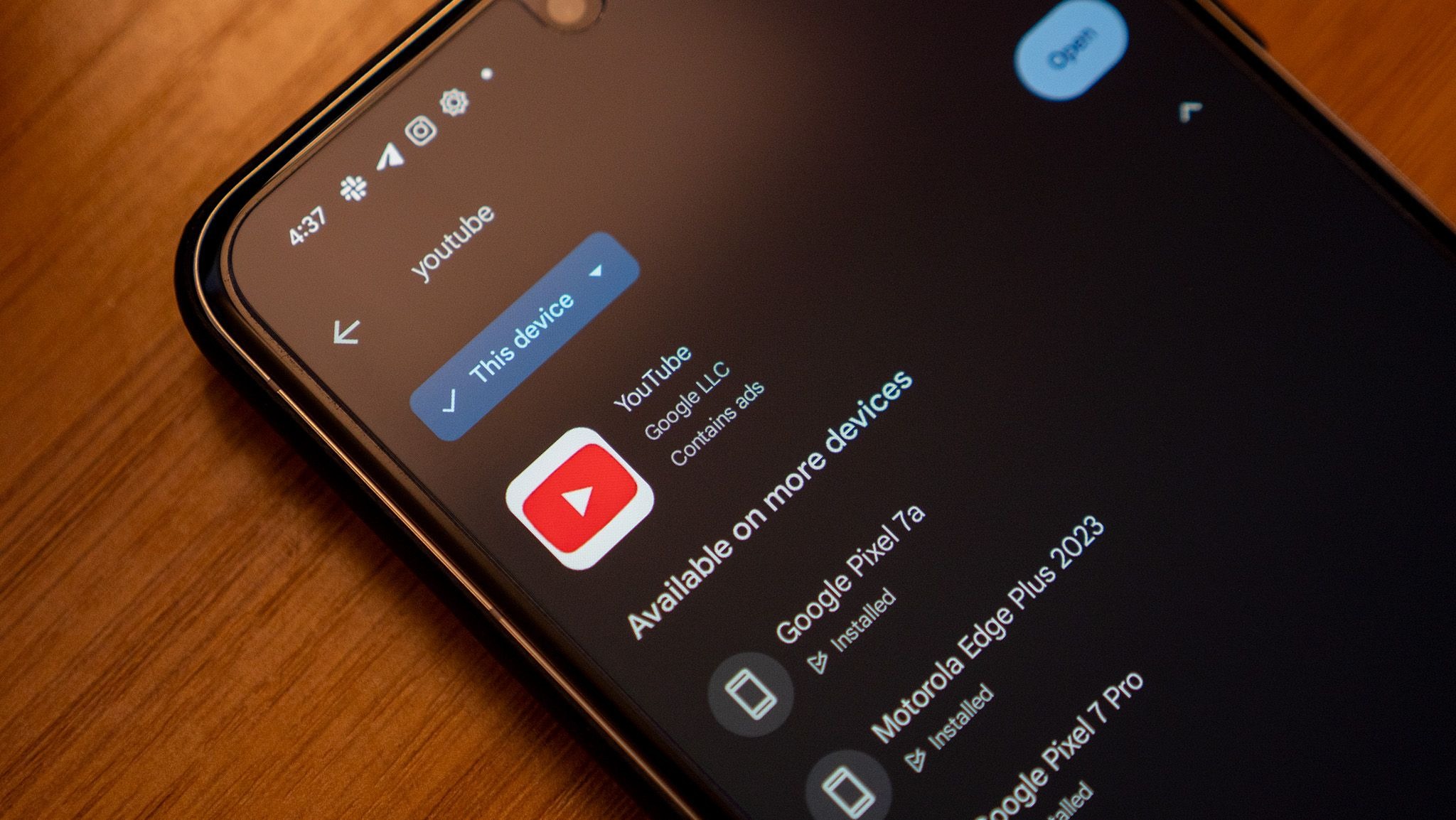 SOFTWARE APPS
SOFTWARE APPSYouTube launches AI age detection tool to protect teens
By Kevin Okemwa Published
-
 Apps
AppsRevolutionizing virtual meetings: Microsoft's Immersive Teams Events
By Sean Endicott Published
-
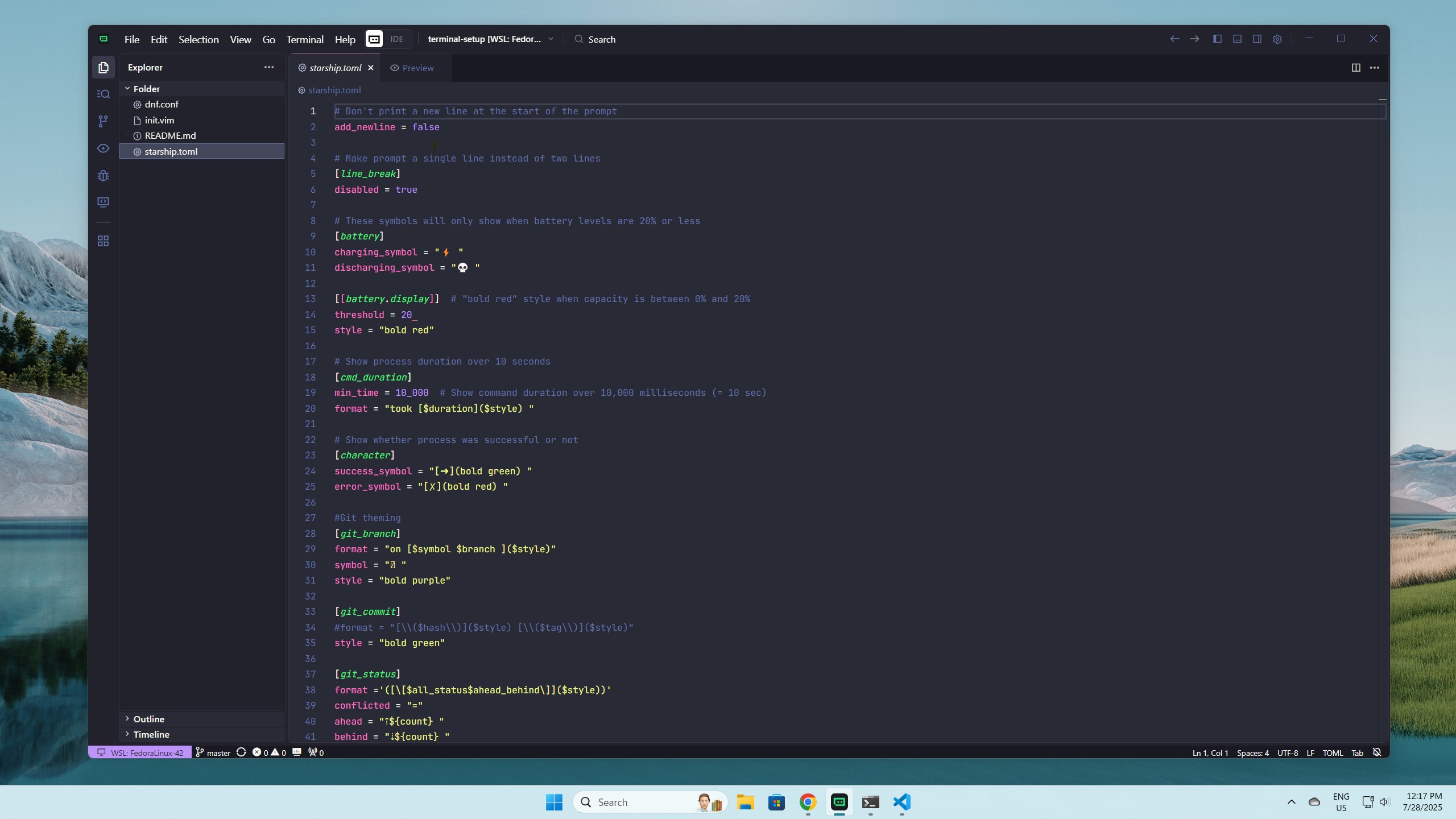 Software
SoftwareByteDance forks VS Code: Trae raises concerns over privacy issues
By Richard Devine Last updated
-
 Apps
AppsAdobe Premiere Pro, After Effects, and more go Arm-native — but these features remain Intel-only
By Sean Endicott Published
-
 Browsers
BrowsersIs Microsoft using "dark patterns" to favor Edge in Windows?
By Kevin Okemwa Published
-
Explore Software Apps
More about Software Apps
-
-
 Browsers
BrowsersIs Microsoft using "dark patterns" to favor Edge in Windows?
By Kevin Okemwa Published
-
 Apps
AppsFrom open tabs to closed tunnels: VPN demand surges after UK adult content law
By Sean Endicott Published
-

OneNote finally adds a long-missing shortcut for pasting plain text
By Sean Endicott Published
-