Build an Empire and Raise Dragons with DragonFall for Windows 10 Mobile

DragonFall is a fantasy game that is available in the Windows 10 Store where you build a city, conquer your neighbors and raise dragons. Think of it as an edgier Dragon Mania Legends.
You play the role of a heroic warlord who is resurrected after battling an evil Black Dragon. Your resurrection has given you the mysterious ability to command dragons, and you use that talent to rebuild the empire and take vengeance on the Black Dragon.
DragonFall's gameplay combines resource management, time management, and combat strategy into an entertaining Windows 10 gaming title. Graphics offer plenty of detail and gaming mechanics aren't overly complicated. The free gaming title is available for Windows 10 Mobile, along with Windows Phone 8.1 (including low-memory devices).
When you first launch DragonFall, the game takes you through an extensive tutorial that covers everything from building a farmhouse to upgrading your castle to leading your army into battle. When the dust settles on the tutorial, you are left with a relatively well-established city that includes a castle, hospital, garrison and various buildings to support your empire's economy. Plus, you will have hatched your first of three dragons which is a worthy ally in battles.
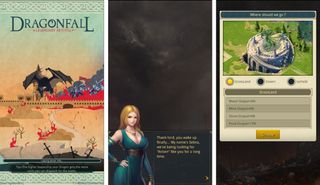
The layout of your primary menu oversees your city with several menu items that run along the display's edges. Along the top of the screen is the resource levels (gold, wood, food, stone, silver, etc.). Running across the bottom of the display is a button to toggle between the city and alliance views, as well as to access the Task, Item, Mail and Alliance menus. There is also a three-dot menu that pulls up more menu options that are more administrative in nature such as editing/viewing your gaming account, view your ranking, blocking online gamers and viewing your game rankings.
The Task Menu provides daily and gaming achievements that earn you bonus resources when completed. The Item Menu is an inventory of any items you accumulate during gameplay and a store where you can buy materials for your dragon's development.

The Mail Menu, as you might expect, is where you can view any messages from other DragonFall gamers or the developer. You can also send messages as the need arises. The Alliance Menu offers you the option to join up with other DragonFall gamers to form partnerships. These alliances allow you to enter other territories and be protected, get help or gifts from allies and have access to specialized areas that include battles, raids and alliance items.
Get the Windows Central Newsletter
All the latest news, reviews, and guides for Windows and Xbox diehards.
Gameplay is a combination of managing resources, an economy, your military and physical structures along with venturing out and defeating your enemies. A good bit of the non-combat action centers around tasks that are displayed at the bottom of the city view, just above the menu buttons. Just tap on the blue bar that highlights the task and the game takes you to the appropriate menus to tackle the jobs.

Many of the tasks you handle with DragonFall require time. Some of the tasks can be accomplished in seconds while others take longer. You can speed up the clock by spending your gold. Should you need, or want, to build something outside of a task there is access to your building list at the top of the city view.
There are two gaming modes available in DragonFall. One is a storyline mode where you explore neighboring lands in a chapter-based format. These chapters can be accessed by tapping on the hot air balloon in the upper left corner of the city. There is also lands to explore, invade and raid through the alliance map where you face other DragonFall gamers. These are the two areas where your combat skills are tested.
Combat is more strategy than action by building up a strong enough army and having a well-trained dragon. Battles are not turn-based but instead play out automatically based on the resources that are set-up before the first shot. The dragon flies over the battlefield and weakens the enemy troops, while your soldiers follow behind to finish destroying the enemy lines. The storyline battles are decently animated with the dragon flying across the screen and troops meeting on the battlefield to face off. Alliance battles have very minimal animations with your dragon and soldiers marching to and from the target.

The Windows 10 Store is packed full of empire builders that combine city management and combat challenges. These time management games can be an entertaining way to lose track of time with, but may not be everyone's cup of tea. DragonFall offers a nicely animated fantasy game for building up an empire, training dragons and dominating the world. Gameplay with DragonFall is filled with tasks that can be a little overwhelming, but the tutorial does a good job of not only walking you through the features but also laying a nice city foundation to build upon.
I like the two modes of play (storyline and online games) where you get to mix up the combat sequences. It offers the game a little variety. What I would have liked to have seen is more interaction during battles. The strategy factor is addressed before combat by building up your armies and having a prepared dragon, but I'm not a big fan of sitting back and watching battles unfold.
The free gaming title is available for Windows 10 Mobile with a few in-app purchase opportunities. You can also enjoy DragonFall from Windows Phone 8.1 devices that also includes low-memory phones. As a strategy and time management title, DragonFall is an enjoyable option worth considering. Especially if dragons are your thing.
Download DragonFall for Windows 10 Mobile

George is the Reviews Editor at Windows Central, concentrating on Windows 10 PC and Mobile apps. He's been a supporter of the platform since the days of Windows CE and uses his current Windows 10 Mobile phone daily to keep up with life and enjoy a game during down time.

