Duet, a frustratingly challenging Windows Phone game

Duet is a relatively new Windows Phone game that is insanely simple to learn but frustratingly challenging to master. None of which is bad.
The game has you spinning two colored dots around a circle in an effort to dodge objects that are falling from the top of the screen. Duet has over fifty levels scattered about nine chapters. Duet will test your patience, speed and reactions. While Duet can be painfully irritating at times, it is a fun game to have in your Windows Phone gaming library.
Update: It's worth noting that we've since discovered that this is not an official app, according to the original developer. Since this is a commercialized clone, we'd recommend you all steer clear until an official version is available on the Windows Phone store. Sorry, folks!
Main Menu
Duet's main menu is clutter free with buttons to access the game's settings and to start the game. Settings are minimal and hidden away to the left of the main menu. They include turning on/off the sound effects and visual effects (background effects).
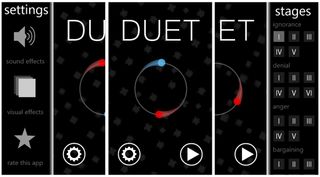
Game play is divided across nine chapters and covers over fifty levels of play. Each level is progressively unlocked and becomes increasingly challenging. Tapping the play button will reveal the chapter or stage list that is hidden to the right of the main menu. Your completed levels are highlighted in gray and your next level has the spinning highlight box.
Game Play
Duet's game play is rather simple. You have a stationary circle at the bottom of the screen with a red and blue dot. Your goal is to safely maneuver these dots around the circle, avoiding a variety of shapes that will begin to fall from the top of the screen.
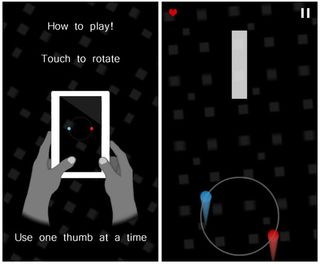
You tap the left side of the screen to rotate your dots counterclockwise and tap the right side of the screen to rotate things clockwise. Timing is key and should one of your dots hit an object, you fail that level.
Get the Windows Central Newsletter
All the latest news, reviews, and guides for Windows and Xbox diehards.
There is no scoring with Duet, just survival. The transition from level to level is marked with a short phrase for good luck and a momentary period where you can rest your nerves and fingers.
Overall Impression
While Duet is a simple game for our Windows Phone, by no means does it lack challenge or an addictive quality. While the first few levels may come across as easy, the game picks up in speed and challenge rather nicely.
Blocks begin to spin and you will find yourself constantly rotating your red and blue dots to avoid smashing into an object.
The graphics, while minimal, help add to the attraction to the game. The only thing missing is a catchy soundtrack playing in the background.
If you are looking for an entertaining and challenging game for your Windows Phone to help pass the time with, Duet should be on your short list. There is a trial version available for Duet that includes the first five levels of play. The full version of Duet is currently running $1.99 and has over fifty levels of play.
Duet is available for both Windows Phone 8 and 7.x devices and you can find your copy here in the Windows Phone Store.
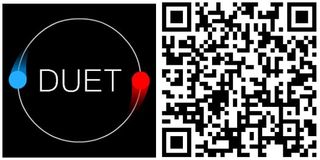
George is the Reviews Editor at Windows Central, concentrating on Windows 10 PC and Mobile apps. He's been a supporter of the platform since the days of Windows CE and uses his current Windows 10 Mobile phone daily to keep up with life and enjoy a game during down time.

