Inchy, an endless jumper (of sorts) Windows Phone game

Inchy is a very simple Windows Phone game where you help guide a little iguana up the screen. You do so by stretchy Inchy's tongue out to latch on and travel from platform to platform. The design is simple and while Inchy could be described as an endless tongue Windows Phone game, it may be better to just call it an endless jumper.
The game is available for low-memory Windows Phones and while there is a certain amount of appeal to Inchy, the game is likely better suited for shorter gaming periods. The game is challenging and the graphics are nicely drawn up, but Inchy is a little too one dimensional for marathon gaming sessions.
Inchy's main menu falls in line with the games overall theme of simplicity. You have options to start game play, mute the gaming sound, rate the game in the Windows Phone Store and view the About screen.
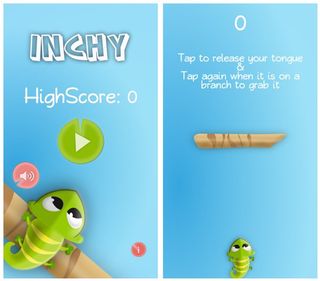
When you jump into game play, you will be greeted with the game's directions. Tap the screen to release the iguana's tongue and tap the screen again when it is on the branch to grab on to it and lift the iguana upwards.
Once the iguana reaches the platform or branch, its tongue will reach for the next branch where you will need to tap the screen again to grab hold of that branch. You continue to repeat this process and travel as far as you can before tapping the screen too soon or too late, missing the branch.
As you progress up the screen, the spacing of the branches will vary and the pace of the game increases.
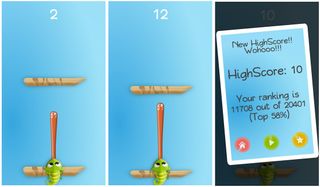
Your score with Inchy is based on the number of branches you travel to (one point per branch) and do not be shocked if your score is in the single digits for a while. Once your iguana reaches a branch, your instinct is to tap the screen to re-release its tongue but in doing so, you cause the tongue to stop way too soon.
Get the Windows Central Newsletter
All the latest news, reviews, and guides for Windows and Xbox diehards.
Just remember once the iguana's tongue gets going, it re-releases automatically allowing you to concentrate on tapping the screen when the tongue reaches a branch.
Overall Impression
The more I played Inchy, the game did begin to grow on me. Graphics are nicely drawn up and the game will test your sense of timing, concentration and is a fun way to pass short bits of time with.
Where Inchy falls a little short of the mark is the game can come across as too one-dimensional. Maybe a few power-ups or obstacles to avoid would give the game a little more gusto. According to the Store description, the developers are looking to add new characters and achievements, which is definitely a step in the right direction.
As is, Inchy is a nice gaming title to have socked away in your Windows Phone gaming library to play from time to time. At last check, the Windows Phone Store rating for Inchy was at four stars, which is in the ballpark for where this game should be rated.
If you give Inchy a try, let us know what you think about the game in the comments below. Also, remember to rate Inchy in the Store to give the developer a little constructive feedback.
Download Inchy for Windows Phone (Free)

George is the Reviews Editor at Windows Central, concentrating on Windows 10 PC and Mobile apps. He's been a supporter of the platform since the days of Windows CE and uses his current Windows 10 Mobile phone daily to keep up with life and enjoy a game during down time.

