PicsArt photo editor jumps from Phone to Windows 8.1 and wins our affection (Hidden Gems)


Late last year, PicsArt photo editor arrived on Windows Phone, becoming one of the top rated image-fixing apps around. A month later, the Lumia exclusive app went wide for all Windows Phone 8 devices. Today, we're pleased to report that PicsArt is now available for all Windows 8.1 PCs and tablets, making it a true universal app.
PicsArt (www.picsart.com) is a favorite photo site where artists and regular people share their photo creations. The company bills itself as "one of the world's most installed and free photo editing and drawing apps and a unique social network of creative," and we don't doubt it. With apps on Android, iOS and even Amazon, PicsArt is now embracing Microsoft's mobile platforms with aplomb. That's why it's our Hidden Gem of the day.
Remember, by leaving a comment on our Hidden Gems, you're entered into our contest to win a new phone or tablet!
Heading to the Windows Store and version 1.1.0.7 is live, and it won't even cost you a cent. Creating an account is easy, as you can log in with Twitter, Microsoft Account, Facebook and more. Once your accounts are linked up, PicsArt can access your Facebook photos for editing, in addition to whatever is on your device and network already. Alternatively, you can use your PC or tablet's camera to take a new photo.
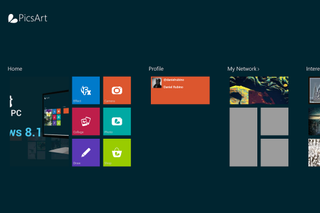
Browse other people's creations
The app's UI will make Modern fans quite happy as it almost looks like a mini-Windows 8 Start screen. Simply swipe over to see Home, Profile, My Network, Interesting, Recent and more. Each category pulls from the PicsArt website, and acts as a repository for other people's images that you can then browse.
Find a photo you like? You can 'Like' it, leave a comment, copy image URL or message the creator.

Photo Editor too
Accessing photos on your PC, network or linked Facebook account, PicsArt is a handy photo editing tool as well. Users can create collages (Grid, Frame, Background), take a photo, or pull up you camera roll. If you're into drawing, you can do that as well with the 'draw on photo' or 'draw blank' features. Tapping the FX button gives you quick access to the built-in photo filters, letting you quickly modify your images for posting on social networks. Filters are not an all or nothing affair, as you can control the intensity through brightness, contrast and fade sliders.
Get the Windows Central Newsletter
All the latest news, reviews, and guides for Windows and Xbox diehards.
Other editing features include:
- Tool – crop, free crop, shape crop, color, resize, clone, etc.
- Draw
- Mask
- Clipart
- Text
- Add Photo
- Frame
- Border
There are also a quick undo, save and share buttons, letting you post the image to PicsArt, Facebook, saving to Gallery or making it your Lock Screen. A cool notification pop-up will tell you when the image posts.
While the base PicsArt app will satisfy most photo buffs for hours, you can selectively install additional content with various themes, including Retro, Wedding, Japanese, Independence, Summer and Scrapbook. The add-ons don't cost anything, so feel free to add them. Change your mind? You can uninstall each theme with one button.
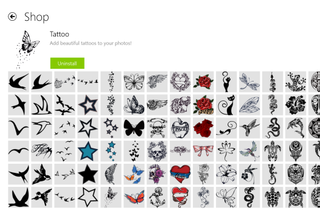
All in all, PicsArt is a well done app joining the Windows 8.1 family. Combined with the Windows Phone app, and shutterbugs can edit their photos anywhere, anytime.
Remember, leave a review in the Store for the developers, as it helps them out! And don't forget to check out our other Hidden Gems (you can still leave a comment and enter).


Daniel Rubino is the Editor-in-chief of Windows Central. He is also the head reviewer, podcast co-host, and analyst. He has been covering Microsoft since 2007, when this site was called WMExperts (and later Windows Phone Central). His interests include Windows, laptops, next-gen computing, and watches. He has been reviewing laptops since 2015 and is particularly fond of 2-in-1 convertibles, ARM processors, new form factors, and thin-and-light PCs. Before all this tech stuff, he worked on a Ph.D. in linguistics, watched people sleep (for medical purposes!), and ran the projectors at movie theaters because it was fun.
