24 hours in the HTC Vive
11 rounds left in the magazine. 10 percent battery left on my flashlight. Yeah, I've got this.

All the latest news, reviews, and guides for Windows and Xbox diehards.
You are now subscribed
Your newsletter sign-up was successful
Three zombies are staggering towards me. I can hear two more coming up from behind me, but they sound far enough away that I don't need to worry about it yet. The burning building in the background is giving me just enough light to make out silhouettes, so no need to burn precious flashlight energy on these three. Headshot, headshot, shoulder shot, headshot. That wasted round is going to cost me. I slow my breathing as I rotate 180 degrees, only to see those two I ignored earlier are way close than I thought. I sidestep the first and pistol whip him, giving me just enough time to put a round right between the eyes of the second one. One step back, one more trigger squeeze, and the wave is over.
They get bigger and faster in the next round, so I'd better upgrade to explosive ammunition instead of recharging my flashlight. I'm a lot less confident about my chances of survival in this next round, but the one thing I know for sure is the HTC Vive is the only way I could have this experience right now.
Several editors here have spent a couple of minutes here and there in early versions of the HTC Vive. We've been under water with whales, frantically trying to survive in the Portal universe, and even in the kitchen trying to make a fried egg sandwich. We're familiar with the basics, and have been able to watch as this hardware evolved over the last year, but now that the retail version is here in the office it's time to see what it takes to create this experience. After 24 hours in the headset, it couldn't be more clear this is a kit for early adopters with cash to burn.





Unpacking the giant box Vive comes in is the start of a roughly 30 minute set up process, assuming you already know where everything is going to go in your VR space. There are two boxes that need to be mounted and positioned just so, a pile of cables to be managed. Once you've connected all five power cables to their respective devices and installed the software on your PC and wired up your Vive, it's time to start the setup process. This includes syncing the two lighthouses together, pairing your controllers, and adjusting the lenses in the headset to fit your needs.
As has been the case from the beginning, the Vive controllers complete this experience.
After all of that, you still need to define the space you're playing in. This process involved walking around the perimeter of your play area with the controllers and creating boundaries, followed by setting the controllers on the ground to identify the floor. It's a fast enough process, as long as it works the first time. For our setup, it took three calibration attempts before the Vive figured out where the floor actually was. Few things are more confusing than an immersive VR environment happening two feet above your head for seemingly no reason.
All of the weight and structure for the HTC Vive headset is in the front plastic. The straps that hug your head are plenty comfortable, but offer no structure. That means you have to be careful setting it down so it doesn't fall forward onto the camera. It also means there's nothing to stop the top strap and cables from getting bunched up, and since the adjustable strap for the top of the Vive is under those three thick cables this process can be a little frustrating. It's not a big deal if you aren't frequently adjusting the headset for other people, but if you plan to share your Vive be ready for some adjustment struggles on occasion. Prescription glasses slide into this headset without a problem, as has always been the case with the early Vive kits.
HTC's audio jack on the top of the headset works exactly as you'd expect. You can use the included earbuds if you don't have anything else handy, but using your own headphones can make a big difference. A set of over the ear headphones goes a long way in this experience, so if you don't already own a pair you should consider the investment to enhance your Vive experience.
All the latest news, reviews, and guides for Windows and Xbox diehards.
HTC and Valve have come together to create an incredible experience, but getting there is a long, complicated, and expensive process.
As has been the case from the beginning, the controllers you get with the Vive complete this experience. The final design is comfortable and the button locations all feel natural. Game developers are doing a fantastic job taking advantage of being able to rely on incredibly accurate tracking thanks to all of the sensors on the controllers, and everything feels more real when you can look down and see what your hands are doing. Moving around in the game space is incredible, but these controllers are what make the Vive truly special.
Getting from the sealed box to actually standing in a virtual environment may be a little on the complicated side, but you are rewarded with an impressive list of games and video apps in the Steam Store. The grey store app you already know and use on the desktop is floating in front of you with big friendly buttons to choose a game, and when you extend an arm with one of Valve's controllers you'll find a bright laser pointing to whatever you want to click on.
This view also has a Desktop view mode, giving you a glimpse at your PC Desktop in case you need to accept a .Net installation or you want to glance at your messages. There's also a cellular connection app that passes things like calendar appointments and text messages to you in VR. You are never particularly far from familiar environments in this experience, which is great.


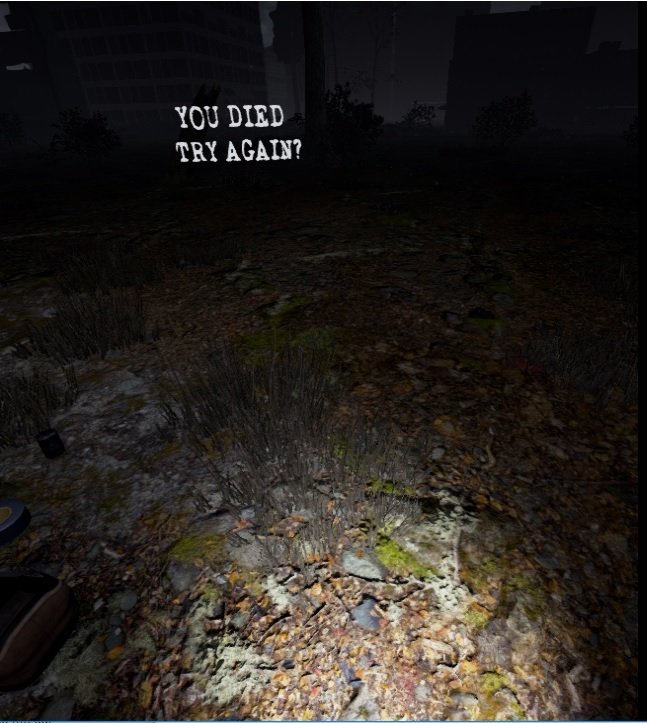
Valve's games list doesn't include any massive blockbuster titles you'll immediately recognize — how many more of these do you think HTC would have sold if a Half Life 3 minigame teaser was a launch title? — but there are some winners here. You've undoubtedly seen Google's Tilt Brush and the impossibly addictive Job Simulator by now, but there's a lot more to this experience.
A good number of these titles are reminiscent of arcade VR, where you stand and do something fast and collect a high score. That's not to say Space Pirate Trainer or Audioshield aren't immersive or enjoyable, but there's no depth to these titles. No story for users to drift into for tens of hours.
A good number of these titles are reminiscent of arcade VR
This being Steam powered, there's also a healthy selection of unfinished Early Access titles and demos. The Brookhaven Experiment, for example, is an impressive zombie shooter demo that promises some actual story in the finished version of the game to keep you interested for more than a couple of minutes. There are also cross-platform titles like Elite: Dangerous, which take the already compelling space combat experience and adds head tracking in ways that make ship-to-ship combat feel incredible. We're scratching the surface of what is available, and so far nothing we've seen could be described as boring or not worth playing.
HTC and Valve have come together to create an incredible experience, but getting there is a long, complicated, and expensive process. There's no adhesive mounting option in the box for the lighthouses, but tripods seem to work very well in our tests. There's a lot to be done still when it come to testing possible configurations to see how many different environments the Vive can function in, and that's really going to be the biggest challenge for a lot of people. At the end of the day, most folks don't have room for a dedicated VR space in their home so there's going to be a lot of guess work to see what can be done and where. That's less than ideal for most people, but there's no clear way to avoid it and still get the same incredible experience HTC and Valve are delivering right now.

Russell is a tech nerd who chases the best of everything, from phones to game consoles to laptops and everything glowing or beeping. He's the Former Managing Editor of gaming content for Mobile Nations and can be found contributing to all of the Mobile Nations sites. Reach out on Twitter!
