How to download YouTube playlists with 4K Video Downloader

YouTube is easily one of the most popular ways to watch videos and consume content, and more and more professional and interesting content is uploaded to the site every single day. But not everyone has unlimited data -- and if you want to be able to watch YouTube on the go without destroying your data plan, you'll need a tool to do it. That's where 4K Video Downloader comes in.
4K Video Downloader goes several steps further than simply offering a way to download videos from YouTube. In fact, the software offers a number of great tools for downloading videos, playlists, and even entire YouTube channels, meaning that no matter what content you want to be able to watch offline, you should be able to easily do so.
Downloading a YouTube playlist is actually very easy to do with the tool. You'll start by building a playlist or navigating to one in your browser. Then, all you have to do is paste the link into the 4K Video Downloader software, and it'll download the playlist for offline viewing. Easy.
4K Video Downloader offers a range of features to ensure you're getting the highest quality video that's in the right format for your needs. Despite the name, the software supports a video resolution of up to an impressive 8K, and it supports MP4, FLV, MKV, and 3GP formats. In other words, no matter what device you end up using the watch your videos, there should be a format for your needs. And, if you prefer to listen instead of watch, you can download in an audio format instead of a video format. You can even extract and download YouTube subtitles in SRT format, and the software supports over 50 languages.
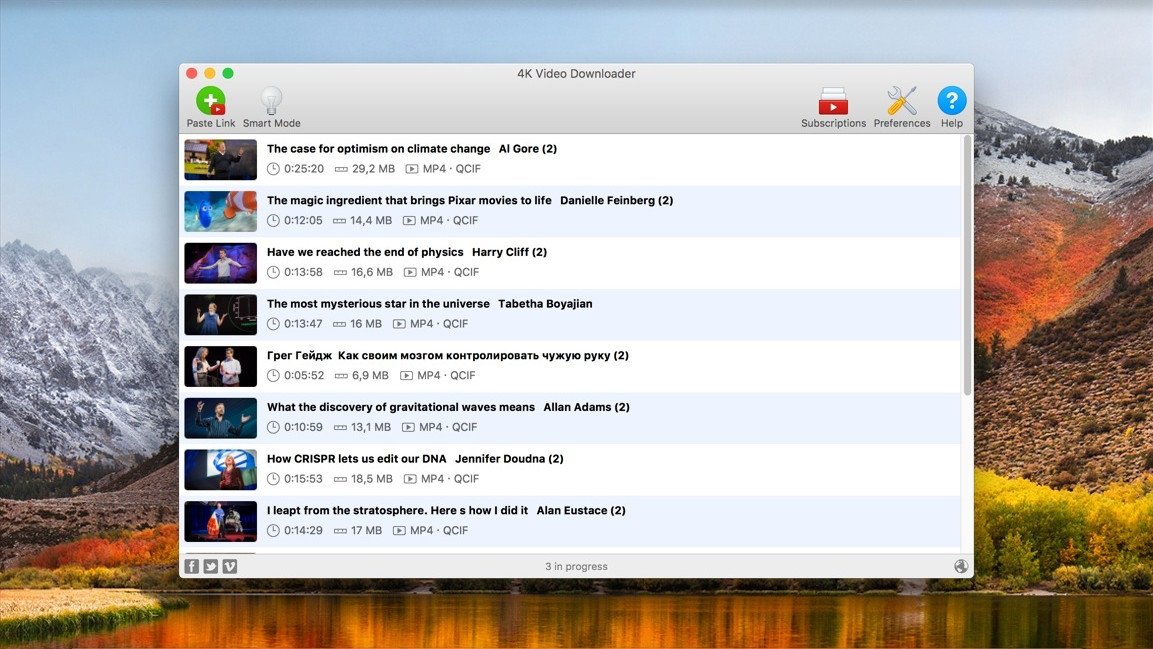
4K Video Downloader supports other services too. Not only can you use it to download videos from YouTube, but you can also use it for Vimeo, SoundCloud, Dailymotion, Flickr, Facebook, Tumblr, Twitch, and even TikTok.
The software may be super feature-rich, but it's alsy very easy to use. There are a ton of settings you can tweak, but you can also save those settings for future use, meaning that the next time you download a video or playlist, you'll be able to do si with the tap of only a few buttons.
If you're interested in checking out 4K Video Downloader for yourself, you can do so by downloading the software straight from the 4K Download website. The software is compatible with both Windows and MacOS.
All the latest news, reviews, and guides for Windows and Xbox diehards.

Home to the most invested and passionate Microsoft fans, Windows Central is the next generation destination for news, reviews, advice and buying recommendations on the Windows, PC and Xbox ecosystems, following all products, apps, software, AI advancements, and accessories. We've been around for more than decade, and we take our jobs seriously. Windows Central writers and editors value accuracy and editorial independence in everything we do, never receiving compensation for coverage and never pulling punches.

