5 intriguing apps for Windows 8.1: July 3, 2015

With the ever-growing number of apps and games in the Windows Store, it is becoming increasingly difficult to keep up with what's out there.
For that reason, every Friday we showcase some apps that have piqued our interest. They may have been in the news recently, they may be new to the Windows Store, or they could simply be old apps that we just stumbled upon.
They are the 5 Intriguing Apps of the Week.

Mouse Without Borders
Mouse Without Borders is a software-based KVM (keyboard, video, mouse) switch that enables users to control multiple Windows computers with a single keyboard and mouse.
This new app turns your Surface Pro 3 or other Windows 8.1 device into the keyboard and mouse so you can navigate using your touchscreen.
Setup is easy. Simply install the client application on the computer(s) you want to control, then connect using the Windows 8.1 app by entering the machine's IP address. Both PCs must be on the same network.
The virtual touchpad allows you navigate the cursor, click, double-click, drag, and scroll, while the on-screen keyboard lets you type when needed.
Get the Windows Central Newsletter
All the latest news, reviews, and guides for Windows and Xbox diehards.
Reviews are mixed on this Microsoft Garage project, but since it is free to install, there is no reason not to give it a whirl.
Although this is not officially a universal app, there is a Windows Phone counterpart that is also free.
- Download for Windows 8.1 (Free)
- Download for Windows Phone 8.1 (Free)


Mint.com Personal Finance
This week, the popular personal finance app Mint became a universal app.
In case you aren't familiar, Intuit's Mint.com is a free online tool for helping people monitor their accounts, plan a budget, and track their spending. It also makes it easy to pay bills on time and identify unusual account activity. The app is password protected and your information syncs between devices. You can view your financial profile offline or online.
Mint's move to universal app doesn't appear to have brought with it any new features. However, it is a positive sign that large companies are embracing the universal app model for Windows.
- Download for Windows 8.1 (Free; Get once, get everywhere)
- Download for Windows Phone 8.1 (Free; Get once, get everywhere)

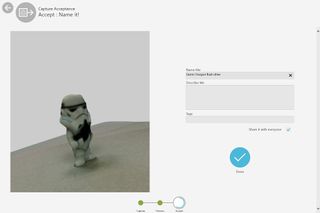
123D Catch
123D Catch is one of Autodesk's recent suite of apps that brings their engineering software applications to the masses. 123D Catch turns your photos of objects into 3D models that you can view, share, and even 3D print.
Choose any person, place, or thing that you want to turn into a digital model. The app walks you through taking pictures of it from different angles, then uploads the results to Autodesk's online rendering tool.
The resulting model is then beamed back to your device for your viewing enjoyment. 3D models can be saved or shared with the rest of the Autodesk community. You can open your creations in Autodesk Meshmixer{.nofollow}, which also allows you to 3D print them.
In order to use 123D Catch, you will need to create a free account or log in using your Facebook account. Also, be aware that it can take a while for the 3D model to render, so just be patient with it.
- Download for Windows 8.1 (Free)
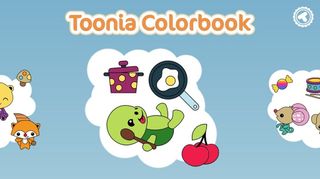
Toonia Colorbook
Next up is one for the kids. Toonia Colorbook is packed with 128 different pages of varying complexity for the tykes to color in on your PC or tablet. The pictures are paired with music for a complete experience.
With a host of different colors, and patterns, they can be as creative as they want to be. Multi-touch support means that they can color with a friend. And each page can be colored as many times as they want.
You can print out the finished works or blank pages to color with real crayons and markers.
There is no third-party advertising and in-app purchasing is locked, so children cannot make purchases on their own. And because it is a universal app, you can get it on your Windows phone or PC.
- Download for Windows 8.1 (Free, with in-app purchasing; Get once, get everywhere)
- Download for Windows Phone 8.1 (Free, with in-app purchasing; Get once, get everywhere)


CSR Racing
Zynga's CSR Racing is on Windows and Windows Phone. This racer is packed with high-octane graphics and visual effects.
Compete against the best street racers in the city, earning extra cash along the way. Use your spoils to upgrade your speedster or buy a brand new one. CSR Racing features officially licensed vehicles from Audi, BMW, Chevrolet, Ford, McLaren and more, so you can get a taste of the real thing.
Less of a racing game and more geared toward testing your reflexes, CSR Racing may not be for everyone. But it still sports some of the best graphics available on the platform. It's free to try, so take it for a test drive.
- Download for Windows 8.1 (Free, with in-app purchasing)
- Download for Windows Phone 8.1 (Free, with in-app purchasing)

Be sure to check out our other selections from previous weeks. Have a great weekend!
Do you have an app you want us to highlight? Drop us an email at tips@windowscentral.com with "5 Intriguing Apps" in the subject line.

