Access your multimedia home server with the official Media Browser app for Windows Phone

Media Browser (www.mediabrowser3.com) is one of those solutions that helps make your multimedia-based lives that much easier. The main selling point of the service is the ability to remotely access a server (be it hosted or simply a box at home) while out and about with mobile apps.
An official app has now been released for Windows Phone, bringing Microsoft's platform up to speed and allowing owners to connect and stream media content. Not familiar with Media Browser? Read on and we'll explain what it's all about.
Whether it be films, TV or music, Media Browser will enable you to view it all when not physically in front of your home PC or connected to the home WiFi network. The only slight downside to using Media Browser (along with any home server solution) is that the initial setup and configuration can prove to be overwhelming for those who aren't familiar with configuring a server. But what features are sported by the sport when you're all ready to go?

Official Media Browser client for Windows Phone
You've got the ability to browse your own media, pulled from your server (duh). But this is where Media Browser really shines. You can stream video directly to your phone (beware of your contracted data allowance), remote control other Media Browser players (including Media Browser Classic), configure your Windows Phone lockscreen based on your own collections, as well as pin favourites to the Start screen. Not a bad feature set.

The Media Browser web interface
As shown in the above image, you can also access your media content through a web browser, thanks to the web-based interface. This joins the mobile and Windows 8 apps available on respective stores (just in case you happen to be using a platform that isn't supported or simply require quick access). So, there are a handful of ways to access your content, but what about initially setting the server up?
Get the Windows Central Newsletter
All the latest news, reviews, and guides for Windows and Xbox diehards.
Managing the server
We've linked to the server package below, which is required, should you wish to take advantage of Media Browser (unless you have access to a live server). The web interface for administrating the server itself is both intuitive and simple to use. As noted above, those new to server deployment and configuration may find everything a little tricky to get started with. Be sure to check out documentation and guides for more details.
You're able to add locations where you wish media to be pulled from, as well as sorting through metadata settings. User profiles can be created to offer a more personalised experience for multiple users (or to enforce restrictions and/or parental controls. There's also the option to install plugins from a central repository, further expanding the functionality of the service above and beyond what's featured in a vanilla installation.
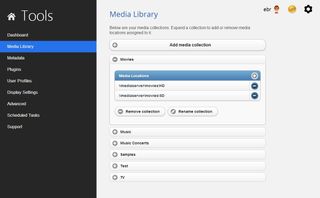
The web interface for administrating the server
Oh, did we not mention you can even access the above admin dashboard on your Windows Phone with IE? Awesome.
We strongly recommend you check Media Browser out, especially if you find yourself requiring a way to stream and manage your media on your Windows Phone, Windows 8 and also on the web. Even if you're resting on the sofa and really don't wish to move, this service has you covered. There's an established community, which we urge you to visit if you have any questions or require support.
You can download Media Browser from the Windows Phone Store for $3.99 (QR code below). A free trial is available, but you can only watch one video per day and can only remote control the web interface - also, video streaming isn't available on the Windows Phone 7 version. Before you begin with the Windows Phone app, be sure to grab the server package from the official website.
Follow the team on Twitter and Facebook for support and more updates.


Rich Edmonds was formerly a Senior Editor of PC hardware at Windows Central, covering everything related to PC components and NAS. He's been involved in technology for more than a decade and knows a thing or two about the magic inside a PC chassis. You can follow him on Twitter at @RichEdmonds.
