Consumer review etiquette on the Windows Phone Store

That's right, folks. We're firing up an article on user review etiquette. Why, you ask? We've had numerous developers complain that consumers simply don't pay attention to information provided on the Windows Phone Store. This is prior to downloading trials or purchasing apps and they then leave negative feedback, which is viewable by the general public. We've noted this ourselves when browsing the catalogue.
Our own Jay Bennett has had this issue with the official Windows Phone Central app, so we figured we'd talk about how you can help make the review system less skewed for others to rely on, as well as improving the overall store experience for everyone (including developers). If you're one to quickly jump the gun and add a one-star review on apps and games then this resource is for you.
We essentially hope to prevent the following on the store:
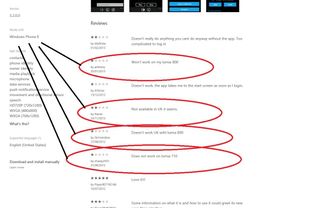
Screenshot shared by maximus-throwaway on Reddit
If you can't quite figure out what's wrong with the reviews above, you've got three that state the app doesn't work on older Windows Phones (note the "Works with: Windows Phone 8" in the left sidebar?) and one complaining about it not supporting the UK. We've had talks with numerous developers who actively check the store for reviews such as the above and attempt to publish responses.
There are times when developers may list their apps in the wrong regions and may forget to include information detailing restrictions and limitations. This is when reviews and feedback can make a difference. Something along the lines of: "the app is listed on the UK store, but the region isn't supported" would work, along with a message sent to the developer.
What consumers have to remember is each review is permanent. Should you push through a one-star review, it'll stick unless you visit that app page and change your mind.
Get the Windows Central Newsletter
All the latest news, reviews, and guides for Windows and Xbox diehards.
How can you improve your reviewing?
We're not necessarily suggesting anyone is a "bad" reviewer, but there are ways to improve the quality of reviews left on app listings. We've compiled a short list below that will help ensure the notes you leave behind will be well worth the read for both consumers and developers:
- Be sure to double and triple check requirements and region restrictions for the app in question (is it Windows Phone 8 only?).
- Look at other reviews before downloading / purchasing an app from the store for potential issues.
- Read the app description for limitations with a free trial (if available).
- Attempt to contact the developer (if possible) before leaving a review about a bug or issue.
- Should an update be released that fixes your problem, be sure to alter your review accordingly.
- Don't leave pointless messages that don't help anyone.
Be sensible. Be informative. Be considerate.
How can developers improve user reviewing?
Developers can be at fault when it comes to negative reviews. When things don't work or when information isn't provided before downloads are carried out, it can be frustrating to the customer (especially if they're forking out money). The best practice is to ensure that the app (or game) description is in-depth enough to provide details as to what the content is and who it's for. Microsoft already provides a useful guide that's well worth checking out - MSDN is your friend.
Be sure to only submit and make your apps available in regions that are either supported or targeted. If you have your app available worldwide and is only useful in a specific region, be sure to state this clearly. Beta testing can also help discover incompatibilities with hardware, etc. and the Windows Phone Central community forum is a great place to find some testers. Lastly, and possibly more importantly, ensure it's easy for consumers to get in contact with you.
You've got to go one step further for your customer. This is your hard work that you're publishing after all. Here's a handy quote from our Jay Bennett:
"Developers need to make it easy to get in touch with them, and app users should endeavour to contact support when they have problems rather than rush to the ratings system. It's far more productive and will lead to better products rather than beaten down developers."
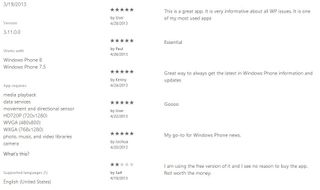
How can Microsoft improve user reviewing?
As well as consumers looking at how they review apps and games, there are also a few suggestions that Microsoft could note down and implement. To help combat against those stubborn souls who probably won't read this article, we could implement a rating system, which is already featured on the Windows Store. Users could rate other reviews, giving a thumbs down to those who simply don't pay attention (this could then hide reviews after a threshold is reached).
As well as a review rating system, Redmond could also look to allow replies to other reviews. This would enable developers to respond to each complaint, as well as other consumers. Alerts could then be sent through the Store to notify the reviewer in question when a response is published. These are just two ideas that could help make app and game reviews more useful for both consumers and developers.
Consumers should always remember that you're marking down the work of others. It's always best to be honest, but also considerate and not to simply rant away in the feedback form because you didn't read the requirements correctly.

Rich Edmonds was formerly a Senior Editor of PC hardware at Windows Central, covering everything related to PC components and NAS. He's been involved in technology for more than a decade and knows a thing or two about the magic inside a PC chassis. You can follow him on Twitter at @RichEdmonds.
