Currency Tile - Review

The Windows Phone application Currency Tile is being billed as the first currency converter with Live Tile support. The Windows Phone 7 application is being offered over at the Marketplace for $.99 and has a lot more going for it than just a Live Tile.
Currency Tile not only offers exchange rates but you can also track the currencies exchange rate history. To see if Currency Tile is worth the $.99 price tag, slide on past the break.
Hub Layout
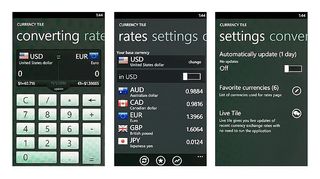
Currency Tile supports exchange rates for 150 countries and takes full advantage of the Metro Style of Windows Phone 7. The main hub consists of:
Converting: The converter is laid out nicely. Tap on the Country flag and you'll pull up your Country choices. The Country selection screens are divided between Favorites and an alpha listing of all Countries. The conversion is simultaneous in that as you enter the value, the app begins the conversion process. The conversion also support calculator functions.
Rates: Here is where you'll find the current exchange rates and where you'll set your base currency. You do have the option to view the exchange value based on the foreign currency or your base currency.
Settings: Currency Tile will allow you to automatically update conversion rates daily, identify up to six favorite currencies, and set the amount of information seen from your Live Tile. All this is accessible from this screen of the main hub.
Again, rates can be automatically updated (daily) or manually by tapping the refresh button that appears throughout the application.
Get the Windows Central Newsletter
All the latest news, reviews, and guides for Windows and Xbox diehards.
Charts and Tiles

The key component of Currency Tile is the Live Tile. The Live Tile gives you the ability to glance at exchange rates of three currencies (user defined on the Settings page). The exchange rates are based on your Base Currency. It will also display the date and time.
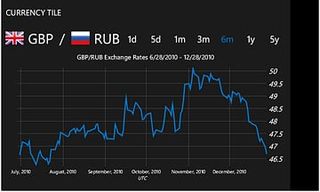
Currency Tile will also allow you to chart conversion rates. Charts are accessed from the Rates screen of the main hub. To change the currency being charted, tap the Country flags to choose your currency. To change the period charted, tap the desired time period listing that sits above the chart.
It's a nice feature when it works. More times than not, the application froze while creating a chart or never got around to generating the chart at all. The little orange progress dots just kept running across the screen. Currency Tile is a nice app without this feature but if you're going to include it, the features needs to work.
Overall Impression
Currency Tile ran smoothly with every aspect except when generating a chart. It was an easy fix (exit and restart the app) but if you need to chart the exchange rate history, this can be a bummer. Hopefully the developer, Stiml, can address this in the next update for the app.
Other than that, I found Currency Tile to be a useful application especially for those who travel or deal with currency exchange.
There isn't a trial version of the financial app but at $.99 it won't set you back much. Currency Tile can be found here (opens your Zune desktop) at the Marketplace.
George is the Reviews Editor at Windows Central, concentrating on Windows 10 PC and Mobile apps. He's been a supporter of the platform since the days of Windows CE and uses his current Windows 10 Mobile phone daily to keep up with life and enjoy a game during down time.

