Deviant Art for Windows Phone comes in as today's AdDuplex HERO App

All the latest news, reviews, and guides for Windows and Xbox diehards.
You are now subscribed
Your newsletter sign-up was successful
Deviant Art is an unofficial Windows Phone client app for the DeviantArt website and delivers all the photography, drawings and other artwork from the site to your phone.
For those not familiar with DeviantArt, it was founded just over fifteen years ago and is a social network for artists and art enthusiasts. The site is a platform for artists to exhibit, promote and share their works. The Deviant Art Windows Phone app taps into this network and gives you access to it from the mobility of your Windows Phone. The app is also today's AdDuplex HERO App.
The HERO Apps program is a promotional campaign for Windows Phone and Windows developers on the AdDuplex Network and partners AdDuplex with myAppFree, AppDeals, PluralSight and Windows Central to deliver a host of benefits to the top apps and games each month. Our role in the HERO App campaign is to offer a little exposure to these titles by sharing them with you, our readers.
We start the week out taking a look at Deviant Art from Viachaslau Zinkevich.
Just a quick house cleaning note with regards to Deviant Art's features. While membership to DeviantArt is not required to access many of the app's features, logging into your DeviantArt account will open up a few additional features that non-members will not have access to. Membership to DeviantArt is free and you can sign up for an account from within the app.
The Windows Phone provides you access to all the artwork of the DeviantArt.com website. Access is spread out across multiple pages in panoramic fashion. Your primary page is the Menu Page. This page contains quick links to view various categories of images such as Undiscovered, Newest, Popular and What's Hot. You can also log into your DeviantArt account and open up access to your feeds and messages, along with access to your DeviantArt account.
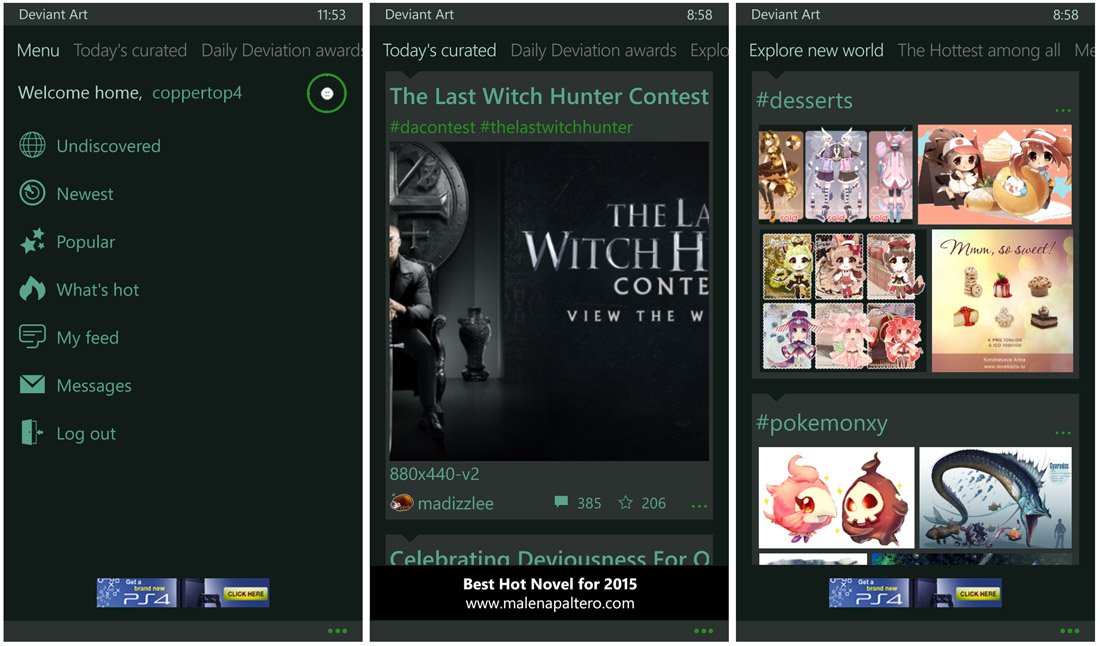
From there you have additional pages that breaks down images into more specific groups such as:
All the latest news, reviews, and guides for Windows and Xbox diehards.
- Today's Curated images
- Daily deviation awards
- Explore New World: An image collection based on popular hashtags
- Hottest Among All
Throughout the main pages of Deviant Art is a three-dot menu that will allow you to have access to the About Screen, donate to the developer, post your status, search DeviantArt and tap into the Windows Phone settings. Settings cover a mature content filter and notifications settings. Members will also have settings to filter their account's home feed.
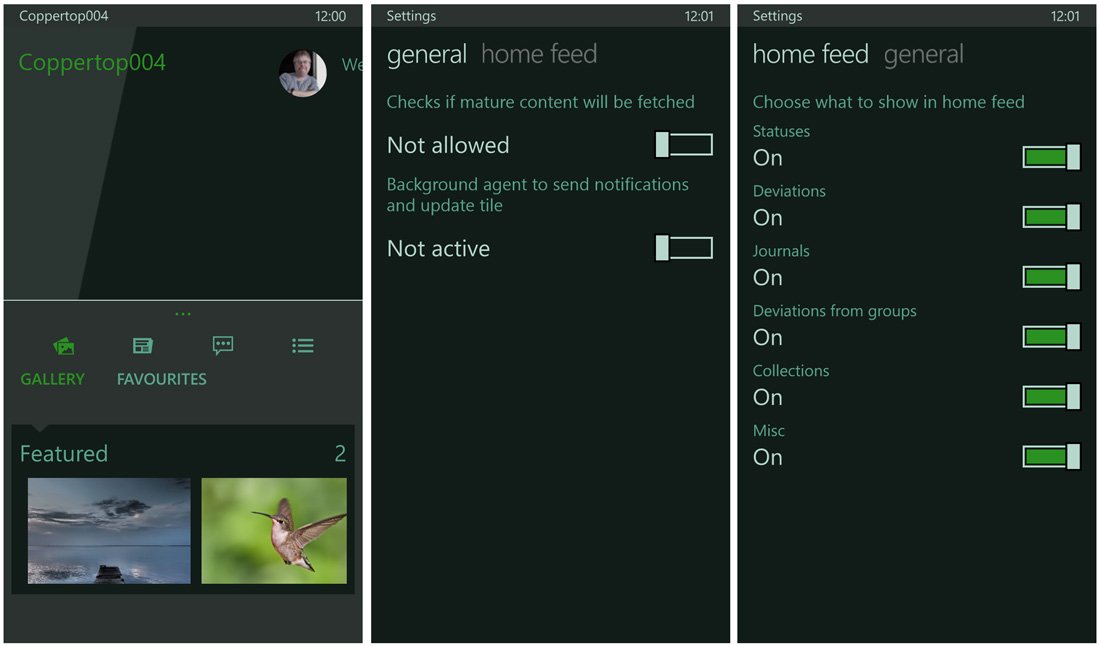
Images are presented in collage style with dozens of thumbnail images filling the screen. The collections with Deviant Art include a vast range of drawing and photographic images and tapping an individual thumbnail will send you to that image's page.
Here you will find a larger view of the artwork with options to view any available information on the image, comment on the image and view other work by the artist. Up under the three-dot menu you will find additional options to download the image, view the image in your browser, share a link, mark the image as a favorite, post on the image and return to the Home pages.
Keep in mind that not every image can be downloaded locally. The contributing artist may choose not to allow their works to be downloaded. In these cases, the download option will be faded and non-functioning.
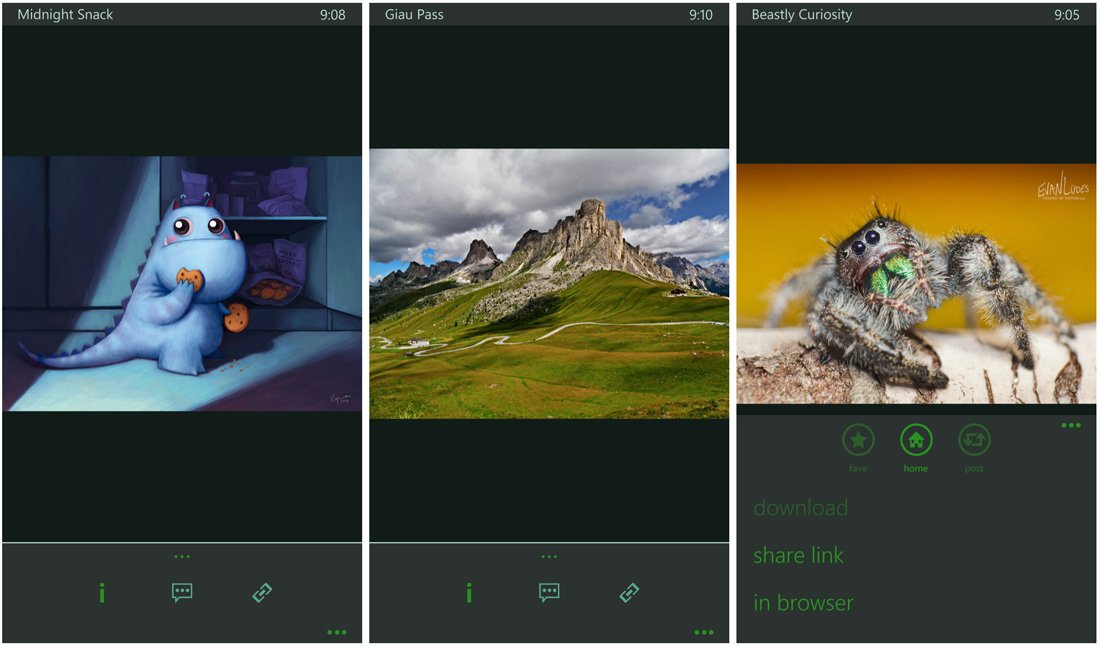
Again, images cover a vast range of topics that includes macro photography, landscape photography, cartoon drawings, portraits and more. You even have a few poems thrown into the mix. I've followed a few specific artists through the years who contribute to DeviantArt for inspiration and downloaded images to use as wallpapers or screensavers. It is a fantastic collection of art and the Deviant Art Windows Phone app does a solid job of bringing it all to your phone.
My only nit with the app is that there were times that the screen buttons were a little stubborn. Especially on the individual image pages where the three exposed buttons took several taps to see a response. It's not a critical issue but one that will require a little patience.
If you are a DeviantArt member, Deviant Art is a great option to have to keep up with the website. If you just like surfing cool images, I think you will find Deviant Art appealing as well. If you give Deviant Art a try, let us know what you think of the app in the comments below. Also, don't forget to rate the app in the Windows Phone Store. It is an easy way to offer a little feedback for the developer.
Download Deviant Art from the Windows Phone Store (Free)

AdDuplex HERO Promotion
AdDuplex is a fantastic resource for the cross-promotion of Windows Phone and Windows apps. AdDuplex has launched a new program designed to help developers promote their apps even further with free access to various tools and resources from AdDuplex.
The HERO Apps promotion partners AdDuplex with Windows Central, myAppFree, AppDeals and PluralSight to provide additional benefits to the top apps every month that include:
- Vouchers to advertise on AdDuplex
- One month subscription to Pluralsight Plus
- A featured campaign with myAppFree
- A featured campaign with AppDeals
- A review here on Windows Central
If you are a Windows or Windows Phone developer, you can sign up for the HERO Apps program here at AdDuplex's website. To participate in the program, you will need to apply within thirty days after your app or game has launched on the AdDuplex network.
Windows Central is already partnered with the myAppFree campaign and is proud to be partnering up with AdDuplex with the HERO Apps program. It is another excellent opportunity to help promote both the Windows Phone and Windows platform.

George is a former Reviews Editor at Windows Central, concentrating on Windows 10 PC and Mobile apps. He's been a supporter of the platform since the days of Windows CE and uses his current Windows 10 Mobile phone daily to keep up with life and enjoy a game during downtime.
