Follow-up Review: AT&T Pure's Camera

While we've taken a look at AT&T's new Windows phone, the Pure, we only skimmed the surface on the phone's 5.0-megapixel camera.
We've taken a look at the Touch Pro 2's 3.2MP camera on Sprint, T-Mobile and Verizon. These cameras yielded nice results, but we were curious how the bump in pixels would effect image quality.
Where does the AT&T Pure's camera fall? Hit the link and follow the break to read our impressions of the Pure's camera along with some sample photos.
The Camera
The Pure is fitted with a 5-megapixel, auto-focus camera with video and still image capabilities. At first, I was a little concerned about putting so many megapixels on such a small sensor in that it may adversely affect image quality. If you fit too many pixels on a sensor, you can create bulges, which results in diffraction or distortions. You can use smaller pixels to make it fit, but then you run the risk of creating more noise (grain) in you photos.
In many respects sensor design is a balancing act, not too many pixels for the physical size of the sensor and pixels large enough to capture images with the least amount of noise. Keep in mind that the sensor on the Pure's camera is only a few millimeters in size so the balancing at can be somewhat of a challenge. HTC has done a very good job addressing this challenge balancing size and resolution with the Pure's camera.
The camera has two resolution settings (2048x1216 and 2592x1552) and four quality settings (basic, normal, fine, and super fine). You can adjust in-camera processing to increase/decrease contrast, saturation, and sharpness. You also have two metering modes, center area and average. HTC puts a considerable amount of controls in their cameras and these features compliment the 5-megapixel sensor well.
Software
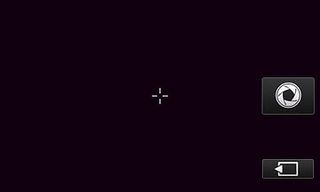
The AT&T Pure is loaded with the standard HTC camera application. There is no physical shutter button on the Pure and a shutter symbol on the screen serves as your shutter button. The orientation of the camera is horizontal and you can shift the point of focus by tapping on the screen the area you want the camera to center its focus on. The little crosshairs follows your tap.
Get the Windows Central Newsletter
All the latest news, reviews, and guides for Windows and Xbox diehards.

The capture modes include seven settings:
- Photo: Still Images, Video: For moving pictures
- Panorama: for combining a sequence of pictures to create a panoramic image
- MMS Video: for your multi-media messaging
- Contact Picture: preset for use with your contacts
- Picture Theme: Templates to add a little flair to your photos
- Video Share: for sharing one-way videos while on the phone
- GPS Photo: tags your photos with GPS coordinates.
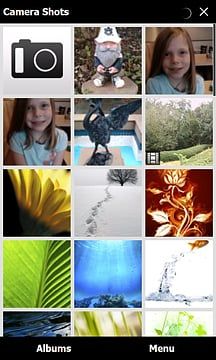
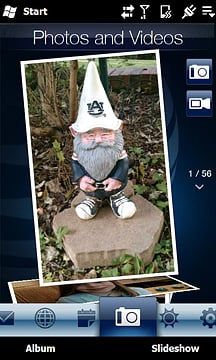
The software also includes a basic photo gallery that can generate a slide show of your still images and playback of any videos. For a native application, the camera software on the AT&T Pure is very well laid out and feature-rich.
Performance
The camera's performance is the sum of the physical camera and software driving that camera. The Pure's software is your typical HTC camera application that does a very good job driving your camera. The 5-megapixel camera takes that software and captures rather impressive images. Note: Asides from being re-sized for publication, no out-of-camera processing was performed (e.g. Photoshop).

Indoors and outdoors the camera performed noticeably better than other HTC phone cameras. Images seemed more crisp and the Pure seemed to handle white balances really good. The Pure doesn't have a flash or light to help with low light shots but more times than not, such lights aren't much help.
It's been overcast and rainy the past few in my neighborhood for what feels like months. Unfortunately, I didn't have an opportunity for a bright, sunny day setting for an outdoor photograph. These two were shot with overcast skies and while the sun was hidden, the camera performed well.


The camera focuses well and I was surprised how close the camera's minimum focusing distance is. This photo was shot at a distance of approximately 4.5", giving the camera some macro abilities. One suggestion if you decide to shoot close-up shots with the Pure. Make sure you have enough light so the camera settings will have a enough depth-of-field (everything in focus).

The one area of performance the Pure's camera seemed to fall short on was saturation. Colors just didn't seem to pop. Granted it's hard to get colors to pop on an overcast day and if you need a little more pop, you can always fall back on your processing software.
Video
While I'm impressed with the still image capabilities of the AT&T Pure's camera, the video capabilities are only average. Panning was smooth but it did take a bit for the video camera to adjust exposure for changes in lighting. Focusing was also a weak point with the video in that the camera seemed to struggle with acquiring proper focus.
In a jam, it'll do but I wouldn't hang my hat on the video performance.
Overall Impression
The technology behind Windows phones is constantly getting better, improving the phone's performance and ability. It's no surprise that the performance and ability of the camera feature is keeping up with the pace.

The AT&T Pure's camera is a very good performer with respect to still images and average as a video camera. The boost in megapixels increases the overall quality of the unprocessed image and give you a lot more to work with if you choose to process the image. Image quality is easily good enough for web/email use and good enough for average sized prints ranging from 3x5 to 5x7.

Personally, the camera on the Windows phone isn't a deal breaker but in this case, the camera on the AT&T Pure is a bonus. Everything else being equal, the camera on the Pure gives it an edge over similarly styled Windows phones.
If you're on the fence on whether or not you'll like the Pure, the camera's performance might be enough to push you off.
Phil is the father of two beautiful girls and is the Dad behind Modern Dad. Before that he spent seven years at the helm of Android Central. Before that he spent a decade in a newsroom of a two-time Pulitzer Prize-finalist newspaper. Before that — well, we don't talk much about those days. Subscribe to the Modern Dad newsletter!

