Lost Echo Review: A story driven adventure game with plenty of mysteries to solve

Lost Echo was released in the Windows Phone Store last week after having a fair amount of success over on iOS. Lost Echo is an adventure game that has you searching for your girlfriend, Chloe, who vanishes before your very eyes.
The game has quality, detailed graphics and a simple user interface to guide through the game. In many ways game plays out much like a scavenger hunt for clues and pieces of the puzzle that will eventually solve the mystery of Chloe's disappearance. Lost Echo by no means is a fast-paced adventure game but if you like story driven adventures, it may be worth the price of admission.
The disappearance of Chloe

The design of Lost Echo's main menu is simple with options to continue a game, start a new game or load a previously saved game. You also have options to access the game's settings, view the credits and quit the game. Lost Echo's settings cover your Ram usage (high or low) which will impact your graphics level and overall gaming performance.
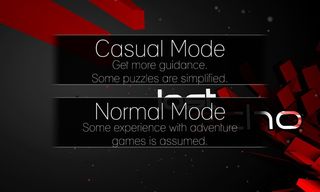
Lost Echo has two gaming modes, casual and normal modes. Casual mode offers more game play guidance and puzzles are more simplified. Normal mode assumes you have experience with adventure games with less guidance and more challenging puzzles/mysteries to solve.
The story starts out with your character (Greg) meeting his girlfriend (Chloe) for ice cream at the local cafe. The first several minutes of the story play out to give you a feel for the controls of the game. You will have dialog options to guide the story and movement is done by a simple tap of the screen in the direction you want to go.
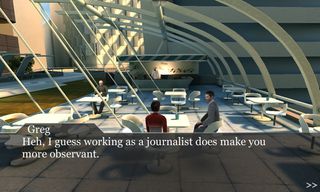
As this introduction comes to an end, Chloe is engulfed in a white light and disappears. As she vanishes, an explosion rocks the cafe and you find yourself in a hospital recovering from your injuries. When you ask about Chloe, it is as if she never existed. There is some hint by the doctors that you may have suffered a brain injury but it all feels as though a cover-up over Chloe's disappearance.
The remainder of the game you search for clues to help you find Chloe and understand what happened.
Get the Windows Central Newsletter
All the latest news, reviews, and guides for Windows and Xbox diehards.
Straightforward touch interface
Game play with Lost Echo takes full advantage of your Windows Phone touch screen. Movement is done by tapping the area you want to move to (double tap to run) and when you find something worth inspecting closer, just tap on the object. A city map is available when you need to jump from one area of the city to another.

Dialog screens will pop-up at the bottom of the screen and cover thoughts your character has as well as conversations with other game characters. There will be times during the game where you will have the option to steer the direction of the conversation. Don't worry though, if you choose the wrong direction the game will often let you give the other dialog choices a try.
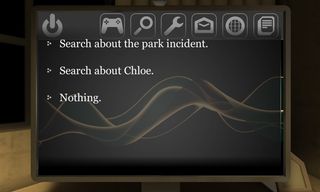
And it's not all small talk with Lost Echo, there are computers to interface with to search for clues, dreams to interpret, email to check and code that will need decrypting. All in an effort to find Chloe.
Your player inventory is accessible by tapping the cube that sits in the upper right corner of the screen and tapping an item puts it into play. There will be times during the story that you'll have to interact with these objects to fix them, inspect them further or deliver them to other game characters.
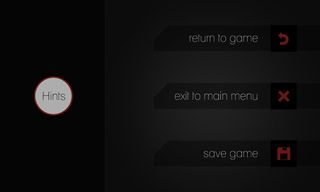
If you need a hint or want to save your gaming progress, just tap the Windows Phone Back Button to pull up these options. The hints are brief and will get you pointed in the right direction if you've forgotten your current gaming task.
Overall Impression
Lost Echo does have a lot going for it. You have a compelling story line, easy user interface and decent graphics. However, if you are looking for a fast-paced action adventure game, Lost Echo isn't going to be the game for you.

Game play relies more on your powers of observation and deduction than how fast you can tap the screen. Lost Echo is a time consuming, lengthy game with a pace that tends to crawl along at times. While you can tap the dialog screens to zip through conversations, you do so with a risk of missing clues that will help you down the road.
By no means is Lost Echo a bad game for your Windows Phone. I just think it's a game style that may not appeal to everyone. Your progress can be saved so if you only have a few minutes to play Lost Echo, you can always return where you left off. The only concern is that you may not get much accomplished in just a few minutes of game play. The game plays more like a console game than a mobile game, which isn't necessarily a bad thing.
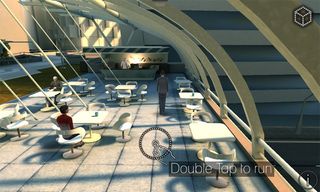
The game does have a slight addictive quality about it and the more I played Lost Echo, the more it grew on me. However, Lost Echo is better suited for longer spurts of time (15 minutes or longer) to make decent progress in finding Chloe. The biggest downside to Lost Echo is the lack of a trial version, which by itself will turn many away from the game. The developer could have easily offered a trial version that allowed gamers to play up until Chloe disappears to give them a feel for game play.
Lost Echo is a nicely drawn up, challenging, time-consuming Windows Phone game. It is not going to appeal to everyone but if you give the game a chance, you may be surprised how much you like it. But without a trial version, I can see many not giving it that chance.
- Lost Echo - Windows Phone 8 - $2.99 - Store Link

*Note: Lost Echo is available for low-memory devices but does take a little more time to load. Nothing as painful as a root canal but noticeably slower than on devices with 1GB of RAM.
George is the Reviews Editor at Windows Central, concentrating on Windows 10 PC and Mobile apps. He's been a supporter of the platform since the days of Windows CE and uses his current Windows 10 Mobile phone daily to keep up with life and enjoy a game during down time.

