Fire up your browsing experience with Firefox for Windows 8

We haven’t been following the Mozilla Foundation’s progress too much on a Windows 8 browser—we just know that they were working on one.
So either we missed it or this is hot off the presses but they have released a “nightly build” of their Windows 8 App (Modern Style) Firefox browser for x86 devices. That means you Surface RT (ARM CPU) folk will have to wait a bit, but if you’re on full-fledged Windows 8, you may want to take a look.

Heading over to their site (https://www.mozilla.org/en-CA/firefox/channel/desktop/) you can download the “Standard” version to install on your PC or laptop. It will then walk you through the normal install.
Now, like Chrome there are two versions of the browser: one for desktop and one for RT/Start. To make it RT-styled, open as a Start app, make it the default browser by choosing ‘Nightly’ from the popup menu.
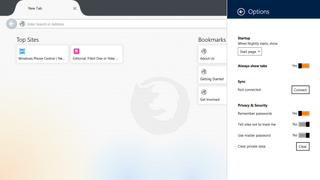
Reader of the site Rockartisten also tips us how to get those tabs to always show:
“When Nightly Start app is running, go to charms>settings>options and enable "Always show tabs".
Indeed the browser ain’t half bad and it’s always great to see alternatives using the new RT style come to the platform. Now if only alternative browsers for the Surface RT and associated hardware could happen…
Source: Mozilla; Thanks, Rockaristen, for the tip!
Get the Windows Central Newsletter
All the latest news, reviews, and guides for Windows and Xbox diehards.

Daniel Rubino is the Editor-in-chief of Windows Central. He is also the head reviewer, podcast co-host, and analyst. He has been covering Microsoft since 2007, when this site was called WMExperts (and later Windows Phone Central). His interests include Windows, laptops, next-gen computing, and watches. He has been reviewing laptops since 2015 and is particularly fond of 2-in-1 convertibles, ARM processors, new form factors, and thin-and-light PCs. Before all this tech stuff, he worked on a Ph.D. in linguistics, watched people sleep (for medical purposes!), and ran the projectors at movie theaters because it was fun.
