PicHit.me for Windows Phone - revisiting the photography clearing house

One of the more popular features of our Windows Phones is the camera. The image quality and performance has risen to levels where many have abandoned standalone cameras and simply use their Windows Phone camera instead.
PicHit.me is an online service that provides a huge stock image library that is designed for those looking for images to include in their PowerPoint presentations. The service also presents photographers with an opportunity to upload and sell their images.
The PicHit.me Windows Phone app delivers many of the online features of PicHit.me to your phone. We have touched on the PicHit.me app in the past and thought it was time to revisit the app and service for those looking to earn a little from their Windows Phone photography or those looking for images as they build a PowerPoint presentation.
PicHit.me Website
The concept behind PicHit.me is to create a one-stop source for millions of stock photos for your PowerPoint presentations. There is even a plug-in available to access the PicHit.me image library directly within PowerPoint.

PicHit.me services are available at two levels - free and paid. The free subscription has limitations on image resolutions and delays on image requests (24 hours). The paid subscription runs $9.99 a month with access to the full range of image resolutions and instant requests for images.
Along with providing a huge stock image library, PicHit.me also provides the opportunity to photographers to earn a little cash with their photos. If you have a collection of photos that you think others can use with their PowerPoint presentations, you can create an account with PicHit.me and upload your images. When PicHit.me subscribers download and use your images, you get a percentage of the sale. It is not a "get rich quick" venture but it is an easy opportunity to earn a little cash for your images.
You can upload your favorite images, tag them and upload them in response to missions PicHit.me subscribers create. These missions are requests for certain types of images (landscapes, nature, close-ups, toys, etc.) they need for their presentations. Think of PicHit.me as a PowerPoint iStock photo service that hopes to eliminate Bing image searches.
Get the Windows Central Newsletter
All the latest news, reviews, and guides for Windows and Xbox diehards.
Along with the image library, PicHit.me also holds contests on a regular basis for cash and prizes such as the current My World contest.
The Windows Phone App
The PicHit.me Windows Phone app makes it easy to access your PicHit.me account and upload images to the service. Oddly, while you can view some of the popular images, the Windows Phone app lacks the ability to download PicHit.me images. However, if you run across a photo displayed in the Windows Phone app you like, you can double tap it to mark it as a favorite. When you visit your PicHit.me profile from desktop/laptop, the image will be added to your Profile list of favorite pics.
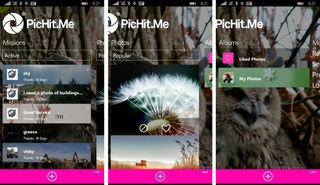
I'm on the fence as to whether or not the inability to download images from the Windows Phone app is a bad thing. Being able to upload images on the run is a good thing and even if you could download an image through the Windows Phone, you would have to transfer it to a PC to use in PowerPoint. So I'm leaning towards this not being a deal breaker for the Windows Phone app.
The layout of the PicHit.me Windows Phone app is uncomplicated with several main pages that include:
- Missions: This page will list any active or popular missions from PicHit.me users. It will also list any of your missions and the ability to create new missions as the need arises.
- Photos: Here you will find a sampling of Popular and Fresh images from PicHit.me users. You have the ability to report the image as abusive content, a copyright issue or like the image.
- Albums: From this page you can view any albums you have created on PicHit.me such as your Liked Photos or the album that contains your uploaded images.
- More: This catch-all page includes options to view your PicHit.me rewards, Account settings, your PicHit.me profile and to log in/out of your PicHit.me account.
You do have the ability to upload images through the PicHit.me app but only in response to missions. The online portal for PicHit.me offers the ability to upload images in general to your account or in response to a mission request. From the Windows Phone app, you can take a photo to upload or upload an existing image from your Pictures Hub.
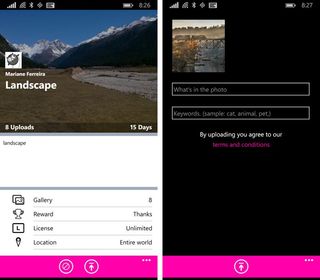
Whether you are uploading images from the Windows Phone app or the online site, PicHit.me has some basic rules to follow with regards to being a contributing photographer.
- To be an active photographer you must upload at least five photos per month
- You may only upload photos that you have taken. By uploading a picture, you guarantee that you have the right to license it
- If your photo shows persons that clearly can be identified, you need that person's signed consent to upload the photo
- If your photo has a famous object or art work in focus, you need signed consent from the copyright owner to upload the photo
- You cannot use PicHit.me to post or request offensive material, harass people, send spam, fake accounts, commit fraud, steal or do other not so clever stuff
While building up an inventory of stock photos isn't a bad thing, in just tinkering with PicHit.me for a short time it appears your best chance at success is uploading images based on missions. If you have a collection of sunset images, see if there is a mission asking for sunset pics. There's no guarantee the subscriber will use your images but your pics may be noticed a little quicker.
As far as the Windows Phone app's performance is concerned, everything ran smoothly for me. There are a few reviews in the Windows Phone Store noting stability issues but I did not experience such. I would like to see predictive text come into play with writing a description and keywords of your uploaded photos, as well as comma separated keywords. I also wouldn't mind having the ability to upload general photos from the app without having to go through the missions.
Overall Impression
I like the concept behind PicHit.me and the Windows Phone app definitely gives the service a lot of flexibility on the contributor side of things. It makes it easy to find missions and work on capturing photos that may catch the eye of the subscriber and earn you a little cash along the way.
PicHit.me doesn't scrutinize image submissions to the level of other stock photo services. In submitting a few images to PicHit.me, while the service is looking for quality images your submissions won't be picked apart for noise levels, exposure balance and other elements before being accepted. Keep in mind though, if you submit an image with nasty noise levels, exposure problems or other issues it likely will not be picked up and used by a subscriber.
PicHit.me isn't going to be a service for everyone. The app lacks a photo editor or the social networking features you would find with Instagram or Fhotoroom. It is a nice resource to have if you find yourself hunting for images to use in presentations or if you would like to try earning a little cash off your Windows Phone or DSLR photography.
If you've tried PicHit.me as a subscriber looking for images or a photographer uploading images, let us know what you think of things in the comments below.
Download PicHit.me for Windows Phone (Free)

George is the Reviews Editor at Windows Central, concentrating on Windows 10 PC and Mobile apps. He's been a supporter of the platform since the days of Windows CE and uses his current Windows 10 Mobile phone daily to keep up with life and enjoy a game during down time.

