Weather Hound for Windows Phone 8, a simple approach to the weather

Another week here at Windows Phone Central and another Windows Phone weather app has caught our attention. This week, it is the Windows Phone 8 weather app Weather Hound.
Weather Hound is a simple weather app that delivers the basics along with Live Tile and lockscreen support. There is not a lot of flash to Weather Hound but it covers the core weather information rather nicely.

The main pages for Weather Hound offer:
- A summary of your current weather conditions that includes the current temperature, precipitation forecast, wind speed and direction, and a weather summary for the day and week.
- An hourly breakdown as to what to expect from the weather that covers the temperature, precipitation, wind and a general weather description.
- A daily page that offers a seven-day weather forecast that covers the general conditions, expected high and low temperature, precipitation forecast, and wind speed.
Your location can be set based on your Windows Phone location services or you can establish a forecast location manually in the settings. Weather Hound only supports one weather location and one of my nits with the weather app is that the forecast location is not displayed on the main pages. I can live with Weather Hound only supporting one location but at least show me which location I am using and to the developer’s credit, having your location displayed is in the works.
Up under the three-dot menu you will find options to refresh the weather information, access Weather Hound’s settings, view the About Page, access the Help/Support web pages, view any available in-app purchases, and rate/review the app over in the Windows Phone Store.
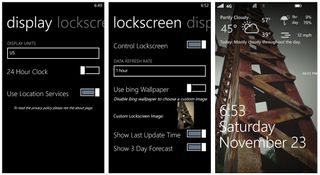
Weather Hound’s settings cover your display settings such as display units, 24-hour clock, and location services. If you turn off the location services, you will need to select a forecast location manually. Weather Hound has support for both dark and light themes but not independent of your Windows Phone theme setting.
You also have a lockscreen settings page which covers data refresh rate, choosing you lockscreen wallpaper (Bing images or your local image), and what to display on the lockscreen. Weather Hound will deliver the current conditions to your lockscreen but you can also add a three-day forecast and the update time to the mix.
Get the Windows Central Newsletter
All the latest news, reviews, and guides for Windows and Xbox diehards.
While lockscreen support is nice, Live Tile support is a little on the weak side though. Weather Hounds Live Tile will display the current temperature and conditions on the front side with the temperature highs/lows, rainfall and wind displayed on the back side of the tile. Live Tile sizes are limited to small and medium with wide tile support is in the works.
The in-app purchase is to add subway information for the New York City MTA ($.99). It adds subway status to the main weather forecast pages as well as the lockscreen.
In a crowded field of Windows Phone weather apps, Weather Hound has potential. It covers the basics in an attractive, simplistic manner but I could not help but feel the app was a work in progress. Based on the developer’s website we will see additions such as wide tile support, location display, and more use of theme and accent colors. All of which will help Weather Hound possibly stand out from the weather app crowd. Add radar and Weather Hound might find itself towards the top of the list.
I like the clean appearance of Weather Hound with both the app itself and lockscreen support. Overall, Weather Hound is a good choice if you are looking for a simple, informative weather app for your Windows Phone 8 device.
Currently Weather Hound does not have a trial version (should change soon though) and is only available for Windows Phone 8 devices. The full app will set you back $.99 and you can find your copy of Weather Hound here in the Windows Phone Store.

George is the Reviews Editor at Windows Central, concentrating on Windows 10 PC and Mobile apps. He's been a supporter of the platform since the days of Windows CE and uses his current Windows 10 Mobile phone daily to keep up with life and enjoy a game during down time.

