
In case you missed it, the WolframAlpha app has just been released for Windows and Windows Phone 8.1. The app has been available on other platforms like iOS, Android, Kindle, Nook, and of course, your web browser. After spending a few minutes with it, one thought comes to mind. This could have been really useful when I was a student! What is WolframAlpha? We'll show you in our hands-on video.
WolframAlpha (wolframalpha.com) uses its vast collection of algorithms and data to compute answers and generate reports for you. Some of the topics it can solve include mathematics, statistics, physics, chemistry, astronomy, earth science, and much more.
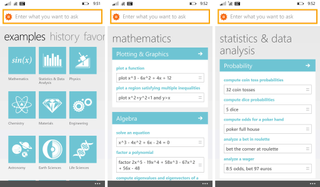
There's an input field where you can type what you want WolframAlpha to analyze or solve. It's a little overwhelming at first. What should you ask this intelligent system? Fortunately, the app provides several examples. They appear right below the input field.
My mind was blown away when looking at some of the mathematics examples. You can enter a formula like:
- 2x^2 - 3xy + 4y^2 + 6x - 3y - 4 = 0
And WolframAlpha will solve for x and y. This could've made my homework back then much easier. More math examples include:
- derivative of x^4 sin x
- mean {21.3, 38.4, 12.7, 41.6}
- factor x^3+2x^2+x+2
These are just math examples, too. It can handle several other topics. For example, you can compare two colleges:
- Harvard University, Princeton University
Or find the Scrabble scores for certain words:
Get the Windows Central Newsletter
All the latest news, reviews, and guides for Windows and Xbox diehards.
- Scrabble xylophone
Or compare prices in different cities:
- price of rent in Seattle vs NYC
Or do a mortgage computation:
- mortgage $150,000, 6.5%, 30 years
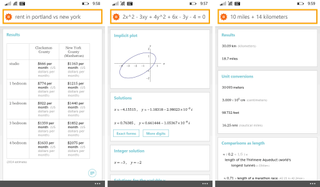
Swiping on either of the Windows or Windows Phone 8.1 app lets you view your favorite or previous searches. What's also great is that whatever you search on your Windows Phone device, also shows up in your history in the Windows 8.1 app. It works the other way around too.
If there's a search that you frequently do on WolframAlpha, you can save it as a favorite. On Windows Phone, tap the three red dots on the lower right corner and then tap the star to save as favorite. On Windows 8.1, swipe up from the bottom of the screen and then tap favorite. What's strange is that favorites do not always sync on multiple devices. It only seems to work sometimes. You can also pin searches to your Start Screen.
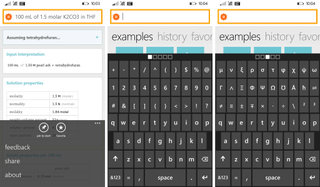
WolframAlpha costs $2.99 without a free trial, but it is a universal Windows app. You can buy it once, and download it both on your phone and tablet. You can use WolframAlpha on your browser for free, so you're paying for the synchronized history, favorites, and optimized user interface for your device.
We think a lot of students are going to love this app on their Windows devices. What do you think? Let us know in the comments!
- Download WolframAlpha for Windows 8.1 ($2.99; Buy once, buy everywhere)
- Download WolframAlpha for Windows Phone 8.1 ($2.99; Buy once, buy everywhere)


