Software Apps
Latest about Software Apps
-
-
 Browsing
BrowsingChrome could soon open the moment you open your Windows 11 PC
By Sean Endicott Published -
 Apps
AppsCursorWrap gets even better in latest PowerToys release
By Sean Endicott Last updated -
 SOFTWARE
SOFTWAREWindows 11 faces new competition as Google’s secret desktop OS briefly leaks
By Kevin Okemwa Published -
 APPS
APPSVideo playback on YouTube isn't broken in Windows; it's just Google's new strategy
By Kevin Okemwa Published -
 TEAMS
TEAMSTeams users targeted by brand‑spoofing attack
By Kevin Okemwa Published -
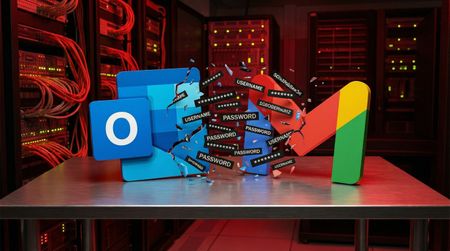 Security
SecurityGmail, Outlook, OnlyFans, Facebook logins in 149M‑record leak
By Cale Hunt Published -
 TEAMS
TEAMSFrance to replace Teams with own sovereign platform by 2027
By Kevin Okemwa Published
-
Explore Software Apps
More about Software Apps
-
-
 TEAMS
TEAMSFrance to replace Teams with own sovereign platform by 2027
By Kevin Okemwa Published -
 Apps
AppsMicrosoft finally admits Windows app development needed help — here’s the new tool to fix it
By Sean Endicott Published -
 Apps
AppsI raced to my PC to install this new PowerToys update — but its best new feature is one control away from greatness
By Sean Endicott Published
-