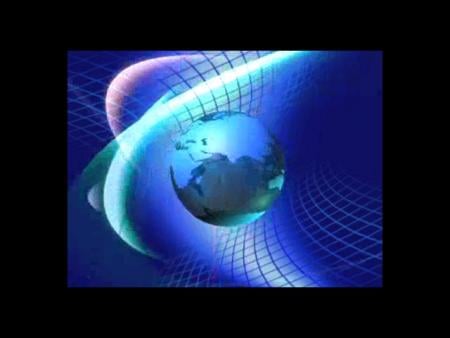DiamondTV

All the latest news, reviews, and guides for Windows and Xbox diehards.
You are now subscribed
Your newsletter sign-up was successful
If you have ever been sitting an a doctor's waiting room for an hour or hanging around an airport terminal for 3 hours waiting for your delayed plane, I bet you would have loved to have a small portable TV in your pocket to help pass the time. Many carriers offer TV services, like SprintTV. The problem with these services is they usually cost around $10 a month for the basic service and then an extra $5 to $10 for each add-on package of channels. If you have kids who like cartoons, a sports fan, and then want to watch a movie channel, you can then be looking at an extra $40 to $60 a month to have access to these channels. Another option is to Sling it to your phone, but it can cost over $250 to get set up.
Now if you want to watch TV on your phone, you can with no monthly fee and a minimal cost for the program. DiamondTV ver 2.2 will stream online TV channel feeds directly to your phone. There are 358 predefined channels from 37 countries. If you have children that have access to this program is it important to note that there are also 125 adult channels included, which are protected by a password that you can set.
OVERVIEW
This is how it works... Most people do not realize that a lot of TV channels stream over the internet, if you know what their streaming internet address is. What DiamondTV does is organize all of these TV streaming channels in an easy to use interface that you can customize 24 shortcuts to your favorite channels. You can watch channels all over the world.
They may not be the usual channel line up from your local cable company, but there are around 52 english speaking channels including a wide selection like History movies, Classic Cartoons, CNN, Fox News channels, NBC News channels, Discovery Channel, Comedy Classic Movies, iFilms, Major League Baseball, etc. You can find a complete list of all the channels offered by DiamondTV here. You can even search the internet and find other TV streams and add those to DiamondTV.
You can use either Windows Media, CorePlayer, or TCPMP, to view your video streams, though it is important to note that not all channels will work with with all players. When you add a channel to your favorites, DiamondTV will show you which players that channel is compatible with. When setting your favorites, you can set each channel to open up in a different viewer. In this screenshot we can see that CNN is compatible with all 3 of the viewers as well as the button to add a TV stream that you may have found.

The quality of the video feed greatly depends on your data connection speed and the source of the feed. For example, if you are using a 1x data connection, you will notice skipped frames and even pauses in the video, though the audio will still often times continue on until the video catches up. With EVDO, it is fairly smooth with little or occasional skipped frames or pauses. With WiFi, it is really smooth. Since all streams are compressed to one degree or another, you sometimes notice some pixelation, but this is usually not a major concern. Here are several screen shots of actual video feeds streaming:
SUMMARY
DiamondTV delivers on its promises. It is easy to use, navigate, customize, and expand. Given the fact that it offers adult channels this may not be suitable for all users, though they are password protected. Even though you may not have all of your favorite channels, DiamondTV certainly has something for everyone when you need to waste an hour waiting to finally board your airplane.
All the latest news, reviews, and guides for Windows and Xbox diehards.
JUST THE FACTS
To see a detailed version history and all of the languages supported by DiamondTV please go HERE.
| Ratings (4 out of 5)Overall: 4 stars out of 5 | ProsEasy to use and navigateWide selection of channelsAble to add additional feeds of your ownConsI think it would be better to have two versions, one with adult channels and one without.Is not comprehensive TV stream listingCannot scroll down lists with finger, but have to use the scroll bar |
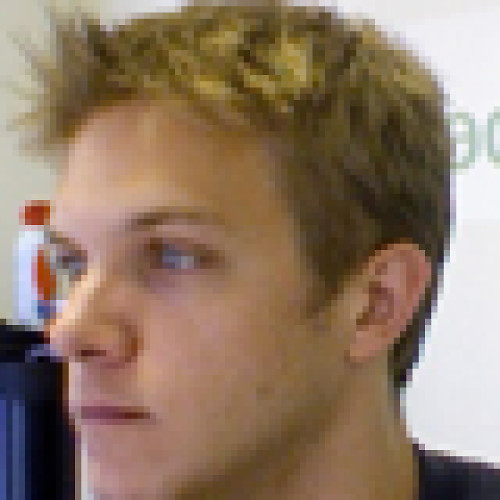
Dieter is a Former Contributor for Windows Central, running WMExperts for Windows Phone enthusiasts.