From the Forums: CES 2013 and SMS toast notifications
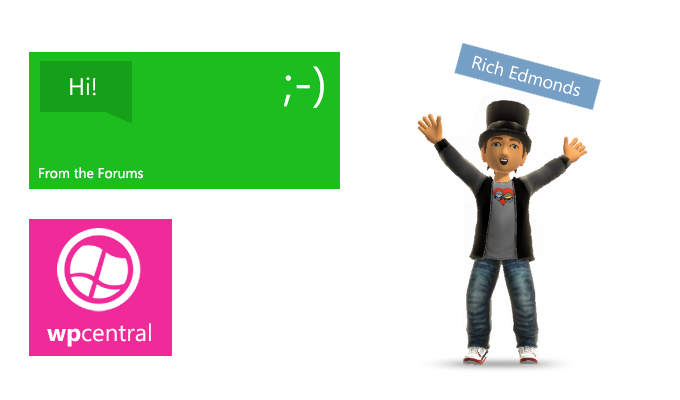
Howdy, folks! This is a rather special From the Forums as the Windows Phone Central team is currently at CES 2013 absorbing as much related technology news as possible from the booths and shows on the floor. Be sure to stay tuned to our feeds and main website for all the headlines that will trickle out from the event. So that's the main site, but what's been happening on our forum?
Remaining on the CES subject for a minute longer, we've set up the dedicated forum for all relevant discussions to be held. Wish to start up a thread on that latest bit of technology from the floor? Be sure to kick off the conversation in the CES 2013 forum. While all other major forums and categories are still valid destinations for threads that relate to the Windows Phone platform, it's easier for those who are interested in CES to have all threads in one location.
'Other' storage still proving as an annoyance
We've touched on this before, but it seems the "Other" storage readout in the Windows Phone Settings is causing concern for many owners. Anywhere up to 10GB has been reported to have been used by this miscellaneous category, but it's still not crystal clear what's exactly contained within. Windows Phone Central reader Dragule created a thread for discussion to take place and for a solution to be found.
"You install a 150MB app. 'Other' will grow by 50MB (it is an example, I don't know about that). When you delete the app, 'Other' won't return to 0MB, it will actually weigh around 40MB (I did test with Galaga Legions DX, and other apps). But, if you install the same app again, 'Other' will just go from 40MB to 50MB."
It is an oddity, that's for sure. Many have been wandering whether Microsoft will look to address the issue or not as if said storage cannot be claimed by the user for other uses, then that's a fairly large chunk of memory gone. Dragule also reached out to Windows Phone Hacker who offers a few words on the situation:
@zergule Yep, that's a bug/oversight in the OS. Disappointing but not something that can be fixed on WP8 yet, sorry@zergule Yep, that's a bug/oversight in the OS. Disappointing but not something that can be fixed on WP8 yet, sorry— Windows Phone Hacker (@wphonehacker) January 4, 2013January 4, 2013
Are you experiencing similar issues with large amounts of storage being taken up by "Other"? Be sure to sound your thoughts in the "What about the Other storage?" thread.
SMS toast notifications: useful or a privacy risking annoyance?
All the latest news, reviews, and guides for Windows and Xbox diehards.
SMS toast notifications act as a quick preview of an incoming message that has been received from a contact. They can prove useful with the vibration and alert sound to notify an owner of said message being downloaded, but can they also be considered a potential privacy risk when using a Windows Phone in public?
Community member Ryan 71291 believes this to be the case, particularly when he's using his Windows Phone out in the open and the general public can view the first handful of words in an incoming message:
"I just got my 920 Saturday and quickly learned that you can't turn off the text message preview. That is very annoying if you are having a private conversation. So every time I get a text whoever is around me see's who sent it and about the first 5 words. Does anyone know when this will be fixed. Very aggravated."
Do you agree that an option should be present that enables the user to enable / disable the toast notifications for SMS? Be sure to add your thoughts in the "Text message preview" thread.

Rich Edmonds was formerly a Senior Editor of PC hardware at Windows Central, covering everything related to PC components and NAS. He's been involved in technology for more than a decade and knows a thing or two about the magic inside a PC chassis. You can follow him on Twitter at @RichEdmonds.
