MSN News beta for Android gets some modern design tweaks
MSN News beta brings a fresh design, local news, and the ever-popular dark theme.
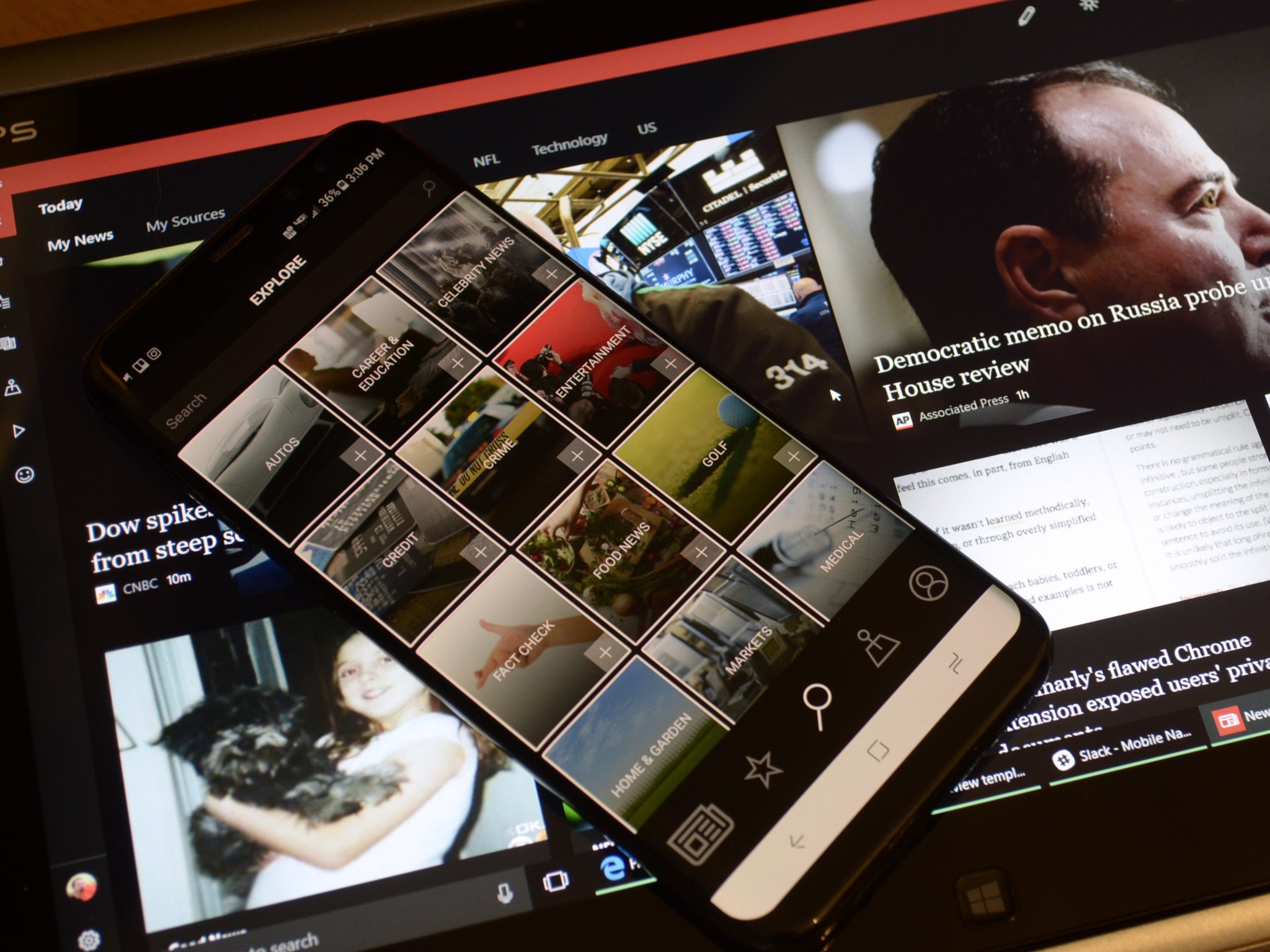
All the latest news, reviews, and guides for Windows and Xbox diehards.
You are now subscribed
Your newsletter sign-up was successful
Microsoft rolled out a complete revamp of its MSN News app to beta testers on Android and iOS last week. Its design and function look very familiar to anyone who uses MSN News on Windows 10. That's great to see as more and more users have Windows 10 devices as their PCs and Android or iOS devices as their phones.
Over the last week, I checked out the latest version of the app on Android, trying to keep up to date with news and sports during a very busy weekend. It did a great job, and I like the direction Microsoft went with this app. Since the app is in beta testing, this won't be a proper review, but I'll go through the design and features of the app and the concepts behind them.
To sign up to be a beta tester on Android you just need to follow this link. You can then download the app from Google Play as usual.
Customizable news

The idea behind the MSN News app isn't new. You can select categories or specific topics as part of a customized news feed. In this version of the app, you can add these using the menu bar across the bottom of the app. These interests can sync across your devices, including to the MSN News app on Windows 10, though your interests seem connected to the regional variant of the app you're using. It's great that when I logged into the app on my Android phone it already had all of my interests that I've built on my Windows 10 devices.
The app has dozens of categories, from sports to world news, and you can also add specific searches such as "Windows 10." Once you select your categories and topics, you can swipe between them. Navigating all of the news is simple and reading it is very attractive within the app in either light or dark mode, which can be toggled manually for any article.
One of my favorite features of MSN News is that I can customize which sources appear in my newsfeed. While it's important to keep a variety of sources, there are some publications I just don't like, and I'm glad I can remove them from my feed. The Windows 10 version has a "My Sources" section that is unfortunately absent from the beta version of the Android app. Hopefully, this will be added to the mobile versions before they're publicly released.
All the latest news, reviews, and guides for Windows and Xbox diehards.
A fresh look

One of the biggest changes to the app is its overall look and feel. Microsoft did a good job tailoring the app to Android while also modernizing it. The little touches add up and create a fluid experience. One such touch is the ability to switch between a light and dark theme for the entire app or just individual articles. Another is that you after you reach the bottom of the article, you can keep scrolling and move on to the next one. This saves you time and taps on your phone, and is a trend of many news sites today.
Overall thoughts on MSN News beta for Android
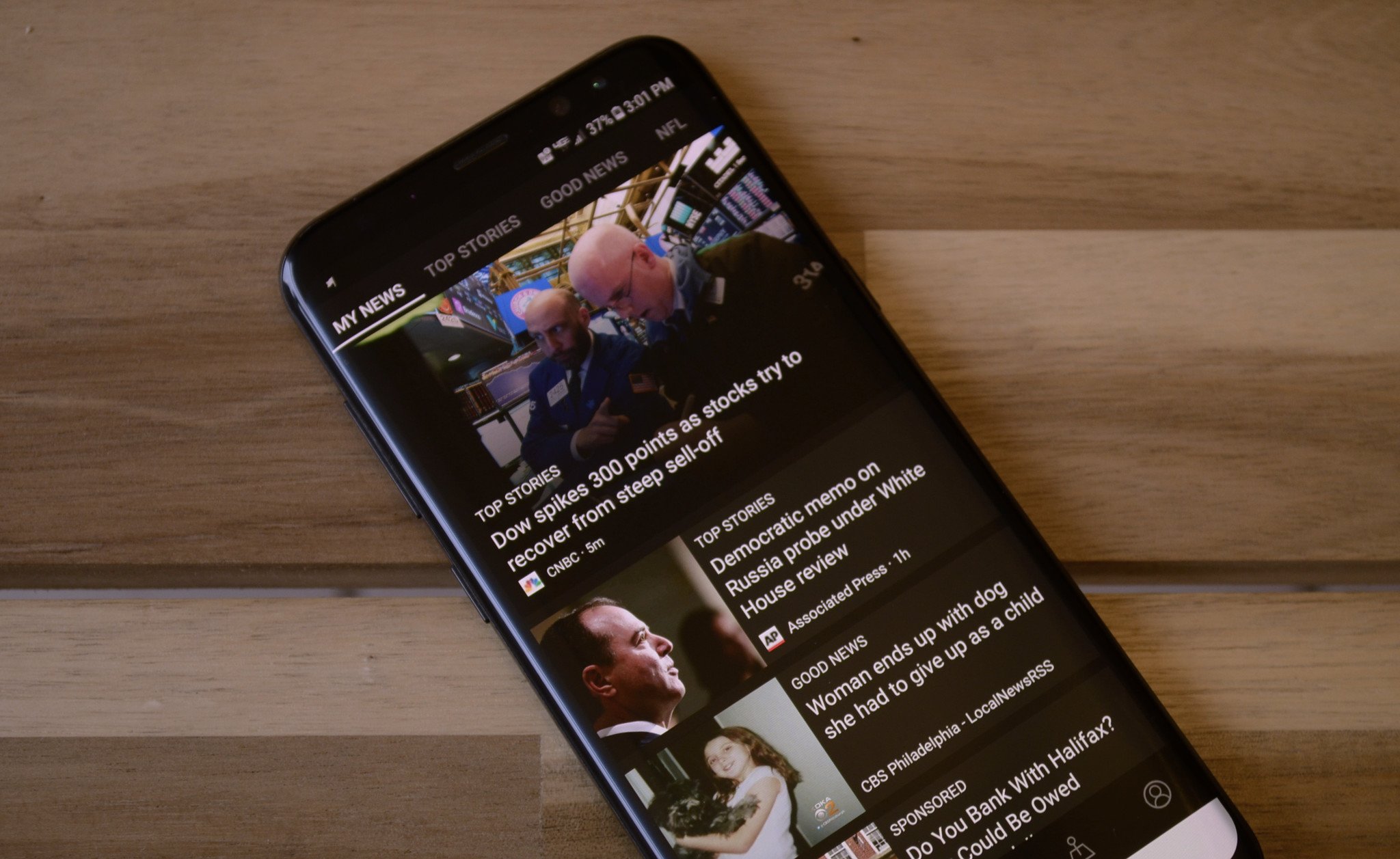
MSN News beta's new look and feel take a lot of the good from Microsoft's version of the app on Windows 10 and brings them to Android, and that's a compliment. The app's customizable news structure is good, but it would be nice to the see the "My Sources" section added to the mobile versions of the app. Microsoft has also done a nice job modernizing the interface of the app which makes it easier to read more news without feeling like you're jumping in and out of articles.
In the future, it would be great to see similar updates arrive across all of Microsoft's apps on Android.
Pros
- Customizable news feeds
- Dark theme
- Local news feeds
Cons
- My Sources section is currently missing

Sean Endicott is a news writer and apps editor for Windows Central with 11+ years of experience. A Nottingham Trent journalism graduate, Sean has covered the industry’s arc from the Lumia era to the launch of Windows 11 and generative AI. Having started at Thrifter, he uses his expertise in price tracking to help readers find genuine hardware value.
Beyond tech news, Sean is a UK sports media pioneer. In 2017, he became one of the first to stream via smartphone and is an expert in AP Capture systems. A tech-forward coach, he was named 2024 BAFA Youth Coach of the Year. He is focused on using technology—from AI to Clipchamp—to gain a practical edge.
