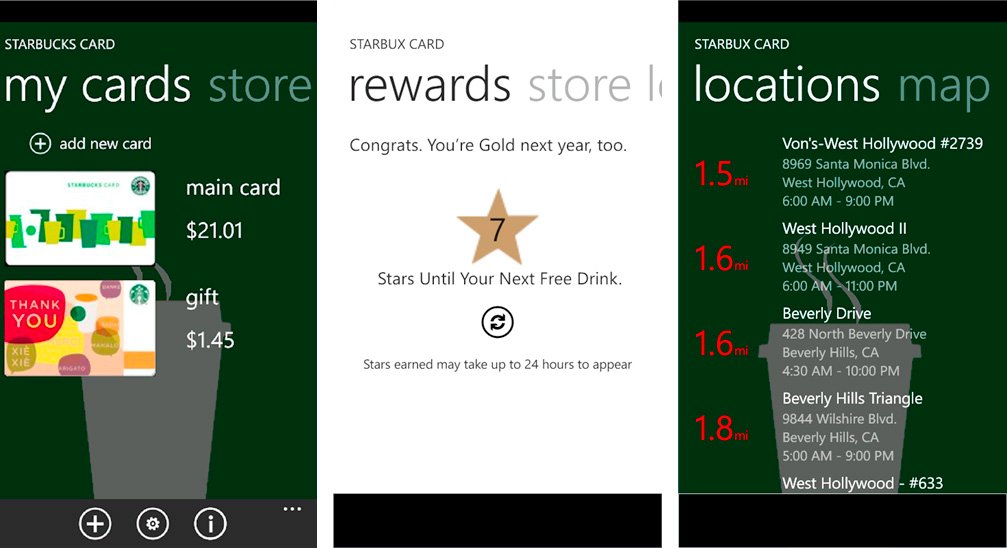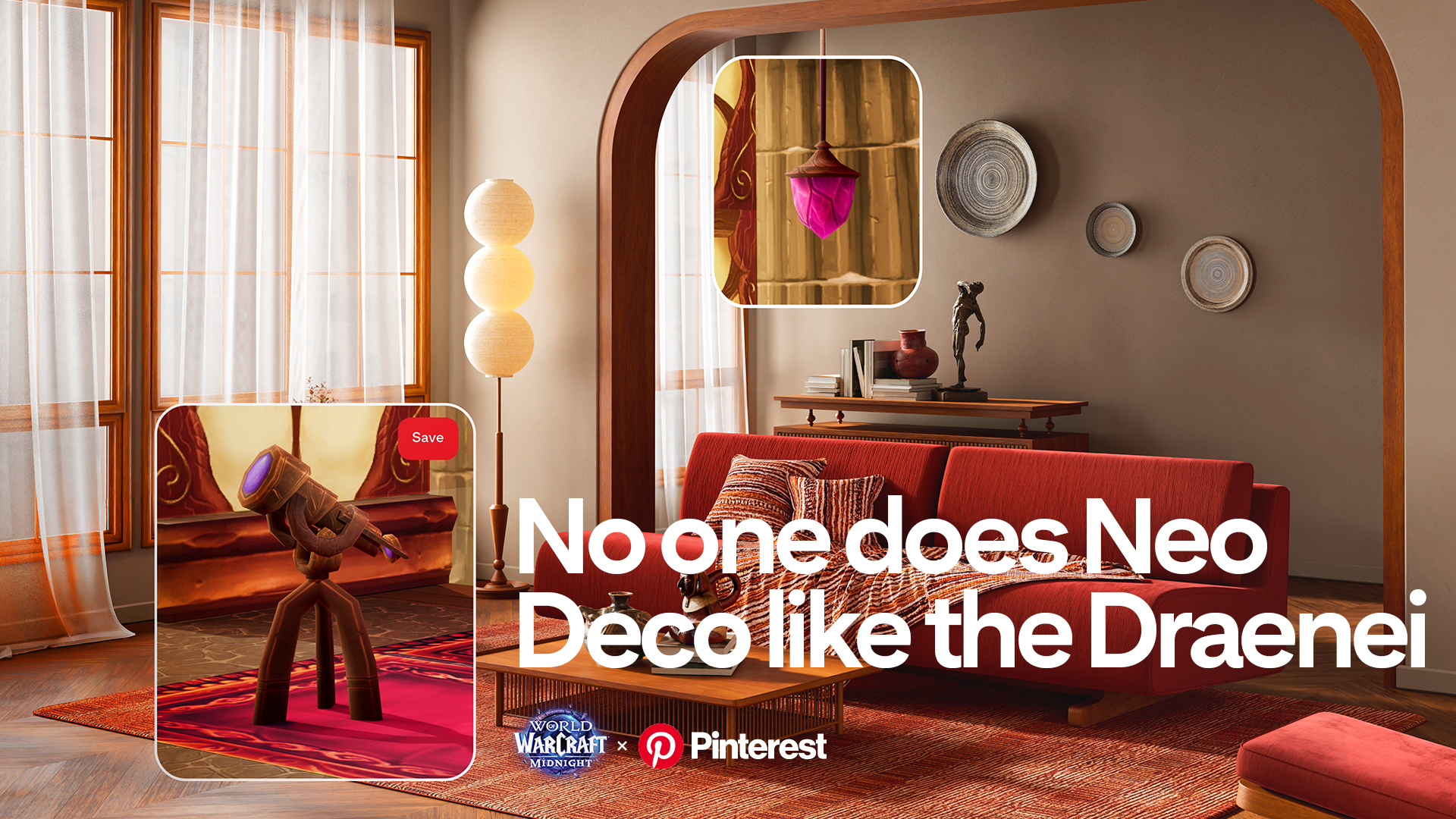Pay for your Latte with Starbux Card for Windows Phone

All the latest news, reviews, and guides for Windows and Xbox diehards.
You are now subscribed
Your newsletter sign-up was successful
While we wait for official apps from companies we make due with 3rd party solutions. However, a lot of the times we get some great apps from the Windows Phone community and it's really hard to see what else an official app can add. You only need to look at 4th and Mayor and Metrotube to see examples of the active development community.
You can go ahead and add Starbux Card to that mix of examples. If you want to load up your Starbucks cards to your Windows Phone, check out Starbux Card for Windows Phone 7 and 8.
Starbux Card is fairly comparable to official app offerings over on iOS and Android. The only thing you can't do in the app is reload your card. That little caveat aside, the rest is fairly awesome and should satisfy the most java addicted user out there. You can:
- Find the closest Starbucks location
- Enter multiple cards with custom names
- Check card balances
- Check Starbuck reward information including how many free drinks are available
- Pay for purchases
- Track orders through the order notepad
- Save favorite locations to easily access in the future
- Create a secondary tile for each Starbucks card
After downloading the app you can enter in card numbers to load that card to the app, entering in the security code on the back of the card allows you to track the balance. If you want to pay with the app you just need to select the card and it will generate a bar code for the barista to scan. You may also wish to track your Starbucks rewards and you can after logging in with your account.
Another handy feature is the order notepad that allows you to jot down and track your drink history. A great way to experiment with new flavors and combinations and figure out your favorite drink. Unique to the Windows Phone 8 version of the app is the ability to be notified via the Live Tile of free drinks when they become available.
If you already had this app, they recently updated to fix an issue with the barcode being cutoff and causing issues while scanning.
What's your favorite drink at Starbucks?
All the latest news, reviews, and guides for Windows and Xbox diehards.
The app is free and ad-supported, you can download it here in the Windows Phone Store or use the QR code below.

Sam Sabri was formerly the Managing Editor for Windows Central, covering Windows Phone, Microsoft Build, and many more topics.