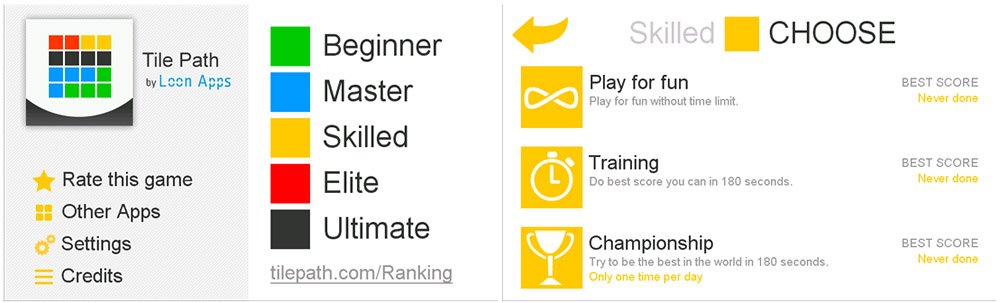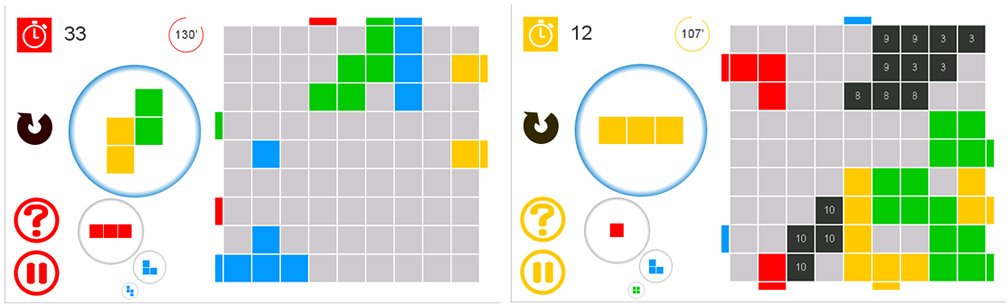Tile Path: Windows Phone Game Review

All the latest news, reviews, and guides for Windows and Xbox diehards.
You are now subscribed
Your newsletter sign-up was successful
Tile Path is a simple yet enjoyable puzzle game for your Windows Phone. It has a bit of a Tetris feel to it but unique enough not to feel like Tetris. The goal is to place colored blocks on the gaming board and create a path between similarly colored markers. When you connect the two points, the blocks disappear, you earn points and new markers are generated. There are a few gaming modes but in general, if you run out of moves the games over.
From gaming controls to graphics, Tile Path doesn't have much flash to it but that's not to mean the game is without challenge. If you're looking for a challenging way to pass the time, Tile Path is worth a try.
The main menu for Tile Path has options to rate the game, view other apps from the developer, access the settings, view the credits and play the game. Settings cover volume, screen orientation (controls on the left or right side) and customize your screen name for the online leaderboard.
Tile Path has five difficulty levels (Beginner to Ultimate) and three game modes per level. You have the Just for Fun mode that is a free play mode that lacks any time limits. The Training mode is a timed game to prepare for the Championship mode where you compete for leaderboard rankings. With both Training and Championship modes you face a 180 second clock to see how many points you can rack up.
The game board is a 9x9 grid with colored markers that are randomly placed along the outside of the game board. To the left or right of the board (you're choice in the settings) you'll find pause, help and rotate buttons. Your current playing piece is highlighted in a blue circle with pending playing pieces just below that.
You can rotate the current playing piece by tapping the rotate button or by tapping the playing piece. To place the piece on the game board, tap and drag the piece to the desired location.
Your goal is to connect the colored markers with playing pieces of the same color. For example you place red pieces on the board to connect two red markers. Run across a piece you don't need, find a empty spot on the board that's out of the way. Once you make that connection the pieces disappear, you earn points and the markers are re-generated.
All the latest news, reviews, and guides for Windows and Xbox diehards.
Obviously, with the Practice and Championship mode the game ends when the time strikes zero. With the Just for Fun mode the game ends when you run out of moves.
All in all, Tile Path is a fun, challenging puzzle game for your Windows Phone. I did experience a few crashes when I ended a game but nothing to drive you nuts. Tile Path Free is a free version of the game that is limited to the Beginner Level and does not include the Championship mode. The full version of Tile Path is currently running $1.99 (has a trial version as well that is limited to the Beginner Level but has the Championship mode).
You can find Tile Path Free here at the Windows Phone Store and Tile Path here.

George is a former Reviews Editor at Windows Central, concentrating on Windows 10 PC and Mobile apps. He's been a supporter of the platform since the days of Windows CE and uses his current Windows 10 Mobile phone daily to keep up with life and enjoy a game during downtime.