5 intriguing apps for Windows 8.1: December 22, 2014

Another week is in the books, and it is time once again to look at 5 Intriguing Apps for Windows 8.1. In this week's edition (a few days late due to lazy editors), we've got a few apps that made their way to Windows 8.1 and a couple that piqued my interest.
Family Guy: The Quest for Stuff

Just yesterday, we told you about a new game, Family Guy: The Quest for Stuff. This point and click game has been available on Android and iOS since April, and just got released for Windows 8.1
Quahog has been destroyed by none other than Peter Griffin himself, after a brawl with his long-time nemesis, the Chicken. It's up to him to rebuild it, with the help of all of your favorite Family Guy characters, of course. The artwork and humor are spot-on with the show.
This game is a must-try for any fan of Family Guy.
Order & Chaos Online

Another big-name game that hit the Windows Store this week is [Order & Chaos Online](/tag/order- chaos-online). This MMORPG made its triumphant return to Windows Phone as a Xbox Live title with a zero-dollar price tag, and the Windows 8.1 version followed along soon after.
Order & Chaos Online is an expansive fantasy universe with custom character creation and a large online community for multiplayer gameplay. It also supports universal login with Windows and Windows Phone.
Grab your sword and charge into battle!
Get the Windows Central Newsletter
All the latest news, reviews, and guides for Windows and Xbox diehards.
- Download Order & Chaos Online for Windows 8.1 (free)
- Download Order & Chaos for Windows Phone 8.1 (free)

NOAA Hi-Def Radar

Although they may be a little less exciting than battling trolls or giant chickens, weather apps certainly have merit of their own. And few weather apps are as in-depth as NOAA Hi-Def Radar, the official app of the National Oceanic and Atmospheric Administration (NOAA).
It features forecasts and radar images from around the United States. You can switch between radar or cloud views ranging back from near real-time to the previous six hours. NOAA Hi-Def Radar is another app that was recently available on Windows Phone and just got ported to Windows 8.1. It is also a universal app now, so you can buy it once and get it for all of your devices.
- Download NOAA Hi-Def Radar for Windows Phone ($1.99, buy once, get everywhere)
- Download NOAA Hi-Def Radar for Windows 8.1 ($1.99 buy once, get everywhere)

Search All
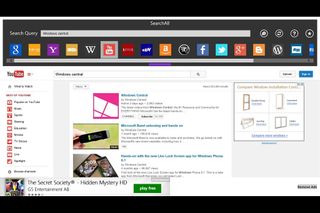
Next up, is Search All, an aptly-named search app that quenches your thirst of knowledge with a deluge of information. When you submit your query to Search All, it retrieves results from some of the top search engines, media outlets, shopping sites and social media services and compiles them in one easy-to-use interface. Simply click on the icon of the service you want and it will display those results.
Google, Bing, Yahoo, Amazon, eBay, Netflix, Twitter, Dictionary.com, Wikipedia, and Digg are just some of the places you can search. Search All is a kind of cool one-stop option for looking things up online.
- Download Search All for Windows 8.1 (free)
- Download Search All Pro for Windows 8.1 ($1.49, removes add support)
Bloom Diary

Finally, we have Bloom Diary, a technological take on the personal journal. Bloom Diary uses a word processing interface, much like Microsoft Word, to create journal entries. But that's not all.
You can have multiple books for different aspects of your life. Add pictures and location information to your posts as well to capture the moment. In addition, you can create tags for searching or mark entries as favorites for easy organization. The result is a feature-rich memoir that you can quickly navigate.
There are also safeguards built into Bloom Diary. Books can be password-protected for privacy. There is also a built-in Recycle Bin feature, so deleted entries can easily be restored.
Bloom Diary is a very cool modern way to keep a diary.
OK, that's a wrap. Have a great (hopefully short) work week!
Got any apps that you want us to highlight? Send us an email to tips@windowscentral.com with "Must-have apps" in the subject line!

