
6snap, the popular unofficial Snapchat app for Windows Phone has just received a noteworthy update. Version 1.3 brings new languages, better quality of picture capture, and more. If you haven’t heard of Snapchat, it’s a photo and video messaging service that lets users set a time limit for how long recipients can view their ‘Snaps.’ Read on for the change log.
6snap version 1.3:
- 13 new languages
- better quality of photo camera
- show recent friends on 'choose friends' page
- remove red waves (text correction) when add text
- show number of sent/received snaps when click on snapchat title
- improve performance and security
According to a recent report from Business Insider, Snapchat has about 60 million total installs and 30 million monthly active users. There is no official Snapchat application for Windows Phone, but 6snap by Rudy Huyn, does a great job bringing the service to our favorite platform.
Just like the official apps on Android and iOS, there are main panels that you can switch between by swiping. The left panel is your inbox. It shows snaps received from your friends and also the status of the snaps you send. The middle screen is the camera. Click to take a photo or hold to record a video. The right screen is your friends list. You can add friends by clicking the icon on the top right corner.
After taking a photo, you can select the duration on by clicking the bottom left icon. You can choose up to 10 seconds. Want to edit the image before sending it away? There are filters available, but it’s more fun using the pencil tool. Use the pencil to draw over the photo. Not feeling artistic? Just click on the image to type the text.
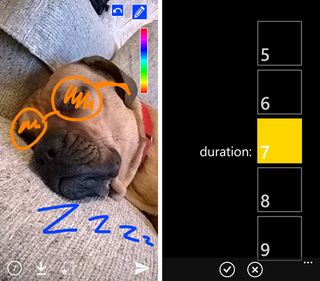
When you’re done just click the arrow and select which friends to send it to.
6snap is a free download from the Windows Phone Store. Are you a Snapshat user? How do you like 6snap and its frequent updates? Let us know in the comments!
Get the Windows Central Newsletter
All the latest news, reviews, and guides for Windows and Xbox diehards.


