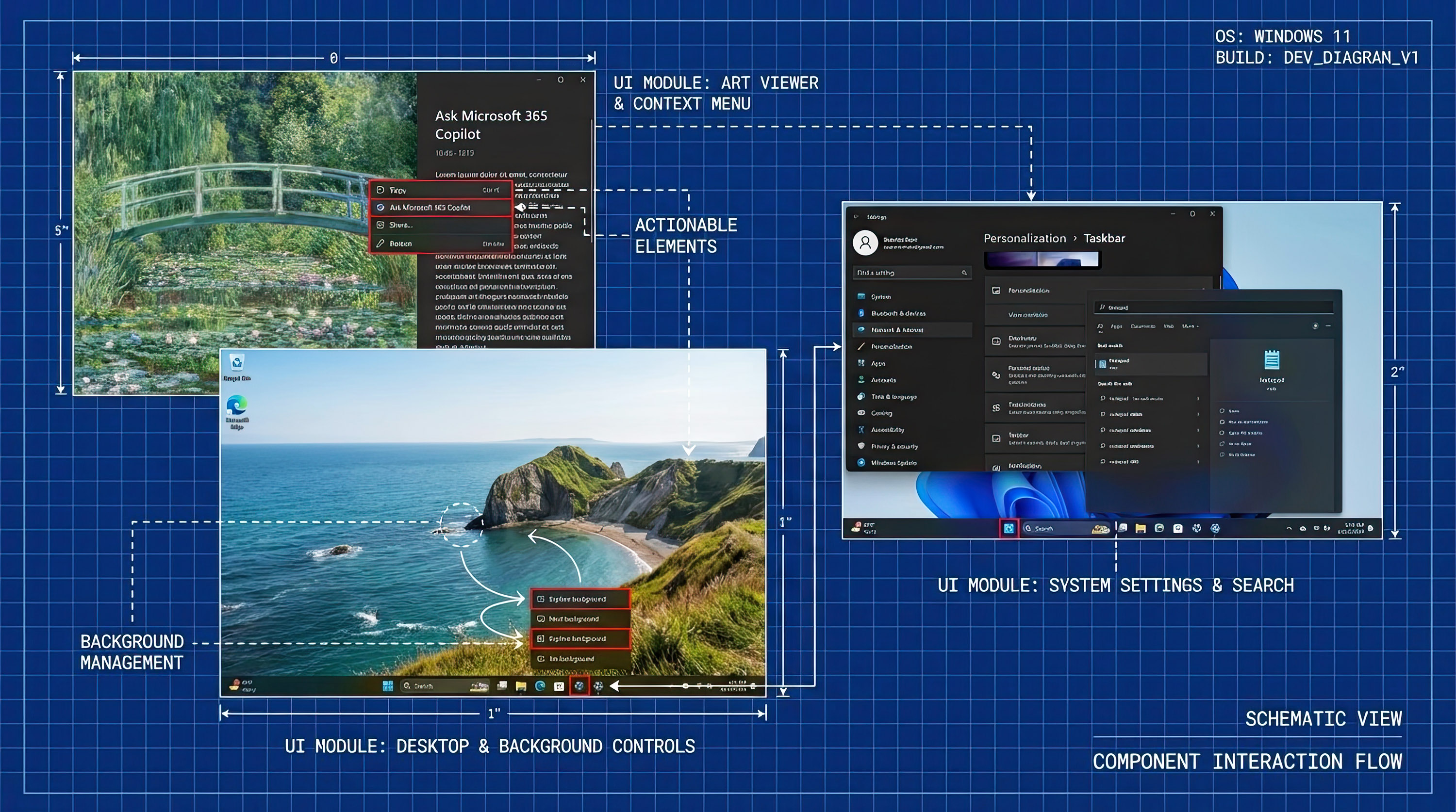App Update Roundup: Surfy and Feed Me get new features today, here's what's new

Over the past few days we’ve seen a handful of updates roll out for various Windows Phone apps. Two of which include Surfy and Feed Me. Check out what is included in the new versions of these Windows Phone apps after the break.
Surfy
Surfy is a tabbed web browser that is available for Windows Phone 8. The browser utilizes tab viewing to match what you would see in a desktop browser. Both versions of Surfy, paid and free, were recently updated to version 3.1 which includes:
- Searchable history
- Shake to refresh
- Ability to enable private browsing at start-up
- Panoramic Surfy hub
- Favicons featured in tabs, favorites, and history
- More share options include: Email SMS, Facebook, Twitter, and LinkedIn
- Set desktop mode for individual tabs
- Text to Speech control now free in paid version
The update also includes enhancements to the AppBar and performance enhancements and better memory management.
Again, there are two versions of Surfy available in the Windows Phone Store. Surfy Free can be picked up here (left QR Code) and has some feature limitations. Surfy is currently running $1.49 and can be found here (right QR Code) in the Windows Phone Store. Both versions are available for Windows Phone 8.

Feed Me
Feed Me is a fast, easy to use RSS reader for Windows Phone 8 and 7.x devices. The Windows Phone 8 version of the app has seen a few updates recently taking the app to version 3.3.1 (Windows 7.x version is still at version 2.2).
The features included in the most recent update deals with a few bug fixes and setting the backup feature to use OneDrive. Prior to the version 3.3.1 update, Feed Me was updated to version 3.3 which included a few more improvements such as:
- Adds Feedly synchronization
- Performance improvements for NewsBlur sync
- Registered *.opml file extension with the operating system to allow e-mail attachments to be opened and imported
- Added the option to return to the main page after marking a feed as read
- Improved the display of feed and group tiles for NewsBlur and Feedly
- Removed the links to save images and added a separate page where multiple images can be selected·
If you are looking for a feature rich reader for your Windows Phone, Feed Me is one to consider. There is a trial version available for Feed Me with the full version running $1.99. You can find Feed Me here in the Windows Phone Store. Remember, the latest updates only affect the Windows Phone 8 version of the app.
All the latest news, reviews, and guides for Windows and Xbox diehards.


George is a former Reviews Editor at Windows Central, concentrating on Windows 10 PC and Mobile apps. He's been a supporter of the platform since the days of Windows CE and uses his current Windows 10 Mobile phone daily to keep up with life and enjoy a game during downtime.