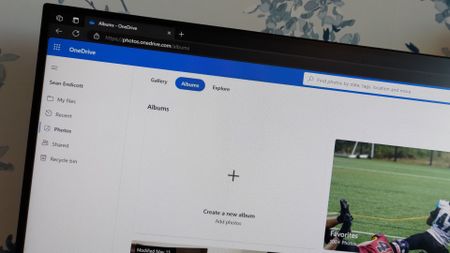Software Apps
Latest about Software Apps
-
-
 Apps
AppsMicrosoft finally admits Windows app development needed help — here’s the new tool to fix it
By Sean Endicott Published
-
 Apps
AppsI raced to my PC to install this new PowerToys update — but its best new feature is one control away from greatness
By Sean Endicott Published
-
 Software
SoftwareAdobe Photoshop spotted running on Linux with a Windows compatibility fix
By Ben Wilson Published
-
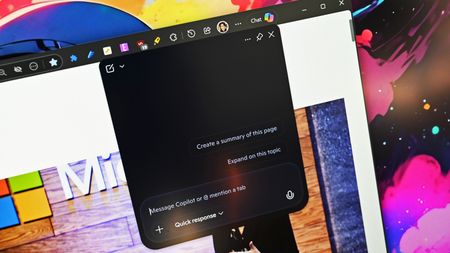 APPS
APPSNow you can remove Copilot from Microsoft Edge's toolbar
By Kevin Okemwa Published
-
 Browsing
BrowsingMicrosoft abandons Edge’s Collections tool — and your data is collateral damage
By Sean Endicott Published
-
 Apps
AppsYour Slack DMs won’t survive the jump to Teams — Microsoft’s tool skips them
By Sean Endicott Published
-
 AI
AIWould you trust AI to read your contracts?
By Sean Endicott Published
-